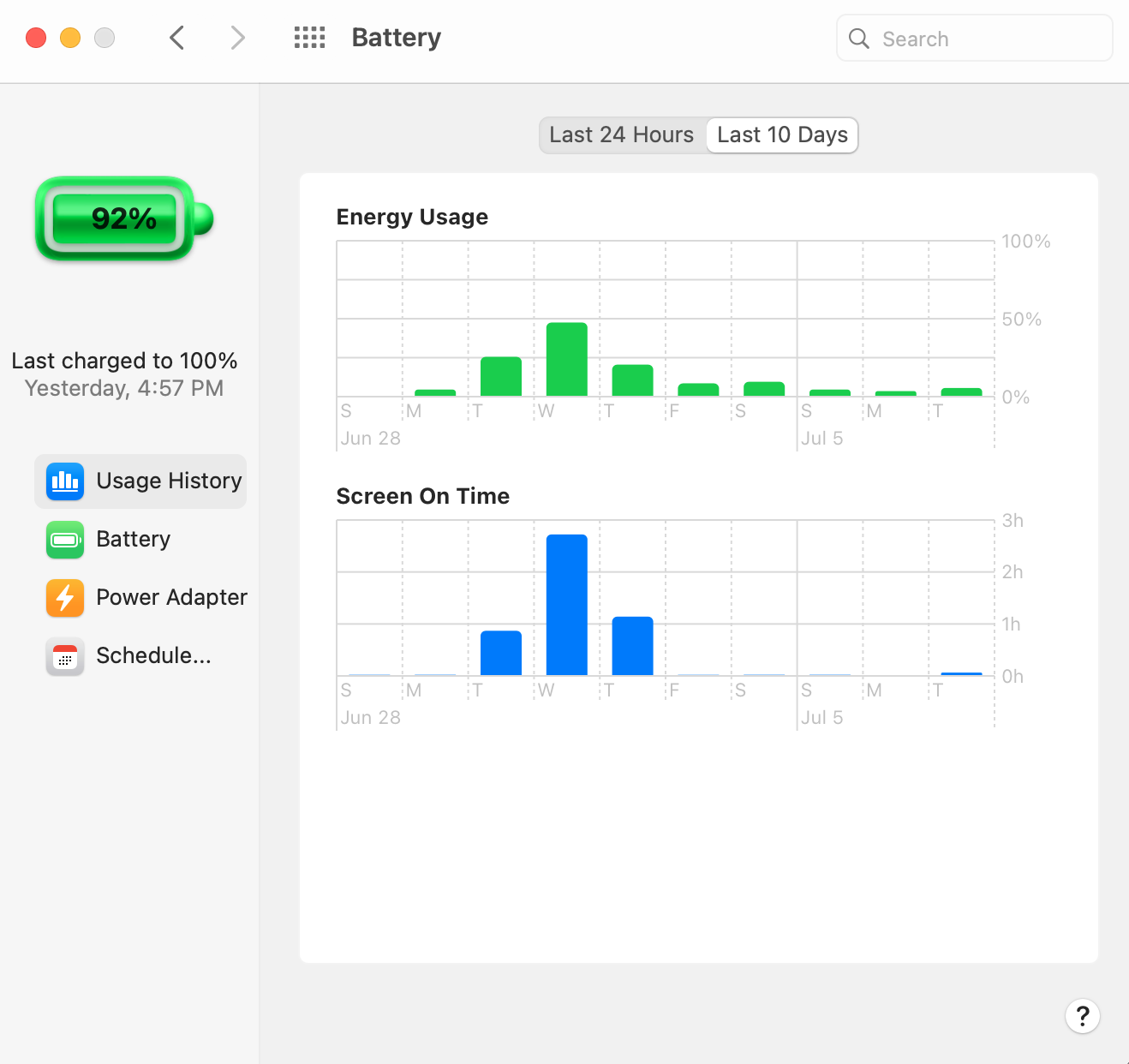Guide to check battery status of iPhone and Apple Watch
After the blowback, Apple added a Battery Health feature to the iPhone, revealing how well -- or poorly -- your iPhone battery is performing, and letting you know when it's time to have the battery replaced.
A quick note about Optimized Battery Charging
You likely noticed the option to turn Optimized Battery Charging on or off when viewing the battery health screen on your Watch or iPhone. I suggest turning it on to help extend the overall life of your battery and prevent degradation.
When turned on, that Apple Device will learn your charging routine and instead of immediately charging that device to 100% and keeping it there overnight, it will charge and hold at 80% until right before you typically take your device off the charger, which is when it will complete charging.
In turn, Optimized Battery Charging limits the amount of time the battery is kept fully charged -- something that over time can be harmful to the battery's health.
This same feature is also coming to AirPods ($159 at Apple) when iOS 14 is released. Pretty cool stuff.
From a brand-new messages app and upgraded Safari on the Mac, new health features on the Apple Watch to six features in iOS 14 you're sure to love, there are plenty more changes coming to Apple hardware this fall.
Even better news, the battery checkup tool is coming to the Apple Watch WatchOS 7, while the MacOS Big Sur is getting new battery stats this fall.
Here's how to find more insight into the longevity of your iPhone and Apple Watch battery, and use the new Mac battery tools.

Inspect your iPhone's battery status
The process for checking your iPhone's battery is just as straightforward in iOS 14 beta as it was when Apple first introduced the feature in 2018. Follow these steps on your iPhone:
1. Open the Settings app.
2. Scroll down and select Battery.
3. Tap Battery Health, where you'll find a report detailing your battery's health percentage, and any suggested steps you can take to improve performance.
If iOS determines through its diagnostics that you need a new battery, the software that slows performance will kick on. The battery health app will also recommend getting it replaced, a task that can cost up to $80.
Where to find your Apple Watch Battery Health tool
You'll need to have WatchOS 7 installed in order to review your battery's status. Currently, that means you'll need to take part in the developer program. Apple will run a public beta program for the Apple Watch sometime in July if you don't have a developer account, or you can wait until the official release this fall.
1. Open the Settings app.
2. Scroll down and tap on Battery.
3. Tap Battery Health.
On the next screen, you'll see a percentage indicating how healthy your battery is, as well as any advice on how to improve it.

View battery usage history on your MacBook ($819 at Back Market)
Apple had already added a Battery Health feature to the Mac with the release of MacOS 10.15.5 in April of this year, and with MacOS Big Sur, Apple brings new tools to help reveal which apps are draining your MacBook. It's the first time this kind of information has been available on the Mac, allowing you to view usage over the last 24 hours or 10 days. Here's what to do.
1. Open System Preferences, either by clicking on the Apple logo in the menu bar at the top of your screen or in the Applications menu.
2. Click on the Battery option.
The new battery section will graph and chart your battery usage, similar to what you see in iOS or iPadOS right now, letting you know if there's an app that's running in the background and causing the excess drain.
If you want to view your Battery Health right now, you can open System Preferences > Power Saver and click on the Battery Health button at the bottom of the window. You'll see the health status of your Mac's battery, as well as have the option to turn off Battery Health Management; a feature that will adjust performance and the maximum charge of your MacBook's battery based on how you use your laptop.