How to borrow money online on the phone with iDong
Online loan, fast loan form supports users without too many procedures. Online borrowers only need to provide some personal information and ID cards, and will not have to pay any fees.
Another advantage of online loan is that you are not affected by credit history if you use these loan services. Closing sooner or later does not affect your credit history. You can get a loan right from your bank account or you can get cash at the bank counter.
IDong application will help you borrow money quickly on your smartphone. You just need to provide some information about yourself to be able to borrow money online on iDong. Instructions under this article will help you borrow money online on iDong.
- 7 free Excel templates to help manage the budget
- Instructions for changing and restoring password for money transfer Sim Viettel
- How to identify counterfeit money, real money from the State Bank you should know to not be fooled
How to borrow money online on your phone with iDong

IDong application is 360 Vietnam Trading Company Limited (Fintech). A company specializing in providing financial connectivity services for consumers who need quick loans with simple procedures to develop iDong on iOS and Android mobile platforms.
1. Instructions for registering iDong account on the phone
Step 1: First after downloading and starting iDong on your phone, click Skip introduction. Next you need to enter the phone number in, check Register Register, agree the Privacy Protection Agreement and the Terms of Use . Then click Next step .


Step 2: Next enter the verification code in the message sent to your phone. Then click Confirm. Next you will be taken to the main interface of iDong, when you first use it, you must set up a loan profile, click Sign up for a loan to set up your profile.
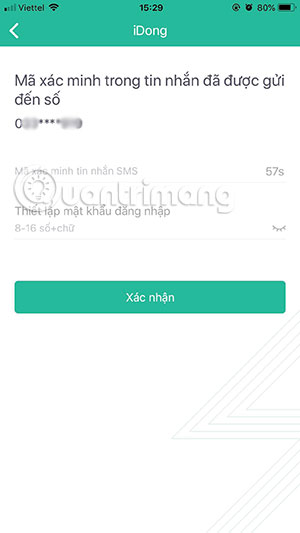
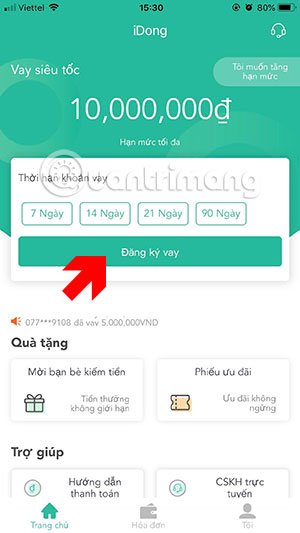
2. Instructions for making online loan application
Your online loan application will include personal information , emergency contact , identity verification . Click on the Personal Information section and complete the information such as name, date of birth, occupation, address, income level, education level . Then click Submit .


Next is the Emergency contact , this information will help users review the loan limit, in addition, this information will be used when iDong cannot contact you.
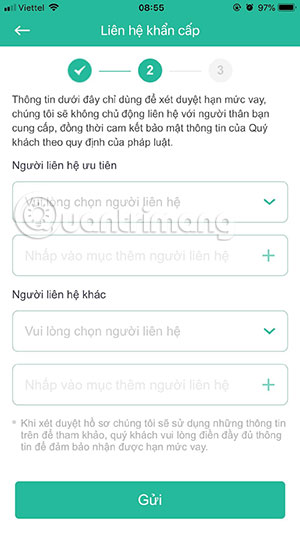
Next is the Identity verification section, mainly using the identity card information. Please enter your identity card number at the top, then take a picture of both sides of your identity card.

Starting with the front, the identity card photo frame will have fuzzy parts. Please insert those blurry parts in the right place on your ID card then take and send it if the picture is clear.


Next is the back of your identity card, the camera frame will also have fuzzy parts for locations such as fingerprints, bar codes, information on ID card .
After that is the photo taking with the identity card. You can use the front camera and take a picture holding the identity card. Note that your identity card must clearly see the information when shooting this way.
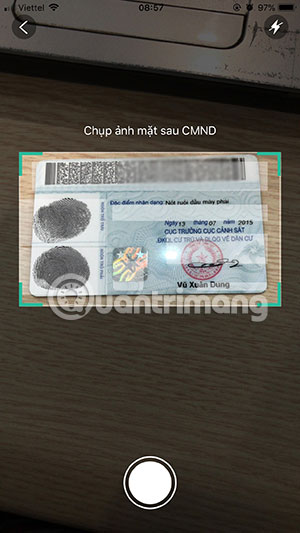
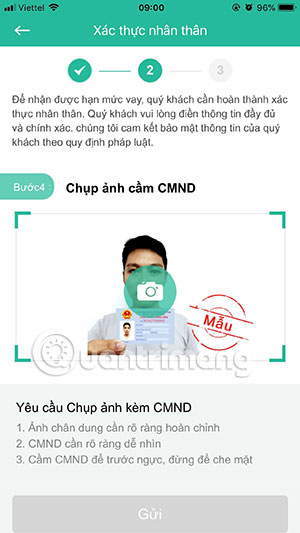
When you complete your application, you will receive a credit limit. If you want to increase your credit limit, you can provide additional information below such as Driver's license, network, social insurance . Click Back to home page and select Sign up to borrow. money online.
In the interface for loan approval, you will have information such as Loan Term , Interest Rate, Coupon, Service Fee . Click the plus or minus sign to reduce or increase your loan amount, then choose how to receive your loan by clicking Select form of payment .
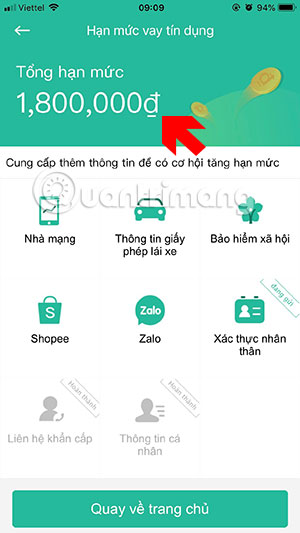

You can receive money through your bank account, but if you do not have a bank card, you can receive loans at Sacombank. Choose the form of payment and click Confirm . Then follow iDong's instructions to complete the loan procedure.

Maybe iDong's loan is not high, but the loan procedure is not too complicated and complicated and will help many people need the money in case of need.
Above is the instruction to register iDong account and how to make an online loan application on the phone with iDong application. If you are looking for a quick online loan, follow the online loan instructions with iDong.