How to backup and recover passwords on Coc Coc
On any browser, there is a website password saving mode when users log in, and Coc Coc is no exception. With this basic function, users can backup and recover passwords on Coc Coc when necessary. The following article will guide you how to backup and recover passwords on Coc Coc browser.
- Display saved passwords on web browsers
- How to add account on Coc Coc browser
- 3 ways to display passwords *** on the browser is extremely simple
Backup, recover passwords on Coc Coc
Step 1:
The accounts and passwords we have saved on Coc Coc will be saved to the Login Data file. Go to the link below to open the Login Data file.
- C: Users [User Name] AppDataLocalCocCocBrowserUser DataDefault
We can open the Run dialog box and then enter the above path and replace the User Name on the computer.

In case you can't find the AppData folder, the directory is hidden. Click the View tab on the toolbar of Windows Explorer and select the item under Hidden items.

Step 2:
In the next interface, find the Login Data file and right-click and choose Copy to copy the file to another folder on the computer.
So when you want to restore the entire login information of the website on Coc Coc, just paste the Login Data file into the Coc Coc AppData folder according to the above path.
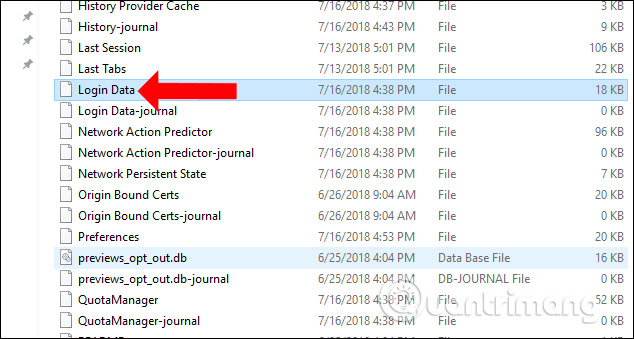
In addition, we can also log into Google account on Coc Coc to save all bookmarks, access history, passwords or other settings. How to login to Google account on Coc Coc you read in the article below.
- How to login to Google account on Coc Coc

Above is how to backup and recover passwords of websites that log on Coc Coc. If you log into your Google account to Coc Coc, we will get more of your browser data, next to the login account.
See more:
- Instructions for restoring default settings for Coc Coc
- How to save bookmarks on Google Chrome and Coc Coc to your computer
- How to delete browsing history on Coc Coc?
I wish you all success!