How to automatically pick up more than 180 bullets in PUBG Mobile VNG
Since the automatic pick-up mode was updated in PUBG Mobile, this feature has helped gamers not have to choose their own clothes while wearing low-end backpacks. Just entering the game is the character will automatically pick up items, including weapons, ammunition, recovery items, protective gear .
Among them, ammunition is a problem that many gamers have lost their lives when they have to pull up and down the item frame to choose the number of bullets more than 180 members but the automatic mode picks up the default for gamers, in addition to 180 for SMG and AR, DMR for 80 rounds and Sniper Rifle for 30, and Shotgun for only 20.
For DMR, the number of bullets only needs to add about 20 tablets with Mini-14 and QBU and 100 for VSS, and Shotgun and Sniper Rifle only need 30 capsules, if you want to increase the number of automatic ammunition picks up More up to your liking, take a look at the instructions below.
- How to download and install PUBG Mobile VNG on Tencent Gaming Buddy
- Standard tips in PUBG Mobile
- Tips for quick rankings in PUBG Mobile
- PUBG Mobile VNG: Tips to match the Vikendi terrain
How to automatically pick up more than 180 bullets in PUBG Mobile
Step 1: In the main interface of PUBG Mobile, click on the Settings icon.

Step 2: Above the Bullet pick limit setting will be the list of weapons, first will be AR. Below you drag the number of automatic bullets picked up on each gun to pick up the number of bullets.

If you are a person who also likes SMG, then go to the SMG option.
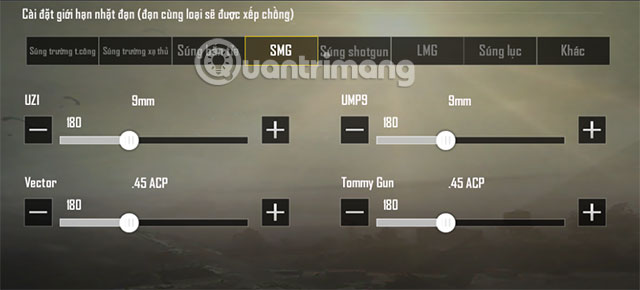
Pull down and you will see a limit of recovery items and power boosting items. You can increase or decrease the number of automatic picks of each type by dragging the norm button.
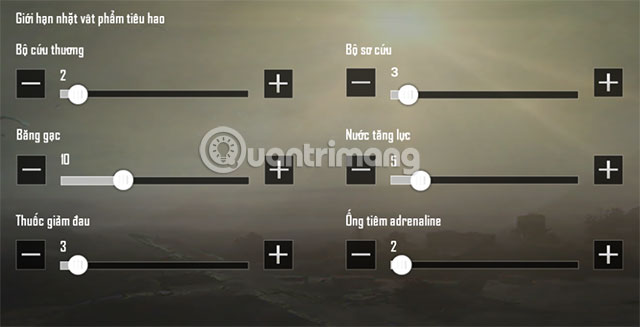
The bottom will be the types of grenades and viewfinders, depending on the needs you need to increase or decrease accordingly.
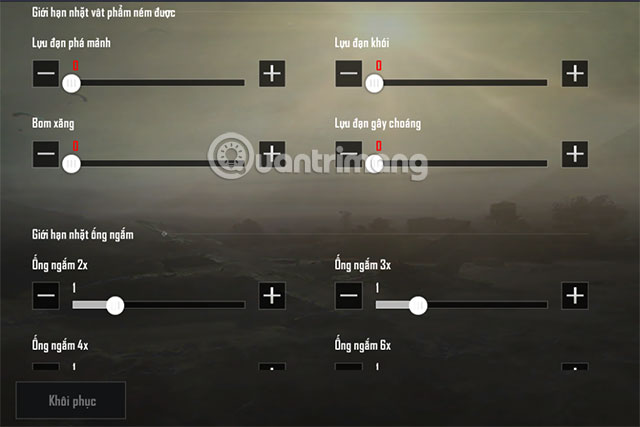
Mostly with two AR lines and SMG need more bullets, and other guns you can leave as default. In addition, recovery items like Bandage and First Aid Kit you should also customize the amount to match each time in the game.
See more:
- Guide to playing Fortnite games on iPhone and iPad
- TOP best survival game on PC and download link
- How to make friends in the game Garena Free Fire
- Top best iOS emulators help run applications on Windows
- 10 best Android emulator software for Windows