Google Play has a new Kids tab that contains apps suitable for children
Google is working really hard to make the Play Store a great place for kids, especially giving kids useful, age-appropriate apps, especially in a context where demand for learning and entertainment at home has increased sharply because many schools and educational institutions around the world have temporarily closed to prevent the spread of COVID-19.
The newest gadget for kids just launched by Google on the Play Store is a new tab called 'Kids'. As the name implies, this will be a place to list, store countless applications for children, and of course have been carefully censored to suit the youngest.
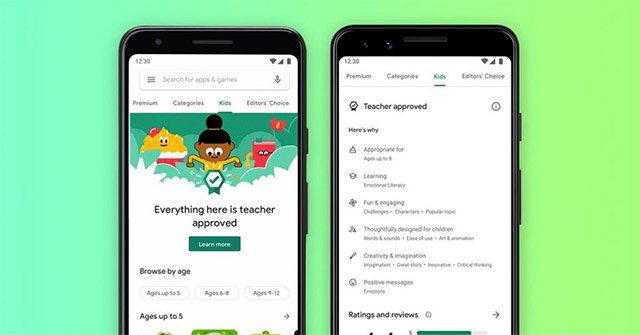 New Kids tab in Google Play
New Kids tab in Google Play The Kids tab in the Play Store will contain what Google calls a 'teacher approved' app, as a certificate to ensure they are perfect for children. outside the Kids tab, these apps will display with a special badge, indicating that they have been moderated to accommodate children.
 The badge of the app is labeled as a complete fit for children
The badge of the app is labeled as a complete fit for children So what criteria does Google rely on to evaluate an application that is suitable for children? To be stamped 'teacher approved,' the application must ensure that it is age appropriate, what type of learning experience is provided, and the messages the application transmits.
All will be carefully reviewed by the Play Store censorship team. In addition, Google will send specific instructions to the developers to clarify which criteria help the app achieve the 'teacher approved' badge, and help parents better understand whether the application is it right for your child or not.
The Kids tab will be rolled out to the United States in the next few days and will be available in other countries shortly. However, at the present time, Google has not announced specific roadmap for updating Kids specific tab for each market.
You should read it
- ★ Messenger Kids has a major update, significantly increasing parental controls
- ★ Why was the app removed from the Google Play Store?
- ★ The reason why you should only download the app from Play Store and App Store
- ★ Download Google Play 24.2.15-16
- ★ How to pay for apps on Google Play with Mobifone account