Google has changed the way stars are displayed in search results
Search results enhanced by reviews and votes (Review Rich Results) can be extremely helpful when searching for products or services (based on scores and / or stars sometimes you see with results). search results).
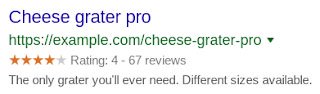
To make them more useful and meaningful, the following article will introduce an algorithm update that displays star ratings on search results. This also resolves the phenomenon of appearing some invalid or incorrect reviews that webmasters have flagged before.
How does the star rating display on search results change by Google?
- The update targets self-assessment schema types
- Self-interest assessments will not be allowed for schema types LocalBusiness and Organization
- Updated on September 18, 2019
- Frequently Asked Questions
- What if I am using a third-party widget to display reviews about my business?
- Is there need to remove self-interest reviews from LocalBusiness or Organization?
- Can I take some manual action so that the self-assessment appears on the site?
- Does this update affect Google My Business listings / profiles?
- Are sites collecting reviews for other organizations affected?
- Does this update apply to AggregateRating?
- How do I report if self-interest reviews still appear in search results?
- Add the name attribute of the object being evaluated
The update targets self-assessment schema types
While, technically, you can attach Review Markup to any kind of schema. But many types of star rating don't bring value to users. With this change, Google has restricted the group of schema types that can trigger star ratings on search results. Specifically, Google will only display ratings with schemas (and their corresponding subtypes) as follows:
- schema.org/Book
- schema.org/Course
- schema.org/CreativeWorkSeason
- schema.org/CreativeWorkSeries
- schema.org/Episode
- schema.org/Event
- schema.org/Game
- schema.org/HowTo
- schema.org/LocalBusiness
- schema.org/MediaObject
- schema.org/Movie
- schema.org/MusicPlaylist
- schema.org/MusicRecording
- schema.org/Organization
- schema.org/Product
- schema.org/Recipe
- schema.org/SoftwareApplication
Self-interest assessments will not be allowed for schema types LocalBusiness and Organization
Reviews that are considered 'for personal benefit' will not be of the utmost interest to users. Reviews are considered 'for personal gain' when their content evaluating entity A is located on the entity A's own site - directly in the markup section or through embedded third-party utilities. That's why, with this change, Google will no longer display evaluation results for LocalBusiness and Organization schema types (as well as their subtypes), in the case of entities that are evaluated themselves. control over those reviews.
Updated on September 18, 2019
To explain further, in the past, an entity like a business or an organization could add Review Markup about itself to the homepage or another page and often caused Review Snippet (the self-assessment section shows up in featured snippets). ) displayed for that page. That markup can be added directly by the entity or embedded through the use of third-party utilities.
Google sees it as 'for personal gain', because the entity has chosen to add markup to its own pages, about their own business or organization.
Self-interest assessments will no longer be shown to businesses and organizations (schema types LocalBusiness and Organization). For example, Google will no longer display Rich Review Snippets (snippets of informative reviews) about how people rated a business, if those reviews are considered for personal gain.
Reviews are allowed and displayed for the other types of schemas listed in the following document:
https://developers.google.com/search/docs/data-types/review-snippet For example, a cooking site might use markup for recipes to summarize visitor reviews. In return, Google may include this Rich Review Markup when those formulas appear in search results.
Frequently Asked Questions
What if I am using a third-party widget to display reviews about my business?
Google Search will not display review snippets for those pages. Embedded third-party widgets are thought to control the process of linking reviews.
Is there need to remove self-interest reviews from LocalBusiness or Organization?
No, you do not need to remove them. But Google Search will no longer show reviews for those pages.
Can I take some manual action so that the self-assessment appears on the site?
You will not be able to take any manual action to do this. However, Google recommends that you ensure that your structured data conforms to the guidelines. See more at:
https://developers.google.com/search/docs/guides/sd-policies Does this update affect Google My Business listings / profiles?

No, Google My Business is not affected, as this update only relates to search.
Are sites collecting reviews for other organizations affected?
No, things will not change. Sites that collect reviews may display review snippets (for their reviews of other organizations) in search results.
Does this update apply to AggregateRating?
Have. It applies to both Review and AggregateRating .
How do I report if self-interest reviews still appear in search results?
Google is considering creating a special template for this, if needed. Google is slowly rolling out this change, so you can still see some cases of star reviews that shouldn't be there.
Add the name attribute of the object being evaluated
With this update, the name attribute is now required, so you'll need to make sure you specify the name of the object being evaluated.
This update will help bring a much more meaningful evaluation experience to the user, while requiring little or no change for most webmasters. You can find all updates recorded in the Google developer documentation here:
https://developers.google.com/search/docs/data-types/review-snippet If you have any questions, feel free to leave your comments in the comment section below!
You should read it
- ★ Google changes the star rating mechanism for Android apps on Play Store
- ★ Vsmart Star 3: Snapdragon 215, dual camera, 3500mAh battery, priced at 1.79 million
- ★ Close up of the star is said to be a giant structure of aliens
- ★ Google improves Search to provide more in-depth results for questions
- ★ Google stops displaying content authors in search results