Free license for 1 year using Trend Micro Titanium Internet Security 2011
In the previous post, TipsMake.com sent you the free KIS 2011 program for 1 year (Chinese interface), and this time we continue to send you 1 application. Other security uses: that is Trend Micro Titanium Internet Security 2011.
2011 version of antivirus program - 1 member of Trend Micro 'big family' (aka PC-Cillin), with the name Titanium and uses 'cloud' technology. The advantage of this application is that it consumes less system resources and does not take long hours to scan the entire system and update the database. The official sale price for a one-year license of Trend Micro Titanium Internet Security 2011 is $ 69.95, slightly higher than similar apps because the application integrates several other advanced modules, such as Data. Theft Prevention, Parental Control and Antispam. Everything is perfect, except that the interface is also Chinese (???). But you will not have to worry about the language transition process like with KIS 2011 before, because there is a way to ensure absolute success and do not happen 'side effects', such as incompatibility with some Windows application.
First, you need to download Trend Micro Titanium Internet Security 2011 corresponding to the Windows operating system you are using. Unzip and run the * .exe installation file, the entire process using the Chinese language interface, so follow these steps:

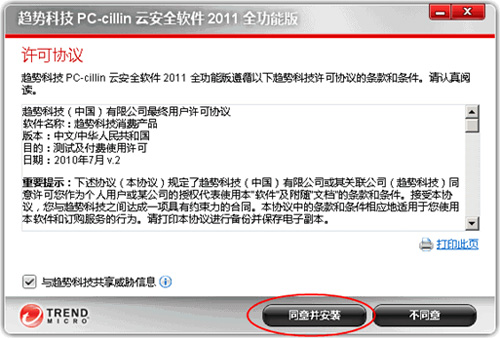
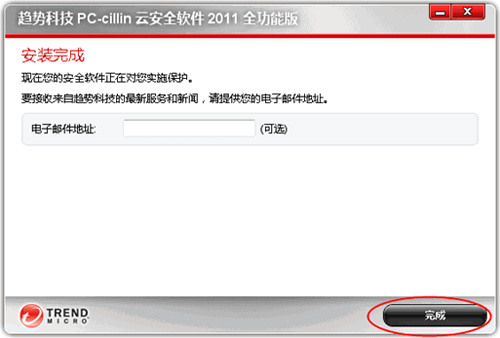
Right-click the icon of Trend Micro Titanium Internet Security 2011 program under the system tray, and select the last item to stop working:
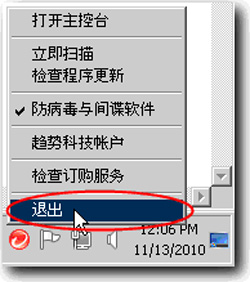
Next, you open the file UIProfile.cfg according to the path C: Program FilesTrend MicroUniClientUiFrmwrk with NotePad or Notepad ++. At lines 75 and 85 with the letter ZH-CN , change both to EN-US and save changes:
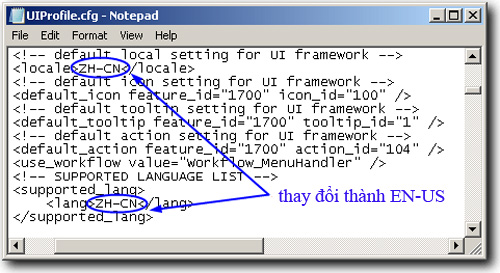
Then, restart Trend Micro Titanium Internet Security 2011, you will see the interface change completely to familiar English:
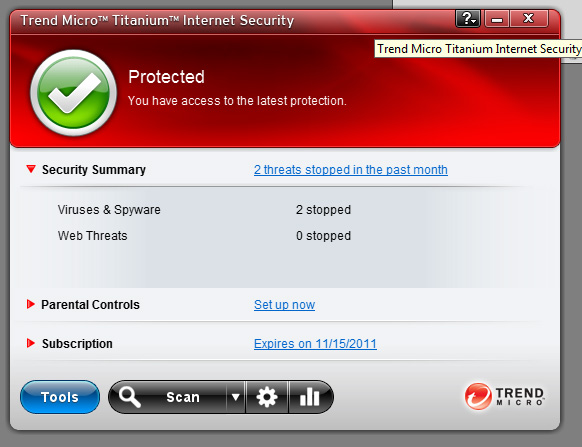

Note that this is still a trial version, but lasts exactly 1 year instead of 30 days as usual. With all basic and advanced functions, it is used completely free for 365 days. Would you like to miss this opportunity?

Kaspersky Internet Security 2011

BkavPro 2010 Internet Security