Download GOM Remote: Remote Control App for GOM Player and GOM Audio
- Free software
- Version: 2.2.1
- Updated date: 09/02/2020
- Platform: Android, iOS
Download GOM Remote for Android here
Download GOM Remote for iOS here
Using desktop and mobile apps, GOM Remote connects your handheld device to your PC, allowing you to control these popular media players remotely via WiFi or a cellular connection. GOM Remote runs in Windows, and a mobile app is available for Android and iOS.
Installing and configuring GOM Remote is a pretty straightforward job. Once installed, simply open the mobile app and follow the instructions to pair your devices. This is quick and done with a 4-digit PIN.

Once everything is set up, you can use your phone or tablet to browse the folders on your PC and find the movie or song you want to play. The program gives you options to pause, stop, adjust the volume, set the screen size and even add files to the playlist. It also comes with a built-in remote mouse control, a snapshot tool that instantly saves movie screenshots, and the ability to set subtitles.
The PC version of GOM Remote doesn't have a lot of configuration options, but you'll be able to password protect the app, choose the default file path for your video and audio, and set the port.
If you are already a user of GOM Player and GOM Audio for Windows, then an app like GOM Remote is a must-have. If you haven't tried any of these players yet and are looking for alternatives, they will surprise you with their capabilities, solid performance, and extensive format support.
Note:
- To use GOM Remote, you must have both the PC and mobile GOM Remote apps installed.
- Please install PC GOM Player version 2.3.5 and PC GOM Audio 2.2.0 or higher.
Useful features of GOM Remote
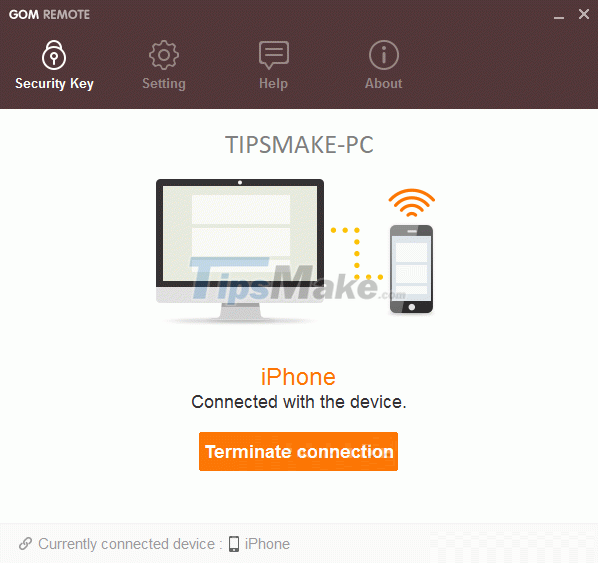
1. GOM Remote and GOM Tray are completely free for everyone to download and use.
2. You can view files in your PC and perform searches through your mobile phone. When you click the Add to the playlist button , the file will be added to the playlist.
3. GOM Remote offers not only basic player functionality, but also snapshots, screen sizes, subtitle settings, and even playback speed.
4. You can see the file currently playing at a glance. You can change the play order by dragging the file up or down and delete it by pushing the file sideways.