Dashlane 6.2140.1/6.2140.0 - Download Dashlane 6.2140.1/6.2140.0 here
You can choose to use Dashlane version 6.2140.1/6.2140.0 for free with limited features or choose premium plans to unlock all features.
Although Dashlane does offer a desktop application for Windows and macOS, it will soon be phased out. Therefore, it is best to use a browser extension. Additionally, Dashlane also has apps for iOS and Android.
Unlike some other password managers, Dashlane stands out with some distinct features like dark web monitoring, VPN, etc.
- Download Dashlane 6.2140.1/6.2140.0 for iOS here
- Download Dashlane 6.2140.1/6.2140.0 for Android here
- Download Dashlane 6.2140.1/6.2140.0 for Chrome here
Features of Dashlane
Dashlane is a feature-rich password manager that provides you with a number of valuable functions. Some of the key features include:
Dark web monitoring

Usually, you get this feature with some of the best identity theft protection services. However, Dashlane, as a password manager, also offers this service.
With dark web monitoring, you get instant alerts 24x7 when any email address or payment details are found to be related to a data breach. In addition to the warnings, Dashlane also recommends what you need to do to secure your account.
Flexible autofill

Every other password manager allows you to autofill when the site is loaded with passwords, and so does Dashlane.
With Dashlane, you get some extra features that you may or may not have with other services. You can choose to enable or disable autofill for every password entry. In addition, you can protect autofill on certain websites to ensure that no one else using your computer can access some of your important accounts without a master password. .
Password Generator
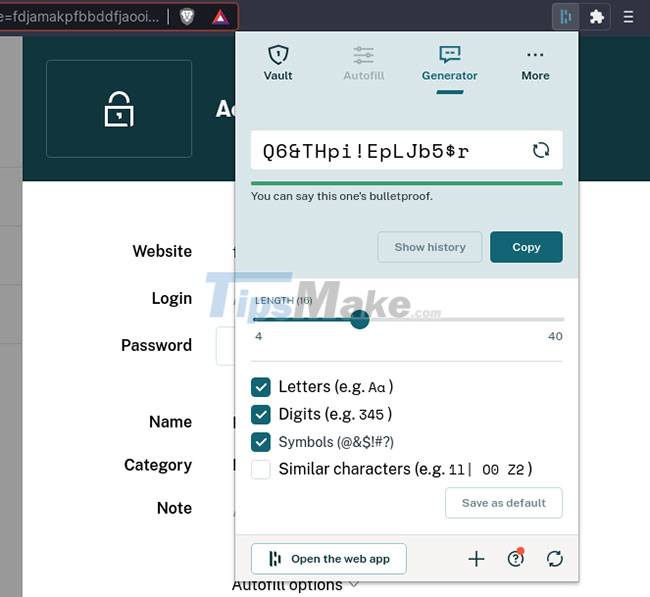
To ensure that you use strong passwords to secure your online accounts, the extremely useful password generator in Dashlane will be of great help. You can adjust the type of password you want (length, special characters, symbols and numbers).
The program also provides a fun way to make your passwords cryptic using combinations of characters that look alike - for example, Z and 2, 1 and L, etc.
This may not be important to all users, but if you are in a place where you often have to share/show your passwords, using such combinations can be difficult for everyone. the user wants to remember the password.
VPN
While it's limited to paid subscribers only, Dashlane offers a VPN connection with unlimited bandwidth.
VPN features may not be comparable to official VPN services like NordVPN, Mullvad etc. However, if you don't want to spend extra money on a VPN subscription, Dashlane should be worth the investment.
Monitor password status
You can create and manage multiple passwords, and monitor and regularly change them for added security.
Dashlane provides a dashboard to help you identify weak, compromised, and used passwords, so you can take action when needed.
Advantages
- A VPN subscription is included with the premium plan.
- Provides dark web monitoring to protect email addresses.
- Separate categories to easily store IDs like social security numbers, passports and driver's licenses for quick autofill. This can be considered as a digital wallet.
Defect
- There is no possibility to generate secure passwords simultaneously while creating new password entries.
- Attachments other than security notes are not supported.
- Editing password entries using the browser extension is not as seamless as expected.
- Linux applications are not supported.
You should read it
- ★ How to use Lastpass to manage passwords
- ★ Top 10 faces with the worst passwords in 2018: Second US Defense Ministry
- ★ Neat Download Manager 1.3/1.8.0, download Neat Download Manager 1.3/1.8.0 here
- ★ Top 8 best free download support tools for Windows
- ★ Download Ant Download Manager Pro, an IDM download accelerator application worth $ 22, free