Create notes for documents in Word
The following article introduces you in detail how to create notes for documents in Word.
Step 1: Put the cursor at the end of the phrase you want to replace -> select the References tab -> Insert Footnote:
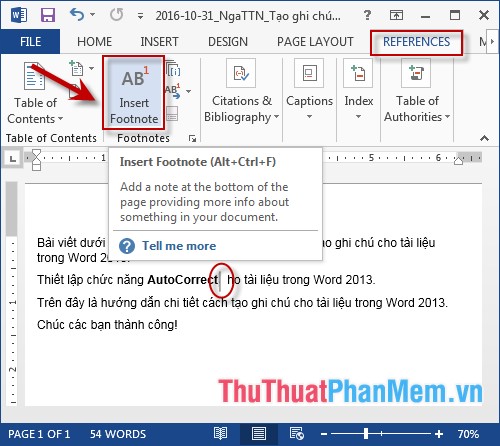
Step 2: The text of the note is displayed at the bottom of the text page containing the phrase -> enter the content of the note:
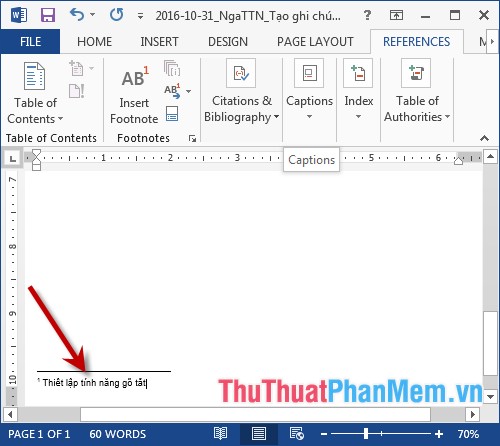
Step 3: Edit the content of the note by selecting the note content -> the options on the quick toolbar or can access the options on the Home tab :

Step 4: The result at the end of the phrase displays the ordinal number corresponding to the content of the note:

Step 5: Change the font style for note numbers similar to the content of notes:

- The content of the note is numbered in turn in order of creating notes:
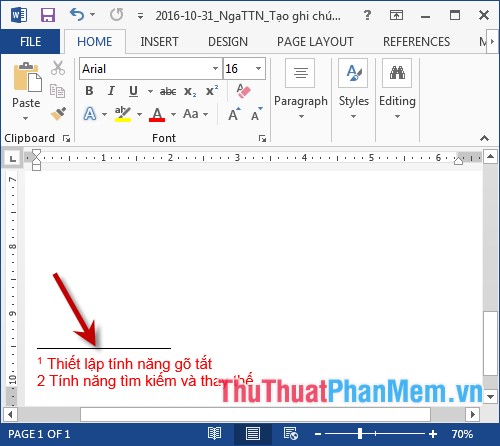
- The ordinal number appears in the order of creating notes:

- In case you want to remove the note, you only need to highlight the note number (after the word to create a note) -> press Delete on the keyboard -> all the content of the note and the sequence number are removed, After deleting the automatic sequence numbers are updated again:
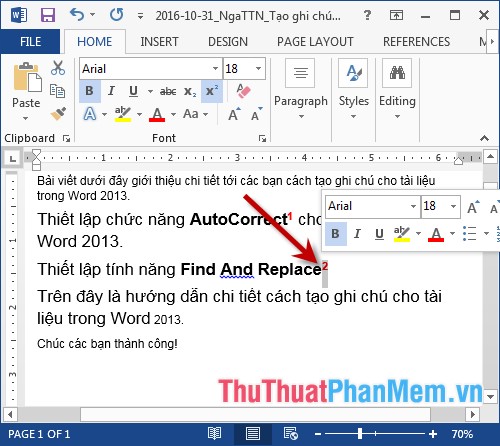
The above is a detailed guide on how to create notes for documents in Word.
Good luck!