How to handle opened Word documents with font errors
You download a Word file on the Internet, or copy a Word file of a friend . but when you open that Word file on your computer, you have a font error and cannot read the text in the file. Do not worry, please refer to the following article to find out how to handle when opening Word documents with font errors quickly.
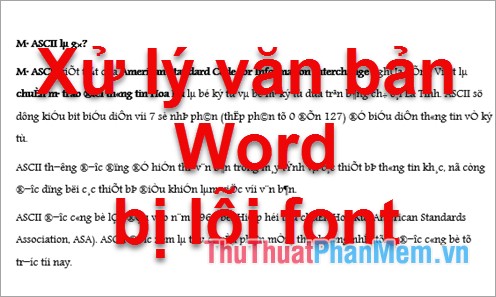
Here are two ways to handle when opening Word document with font errors that you can refer to and perform it:
- Download and install more fonts to your computer.
- Use the Unikey Toolkit function of Unikey.
Method 1: Download and install FONT to your computer
If you download the word on the internet, the font error may be due to the fact that your computer lacks the font that is exactly the font that the Word document uses. So you need to download and install more fonts for your computer to not be missing fonts.
You can go here http://TipsMake.vn/download-bo-font-tieng-viet-day-du-cho-may-tinh-tcvn-vni-thu-phap-unicode/ to download more font sets full word.
After you've downloaded the font, open it and right-click Install to install the font on your computer.

Then open the corrupted Word file and see the results.

Method 2: Use Unikey Toolkit function of Unikey
Step 1: Open the Word file, highlight all the corrupted text font (Ctrl + A combination), right-click and select Copy (Ctrl + C combination).
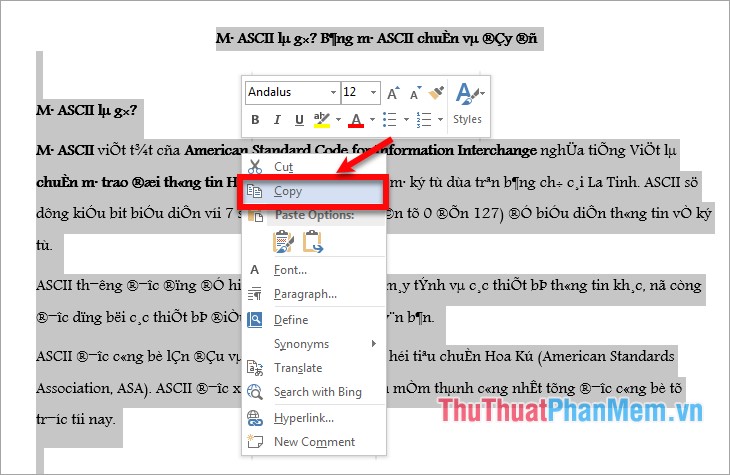
Step 2: Right-click the Unikey icon under the system tray and select Tools . [CS + F6] ( Ctrl + Shift + F6 key combination ) to open the Unikey Toolkit dialog box .

Step 3: In the Unikey Toolkit dialog box , you will see the source table is Unicode and the target is TCVN3 (ABC), click Select Code Island to change the source code and destination code.
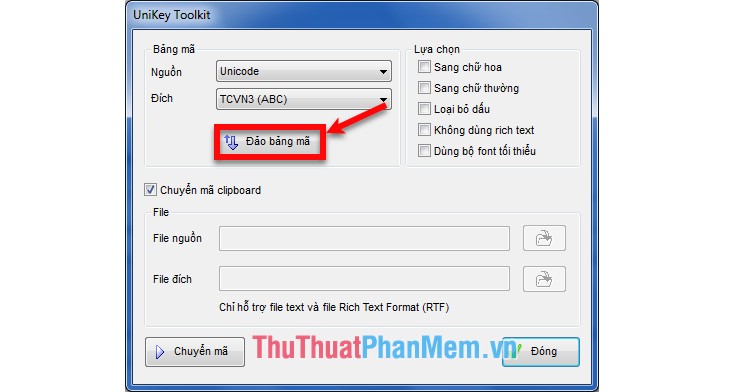
Step 4 : After changing the encoding, the source code will be TCVN3 (ABC) and the destination code will be Unicode . You click Transcode , a dialog box appears saying you click OK .

Step 5: Open the corrupted Word file again, right-click and select Paste (Ctrl + V key combination) to paste the transcoded text into Word.
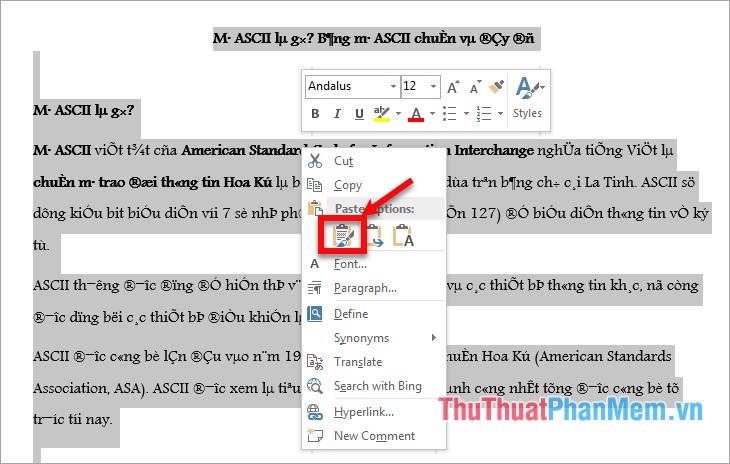
As a result, the Word file will not have font errors anymore
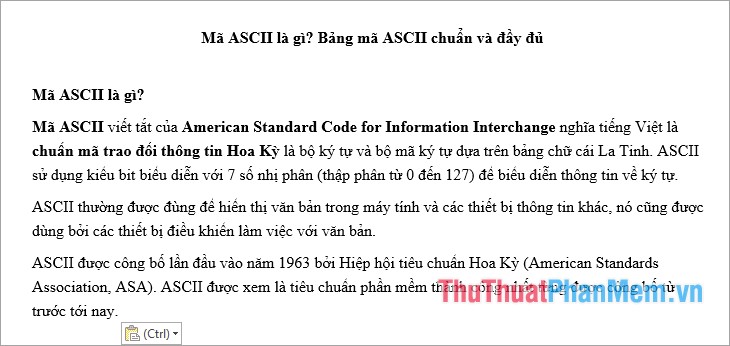
So you can do one of two ways that the article presents to handle Word documents with font errors. Good luck!