Create and edit Text boxes in Word
The following article introduces you in detail how to create and edit Text boxes in Word.
1. Create Text box.
Step 1: Go to the Insert tab -> Text -> Text Box -> select the type of Textbox to create:

Step 2: Enter the content to create a Text box and change the font style and font for the Text box:
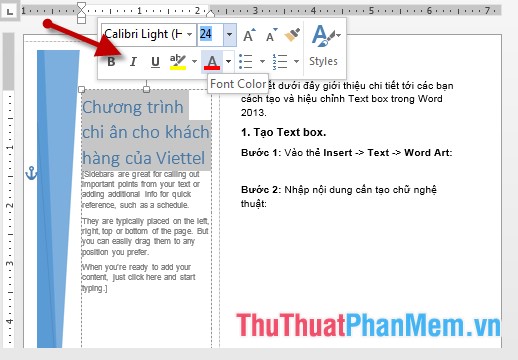
Step 3: Move the Text box position according to your needs:

- Or you can create a simple Text Box as follows:
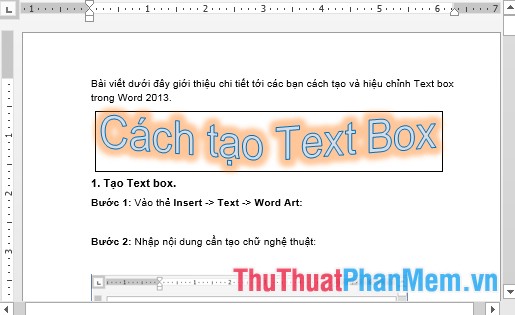
2. Edit Word Art.
- Change the Text Box typeface by clicking Text Box -> Format -> Word Art Styles including the following options:
+ Text Fill: Select color for text.
+ Text Outlinel: Select the border color for the text.
+ Text Effect: Select effects for text.

- For example, here select the shadow effect for text:
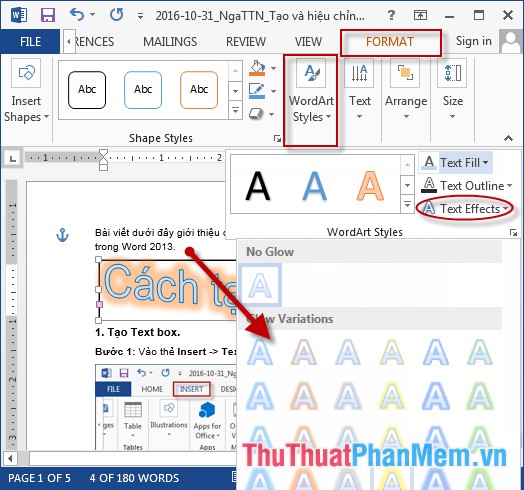
- Change the color for text in the Text box:
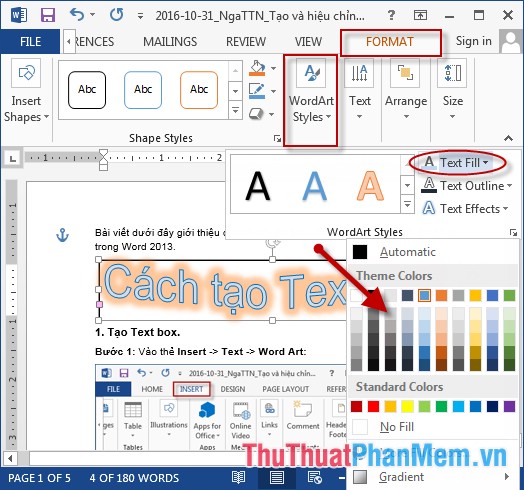
- Change the border color and frame for Text Box by clicking on one of the icons 
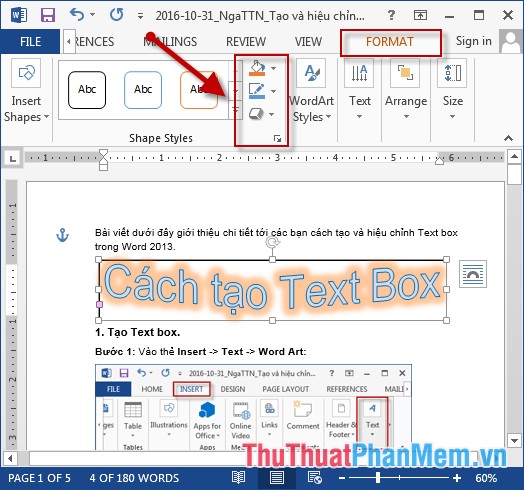
- Results after adjustment:
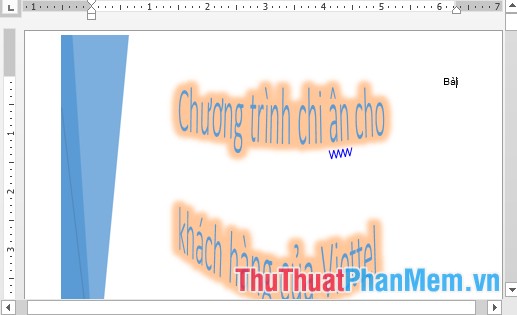
Above is a detailed guide on how to create and edit Text Box in Word.
Good luck!