How to create a Background in Word
To decorate the document for Word, users can insert background for the text content to create lively to attract viewers. Today, Software Tips guide you to create a background (background) in Word.
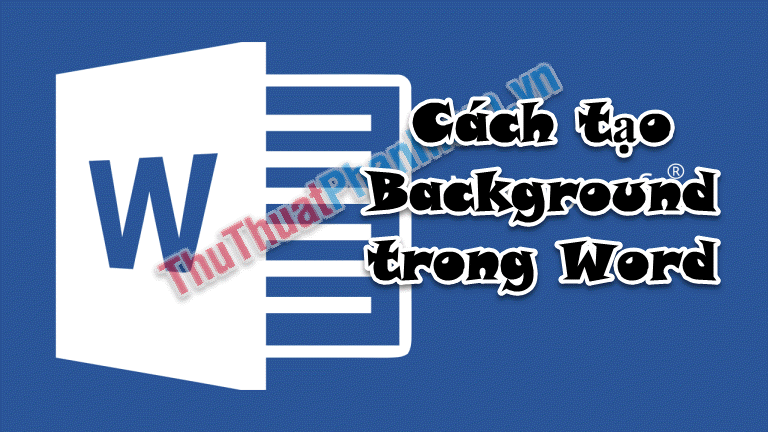
Step 1 : On the Design tab (1) => click on the Page color icon (2) => Choose Fill Effects . (3) .
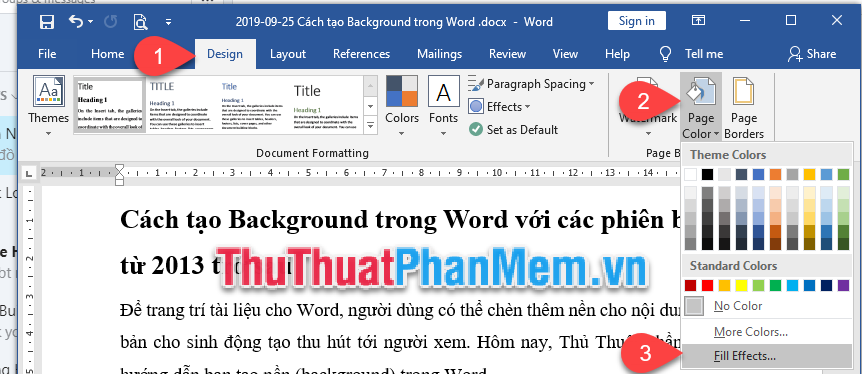
Step 2: Fill Effects window appears, each tab is a different type of wallpaper setting.
- Gradient : create a background image by color.
- Texture / Pattern : create wallpaper according to available formats and patterns.
- Picture : create a background image.

Step 3: In this step, the Software Wizard will show you how to create a wallpaper by inserting the image you want. Switch to the Picture card (1) => Press the Select Picture . button (2) .

Step 4: Enter the path to the folder to store the image file that you choose as a background image. Select the image and then click the Insert button .

Step 5: Return to the Fill Effect window , click the OK button to insert the background image.
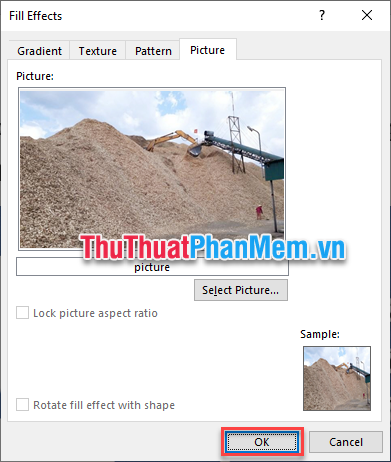
=> Results you have created a wallpaper (background) for Word:

Step 6: To delete the installed wallpaper. You go to the Design tab (1) => click on the Page Color icon (2) => Select No Color (3) .

Good luck!