How to merge multiple sheets into 1 PDF file in Excel 2013
When using Office 2007 version and below when you want to convert into a PDF file, you add Add-On but now with Office 2013 with just a few simple steps, you can combine multiple sheets in Excel into one PDF file.
Step 1: Open the Excel file containing the data to merge. For example, there are 3 sheets 1, 2, 3.
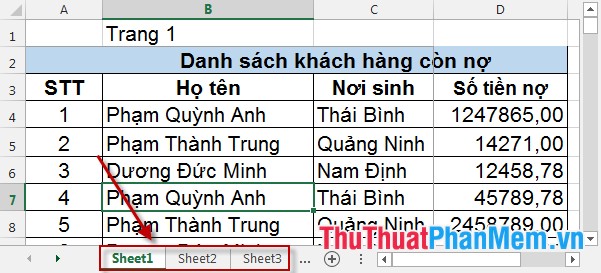
Step 2: Right-click on any one Sheet and select Select All Sheets .
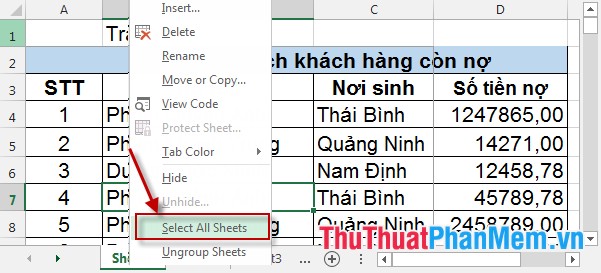
Step 3: On the card File -> Save As .
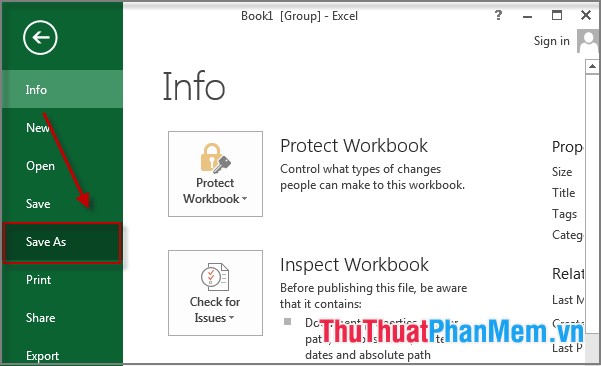
Step 4: A dialog box appears and select Browser to select a folder to save the file.
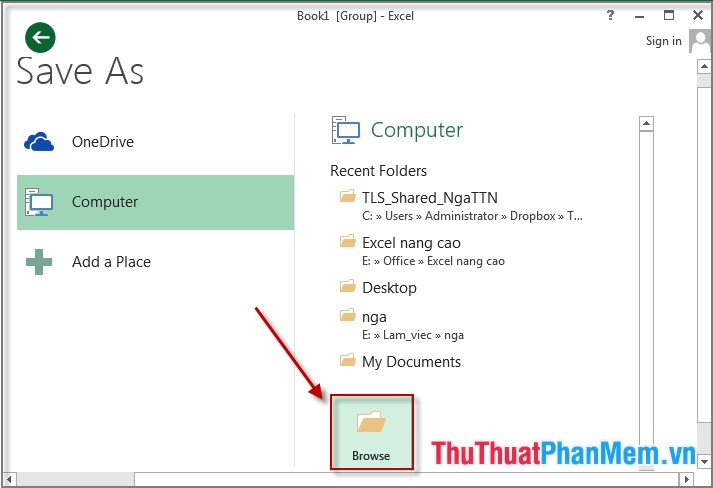
Step 5: A dialog box appears -> name the file, under Save as Type -> PDF . Finally, click Save .
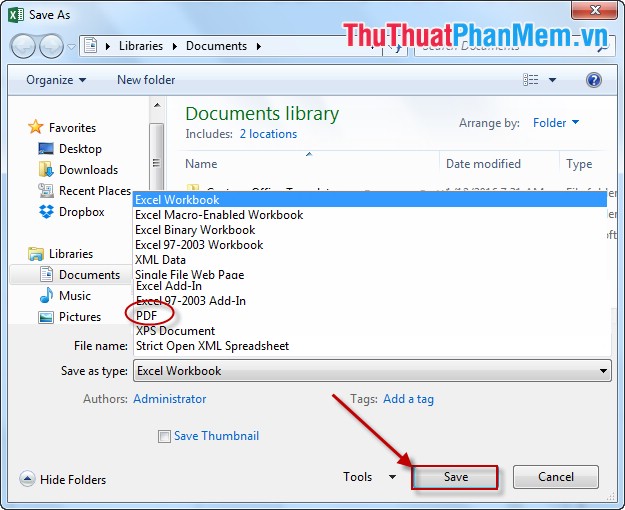
The result after merging 3 sheets into 1 PDF file:
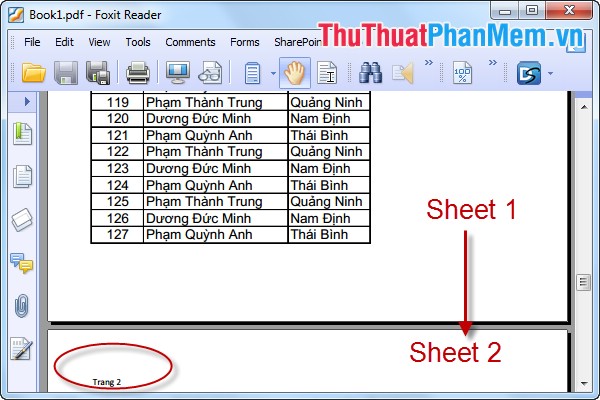
Good luck!
Discover more
Share by
Micah Soto
Update 19 May 2020