CHANGING YOUR VOICE CAN'T BE EASIER WITH VOICEMOD
USE VOICEMOD FOREVER AT 1/3 THE COST
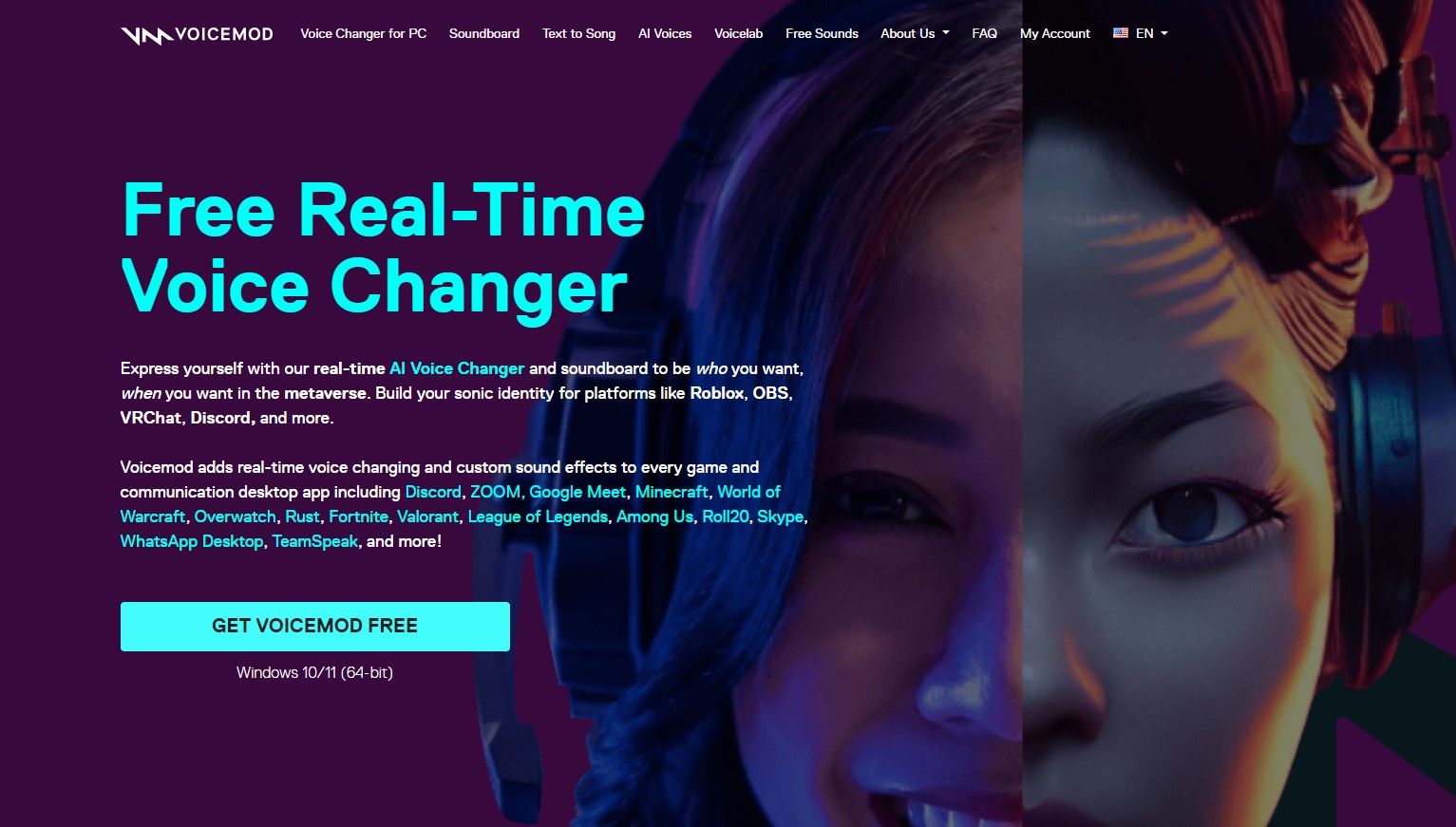
As you know, with Voicemod software, changing your voice or setting up detailed soundboards to create effects when streaming or in conversations is quite popular today. The price is not too high compared to the general level. With 60,000 VND for 3 months, 120,000 VND for 12 months and 300,000 VND (due to a 50% sale ~ 150,000 VND) equivalent to unlimited. TipsMake will guide you to register for life with just a few steps below.
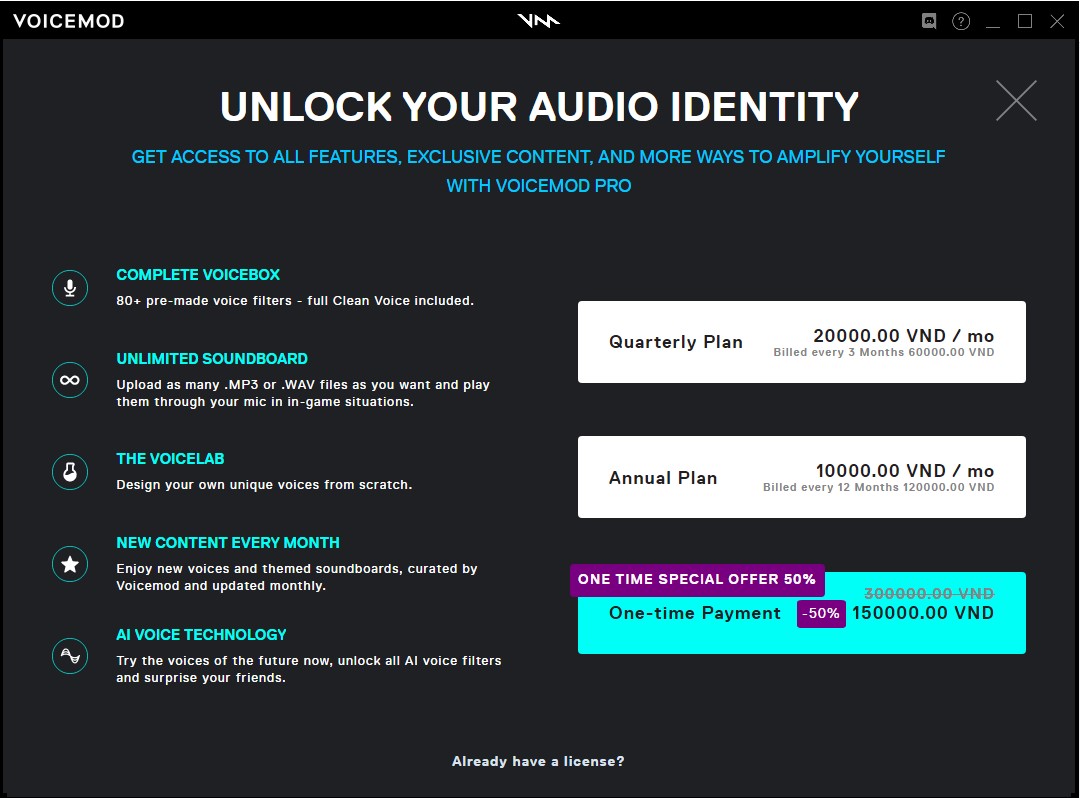
Prepare:
- Register an account here then download the voicemod app.
- Fake VPN turkey software can be referenced here.
Steps to follow:
Step 1: Go to the voicemod homepage to register an account. The account can be used in the following ways:
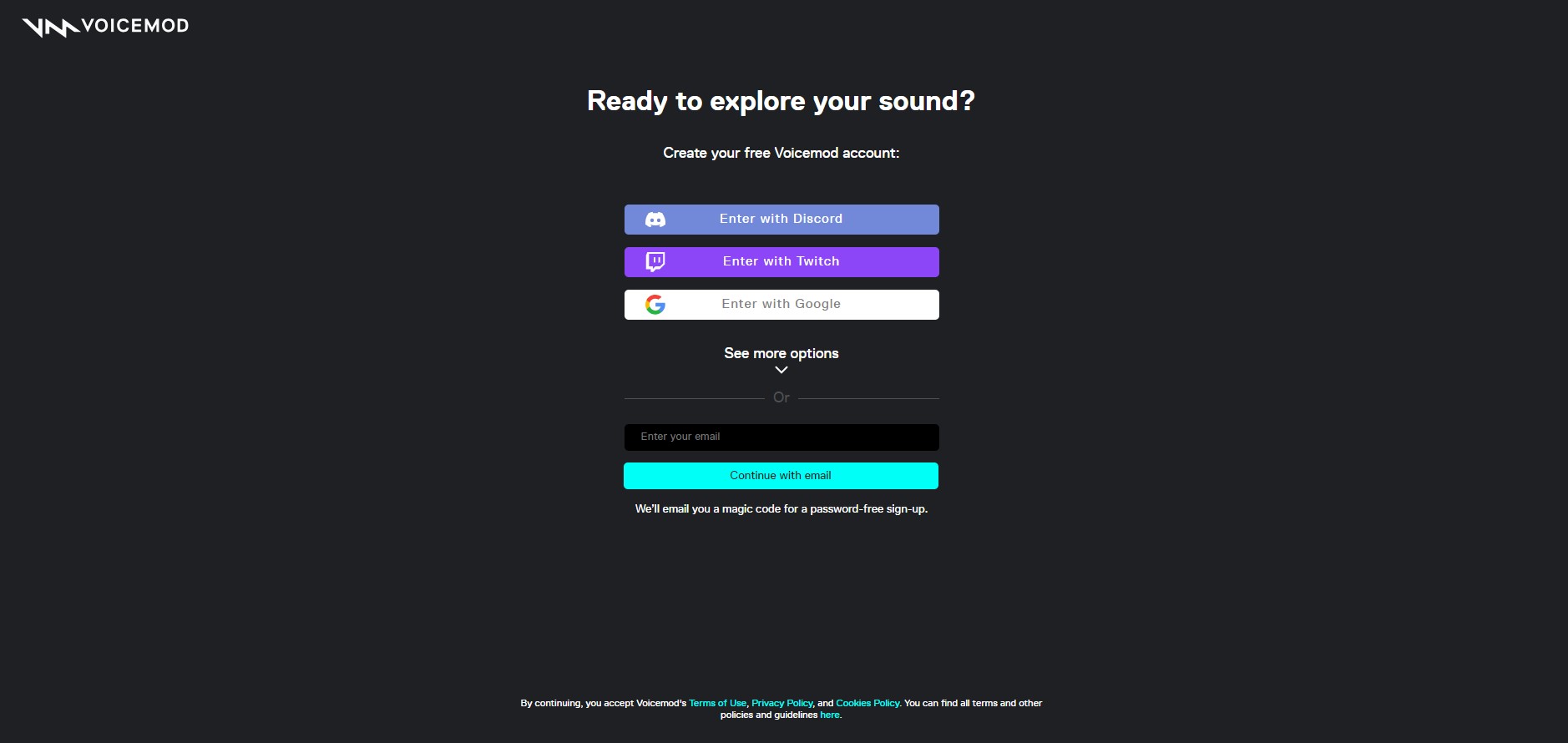
Step 2: After registering, the table below will appear and automatically download the latest version of voicemod.
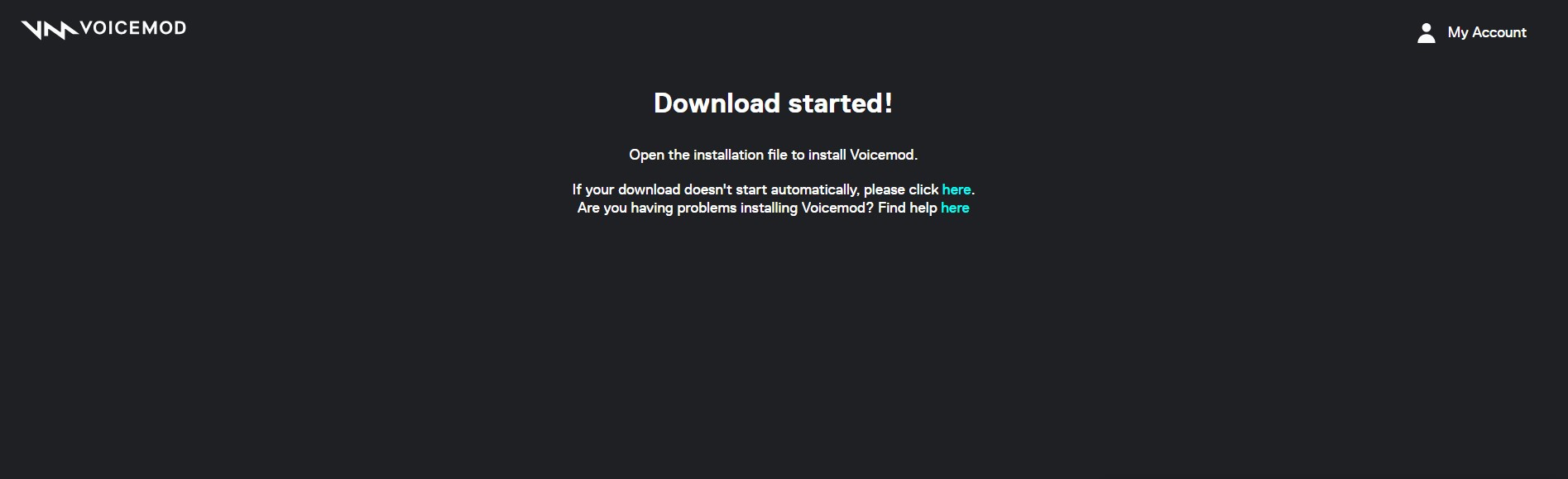
Step 3: Download the setup then start the installation.
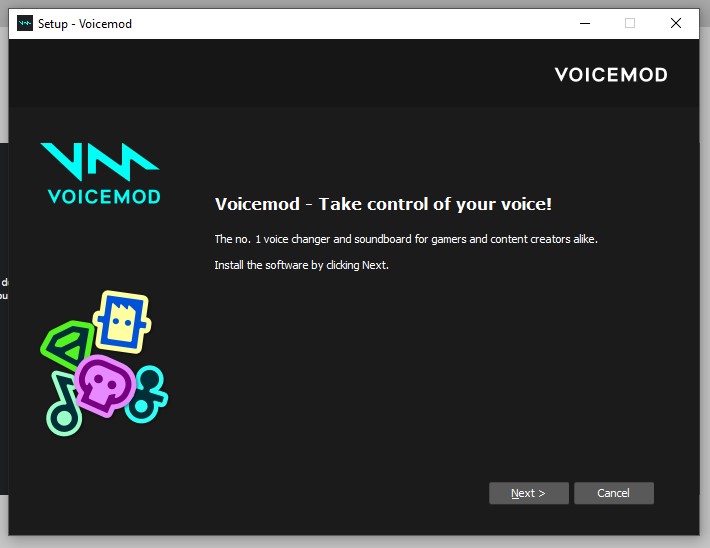
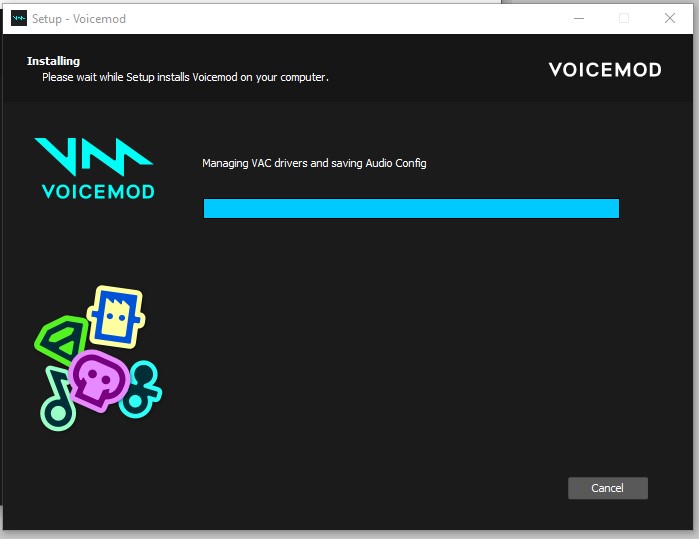
- Main interface of the software. The 50% discount notice board with the price of 150,000 VND appears, but we will turn off the software and start using VPN.
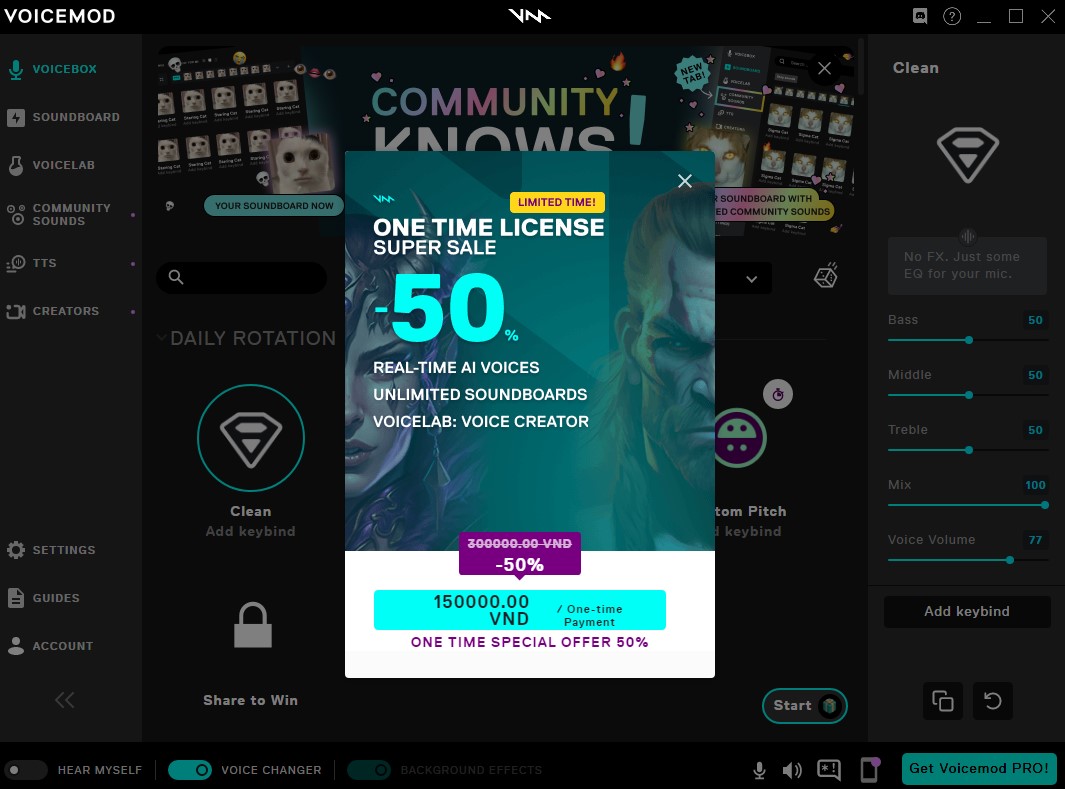
- After turning on VPN and selecting the correct Turkey server, we will turn on the voicemod software again.
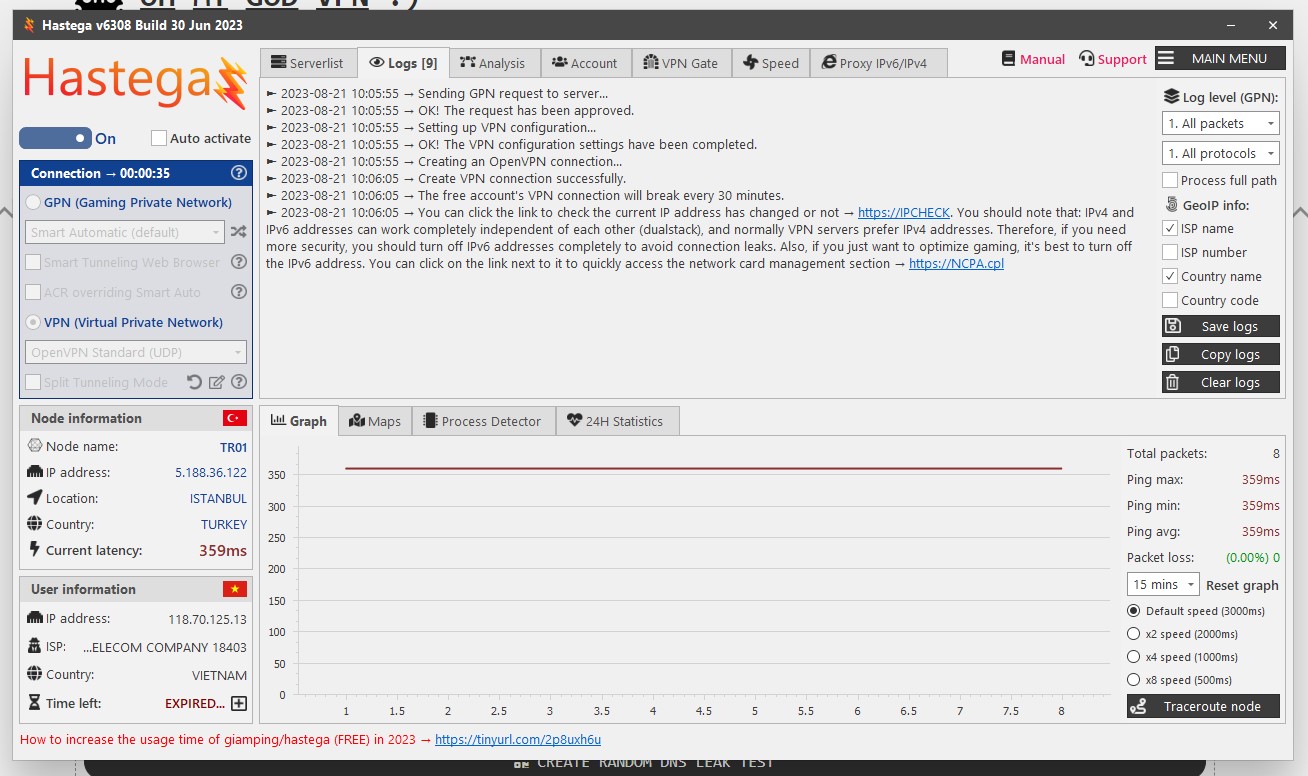
- Now the software has displayed 50TRY equivalent to ~ 50,000 VND and then you just need to select and move to the payment step.
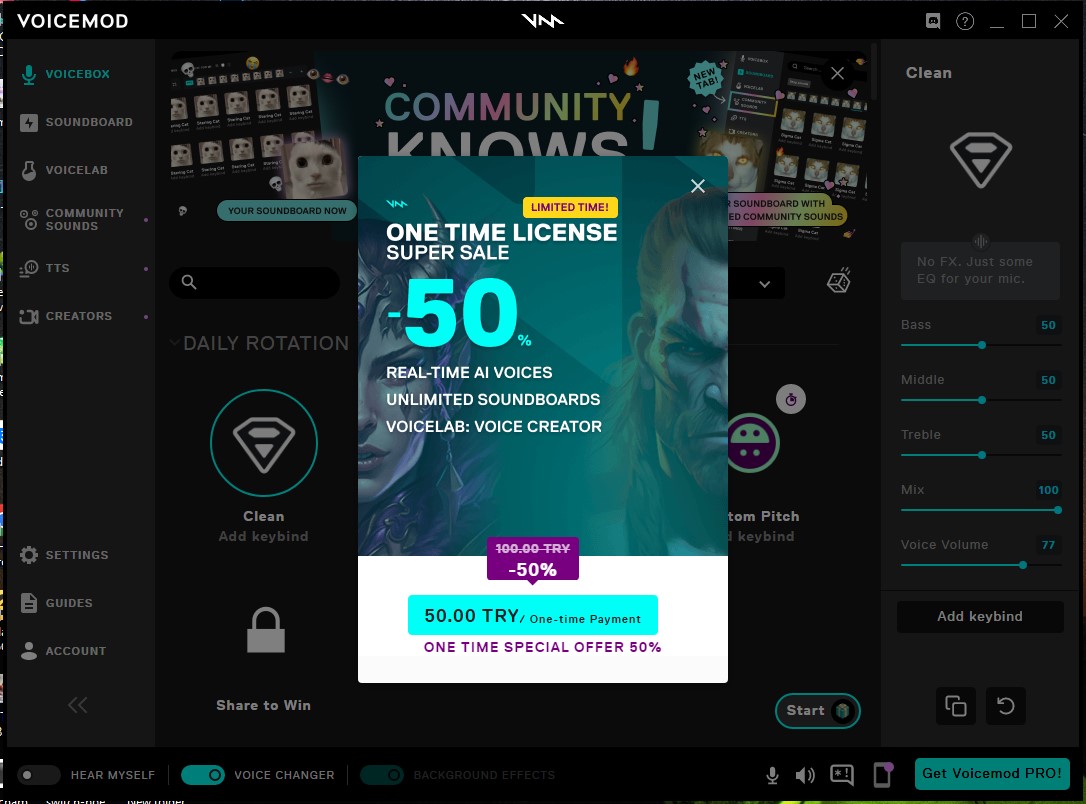
Payment method:
For foreign payments, the minimum requirement is to have a visa/master card with at least 50,000 VND in the account. After completing the payment, you can use all the features of voicemod without worrying about limitations on features or product usage period. You can also refer to the audio support products for recording here. TipsMake is very willing to advise you on support products.