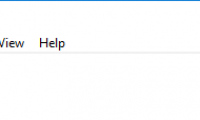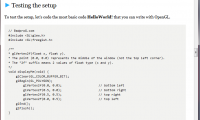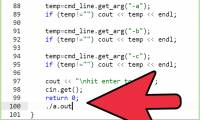This article illustrates the process of creating and writing to a text file in C++ using the Microsoft Visual Studio application on a Windows computer. The program utilizes the

This tutorial will take you through the process of running a C/C++ program with the Netbeans IDE (Integrated Development Environment) using screenshots as tools for understanding

C++ is a very in depth language and can be used for very complex operations, but as with learning any new skill, it is necessary to first learn the fundamentals. This aim of this

Many programmers prefer OpenGL for graphics. If you are one of them, you are strongly advised by its producer, to use a window toolkit (such as freeGLUT) and an OpenGL loading

In C, NULL is a symbolic constant that always points to a nonexistent point in the memory. Although many programmers treat it as equal to 0, this is a simplification that can trip

C# is a great programming language, and all the tools you need to get started are free and easy to use. While C# is usually associated with Microsoft and closed source, free

Did you ever want to make a C program wait for a certain time? You can set up a technique to allow time to tick away, for example: when showing a splash page (a notice or hint) for

Whether you're a novice C++ programmer or a veteran software developer, graphics programming is an educational and rewarding experience. Simple DirectMedia Layer is a C library

There are infinitely many ways to program computers. Ultimately, it is the choice of the programmer how to accomplish what they need. There are, however, many 'best practices' for

Changing the color of text or shapes in your C program can help them pop when the user runs your program. Changing the color of your text and objects is a fairly straightforward

C is one of the older programming languages. It was developed in the 70s, but it is still very powerful thanks to how low-level it is. Learning C is a great way to introduce

This wikiHow teaches you how to compile a C program from source code by using the GNU Compiler (GCC) for Linux and Minimalist Gnu (MinGW) for Windows. Open up a terminal window on

Void function * memmove (void * str1, const void * str2, size_t n) Copy n characters from str2 to str1, but to solve the matching of memory blocks, memmove () is a safe approach

The function void * memset (void * str, int c, size_t n) copies the character c (an unsigned char) to the first n characters of the string pointed to by parameter str.

The char * strcat function (char * dest, const char * src) append the string pointed to by src, at the end of the string pointed to by dest.

Char * strncat (char * dest, const char * src, size_t n) append (string), pointed to by src, at the end of the string pointed to by dest, with a length of up to n characters.

Char * strchr function (const char * str, int c) looks for the first occurrence of the character c (an unsigned char) in the string pointed to by parameter str.

The function int strcmp (const char * str1, const char * str2) compares the string pointed to by sr1 with the string pointed to by srt2.

The function int strncmp (const char * str1, const char * str2, size_t n) compares the first n bytes of str1 and str2.

The function int strcoll (const char * str1, const char * str2) compares strings str1 and str2. The result depends on setting LC_COLLATE.
 This article illustrates the process of creating and writing to a text file in C++ using the Microsoft Visual Studio application on a Windows computer. The program utilizes the
This article illustrates the process of creating and writing to a text file in C++ using the Microsoft Visual Studio application on a Windows computer. The program utilizes the This tutorial will take you through the process of running a C/C++ program with the Netbeans IDE (Integrated Development Environment) using screenshots as tools for understanding
This tutorial will take you through the process of running a C/C++ program with the Netbeans IDE (Integrated Development Environment) using screenshots as tools for understanding C++ is a very in depth language and can be used for very complex operations, but as with learning any new skill, it is necessary to first learn the fundamentals. This aim of this
C++ is a very in depth language and can be used for very complex operations, but as with learning any new skill, it is necessary to first learn the fundamentals. This aim of this Many programmers prefer OpenGL for graphics. If you are one of them, you are strongly advised by its producer, to use a window toolkit (such as freeGLUT) and an OpenGL loading
Many programmers prefer OpenGL for graphics. If you are one of them, you are strongly advised by its producer, to use a window toolkit (such as freeGLUT) and an OpenGL loading In C, NULL is a symbolic constant that always points to a nonexistent point in the memory. Although many programmers treat it as equal to 0, this is a simplification that can trip
In C, NULL is a symbolic constant that always points to a nonexistent point in the memory. Although many programmers treat it as equal to 0, this is a simplification that can trip C# is a great programming language, and all the tools you need to get started are free and easy to use. While C# is usually associated with Microsoft and closed source, free
C# is a great programming language, and all the tools you need to get started are free and easy to use. While C# is usually associated with Microsoft and closed source, free Did you ever want to make a C program wait for a certain time? You can set up a technique to allow time to tick away, for example: when showing a splash page (a notice or hint) for
Did you ever want to make a C program wait for a certain time? You can set up a technique to allow time to tick away, for example: when showing a splash page (a notice or hint) for Whether you're a novice C++ programmer or a veteran software developer, graphics programming is an educational and rewarding experience. Simple DirectMedia Layer is a C library
Whether you're a novice C++ programmer or a veteran software developer, graphics programming is an educational and rewarding experience. Simple DirectMedia Layer is a C library There are infinitely many ways to program computers. Ultimately, it is the choice of the programmer how to accomplish what they need. There are, however, many 'best practices' for
There are infinitely many ways to program computers. Ultimately, it is the choice of the programmer how to accomplish what they need. There are, however, many 'best practices' for Changing the color of text or shapes in your C program can help them pop when the user runs your program. Changing the color of your text and objects is a fairly straightforward
Changing the color of text or shapes in your C program can help them pop when the user runs your program. Changing the color of your text and objects is a fairly straightforward C is one of the older programming languages. It was developed in the 70s, but it is still very powerful thanks to how low-level it is. Learning C is a great way to introduce
C is one of the older programming languages. It was developed in the 70s, but it is still very powerful thanks to how low-level it is. Learning C is a great way to introduce This wikiHow teaches you how to compile a C program from source code by using the GNU Compiler (GCC) for Linux and Minimalist Gnu (MinGW) for Windows. Open up a terminal window on
This wikiHow teaches you how to compile a C program from source code by using the GNU Compiler (GCC) for Linux and Minimalist Gnu (MinGW) for Windows. Open up a terminal window on Void function * memmove (void * str1, const void * str2, size_t n) Copy n characters from str2 to str1, but to solve the matching of memory blocks, memmove () is a safe approach
Void function * memmove (void * str1, const void * str2, size_t n) Copy n characters from str2 to str1, but to solve the matching of memory blocks, memmove () is a safe approach The function void * memset (void * str, int c, size_t n) copies the character c (an unsigned char) to the first n characters of the string pointed to by parameter str.
The function void * memset (void * str, int c, size_t n) copies the character c (an unsigned char) to the first n characters of the string pointed to by parameter str. The char * strcat function (char * dest, const char * src) append the string pointed to by src, at the end of the string pointed to by dest.
The char * strcat function (char * dest, const char * src) append the string pointed to by src, at the end of the string pointed to by dest. Char * strncat (char * dest, const char * src, size_t n) append (string), pointed to by src, at the end of the string pointed to by dest, with a length of up to n characters.
Char * strncat (char * dest, const char * src, size_t n) append (string), pointed to by src, at the end of the string pointed to by dest, with a length of up to n characters. Char * strchr function (const char * str, int c) looks for the first occurrence of the character c (an unsigned char) in the string pointed to by parameter str.
Char * strchr function (const char * str, int c) looks for the first occurrence of the character c (an unsigned char) in the string pointed to by parameter str. The function int strcmp (const char * str1, const char * str2) compares the string pointed to by sr1 with the string pointed to by srt2.
The function int strcmp (const char * str1, const char * str2) compares the string pointed to by sr1 with the string pointed to by srt2. The function int strncmp (const char * str1, const char * str2, size_t n) compares the first n bytes of str1 and str2.
The function int strncmp (const char * str1, const char * str2, size_t n) compares the first n bytes of str1 and str2. The function int strcoll (const char * str1, const char * str2) compares strings str1 and str2. The result depends on setting LC_COLLATE.
The function int strcoll (const char * str1, const char * str2) compares strings str1 and str2. The result depends on setting LC_COLLATE.