The function strncmp () in C
The function int strncmp (const char * str1, const char * str2, size_t n) compares the first n bytes of str1 and str2.
Declaring the function strncmp () in C
Below is the declaration for strncmp () in C:
int strncmp ( const char * str1 , const char * str2 , size_t n )
Parameters
str1 - This is the first string to be compared.
str2 - This is the second string to be compared.
n - Maximum number of characters to be compared.
Returns the value
This function returns the following values:
If the value returns <0, this function indicates that str1 is shorter than str2.
If the value returns> 0, this function indicates that str2 is shorter than str1.
If the return value = 0, this function indicates that str1 is equal to str2.
For example
The following C program illustrates the usage of strncmp () in C:
#include #include int main () { char str1 [ 15 ]; char str2 [ 15 ]; int ret ; strcpy ( str1 , "abcdef" ); strcpy ( str2 , "ABCDEF" ); ret = strncmp ( str1 , str2 , 4 ); if ( ret < 0 ) { printf ( "Chuoi str1 la ngan hon chuoi str2" ); } else if ( ret > 0 ) { printf ( "Chuoi str2 la ngan hon chuoi str1" ); } else { printf ( "Chuoi str1 la bang chuoi str2" ); } return ( 0 ); } Compiling and running the above C program will result:
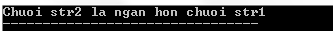
According to Tutorialspoint
Previous article: Function strcmp () in C
Next lesson: strcoll () function in C