Apple rolls out iOS 15 Beta 3, here's how to install
After a while of launching iOS 15 Public Beta, Apple has continued to perfect this iOS 15 with the version released this morning.
What's new with iOS 15 beta 3?
1. New intro screen in App Store
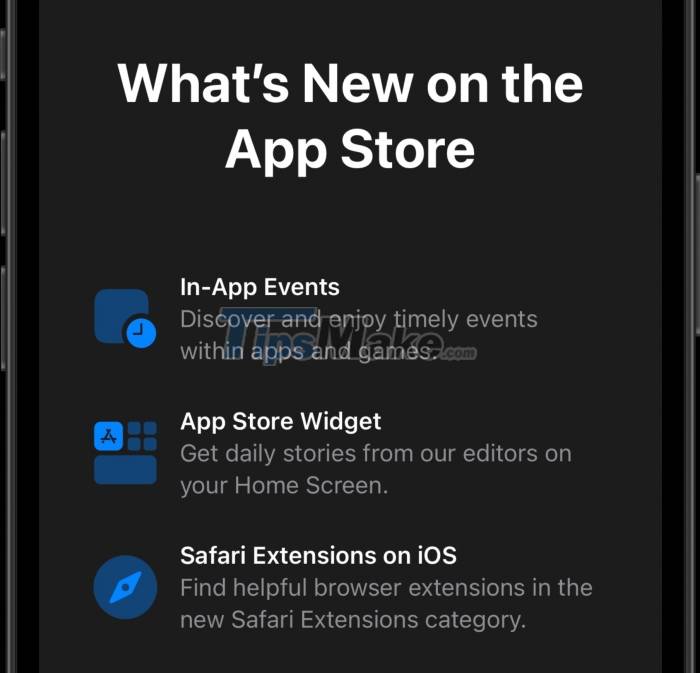
When a user first opens the App Store on iOS 15 Beta 3, the store will display all the new features, like in-app events or games, widgets.
2. Search screen in Safari, many UI fixes
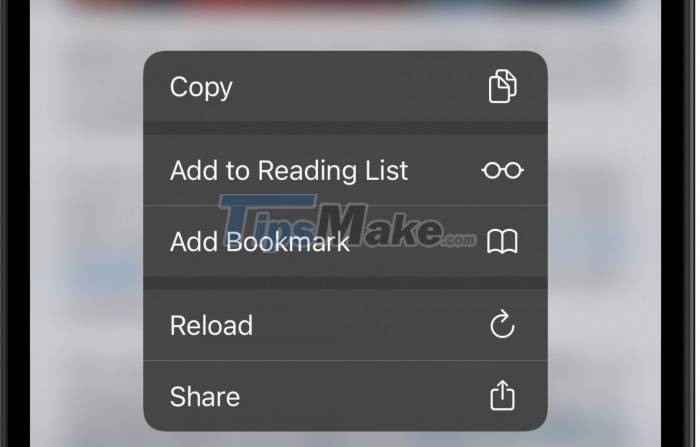
Apple redesigned the user interface with Safari, which was not well received in previous updates.
3. New icon for 'Text from Camera' in Keyboard

iOS 15 introduces a new feature called Live Text that helps you get text from anywhere through the camera. However, this feature is a bit difficult to implement because the icon is long. So Apple has converted the button to become more compact.
4. New addition to Focus Mode

Focus Mode is one of the biggest features of iOS 15. Apple is refining the feature before a stable release. iOS 15 beta 3 brings some changes to Focus Mode such as changing the text color in the Focus Mode menu, new icons.
5. Redesigned Apple Music Widget
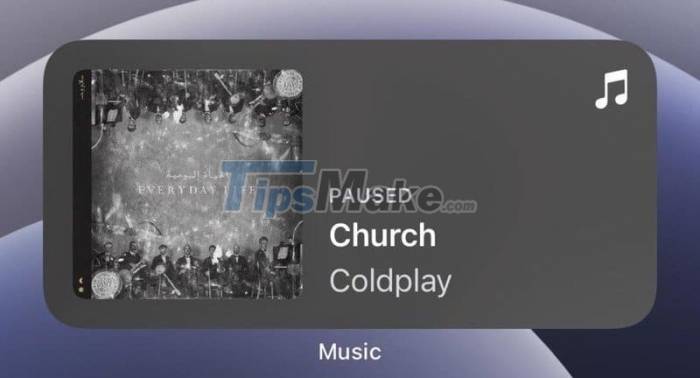
iOS 15 beta 3 also brings a redesigned Apple Music widget. Some even say that the new design is inspired by Spotify. Now, when you play or pause music from the widget, the widget will let you know its status by showing 'Playing' or 'Paused.' Moreover, the color of the widget will change to the color of the album you are listening to.
6. Reset iPhone interface redesign

The 'Reset' in the iPhone settings has become 'Transfer or Reset iPhone'. This is just a change of form.
7. Separate buttons for notifications

Earlier in iOS 15, the 'Options' and 'Delete' buttons were stuck together. In iOS 15 beta 3, Apple separated the two buttons, and it's now easier to choose between the two options.
8. Private Relay bug fix
Apple introduced iCloud+ at WWDC 2021. The service lets you use a Private Relay service that lets you surf the web without thinking about fingerprinting and tracking. In previous iOS 15 versions, Private Relay encountered a lot of bugs. Apple fixed some issues with Private Relay in iOS 15 beta 3 and it doesn't disconnect or connect arbitrarily anymore.
9. Fix Wi-Fi name error
Over the past few weeks, a weird iOS Wi-Fi name bug has popped up. When you connect to these Wi-Fi networks, Wi-Fi stops working on your iPhone. Apple fixed the Wi-Fi name in iOS 15 beta 3, as well as iOS 14.7 beta 5.
How to update to iOS 15 Beta 3
If you have pre-installed developer profiles, iOS 15 Beta 3 can be found in settings.

If you are completely new and coming up from iOS 14, you can follow the instructions here.
Then you just need to access the settings to see iOS 15 Beta 3 available for download.
This is also the third iOS 15 Beta update since it was introduced last month. It's still basically the developer version of the app. Each update includes changes to Safari, music widgets, etc.
You should read it
- ★ Apple released iOS 11.4 Developer beta 3, adding many new and updated features
- ★ iOS 8.2 Beta has appeared and allows programmers to download
- ★ Apple released iOS 12.0.1 update, accelerated Wi-Fi connection and fixed many bugs
- ★ Apple releases iOS 14.3 Beta 1: ProRAW support for iPhone 12 Pro, compatibility with PS5 controller
- ★ Compare the speed between iOS 12 beta 1 and iOS 12 beta 8 on iPhone 6S