5 Best Procreate Alternatives for Windows
To the detriment of many PC users, there is no Procreate for Windows. However, that doesn't mean you can't find a similar experience in other drawing programs. Here are apps like Procreate for Windows that you can try.
1. Krita
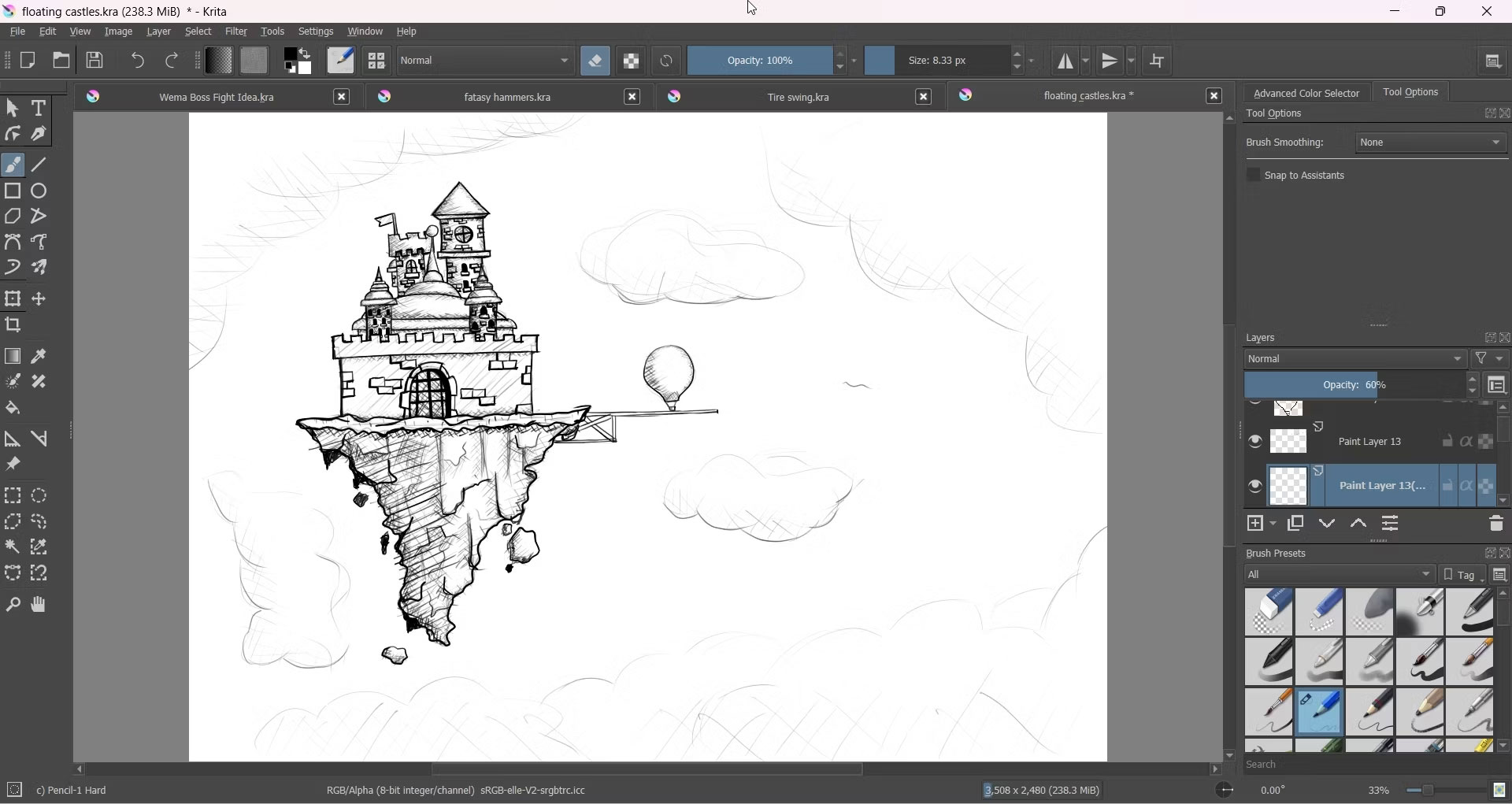
Krita is a great drawing app that helps take your drawings from concept to full detail. Like Procreate, it supports almost every drawing style imaginable, whether it's concept art, paintings, illustrations, or comics. It even has a set of animation tools that you can use to bring your artwork to life.
Krita's user interface may not be as intuitive as Procreate. However, it has many easily accessible tools that make drawing easy, including selection, gradient, rectangle, circle, freehand, symmetry, and Bézier curves tools. They are also customizable, allowing you to personalize to fit your workflow.
Krita also has an impressive selection of brushes to suit your needs. What's more, when you combine the powerful brush customization options with layer management and masking support, you can create some truly complex things.
2. Adobe Fresco
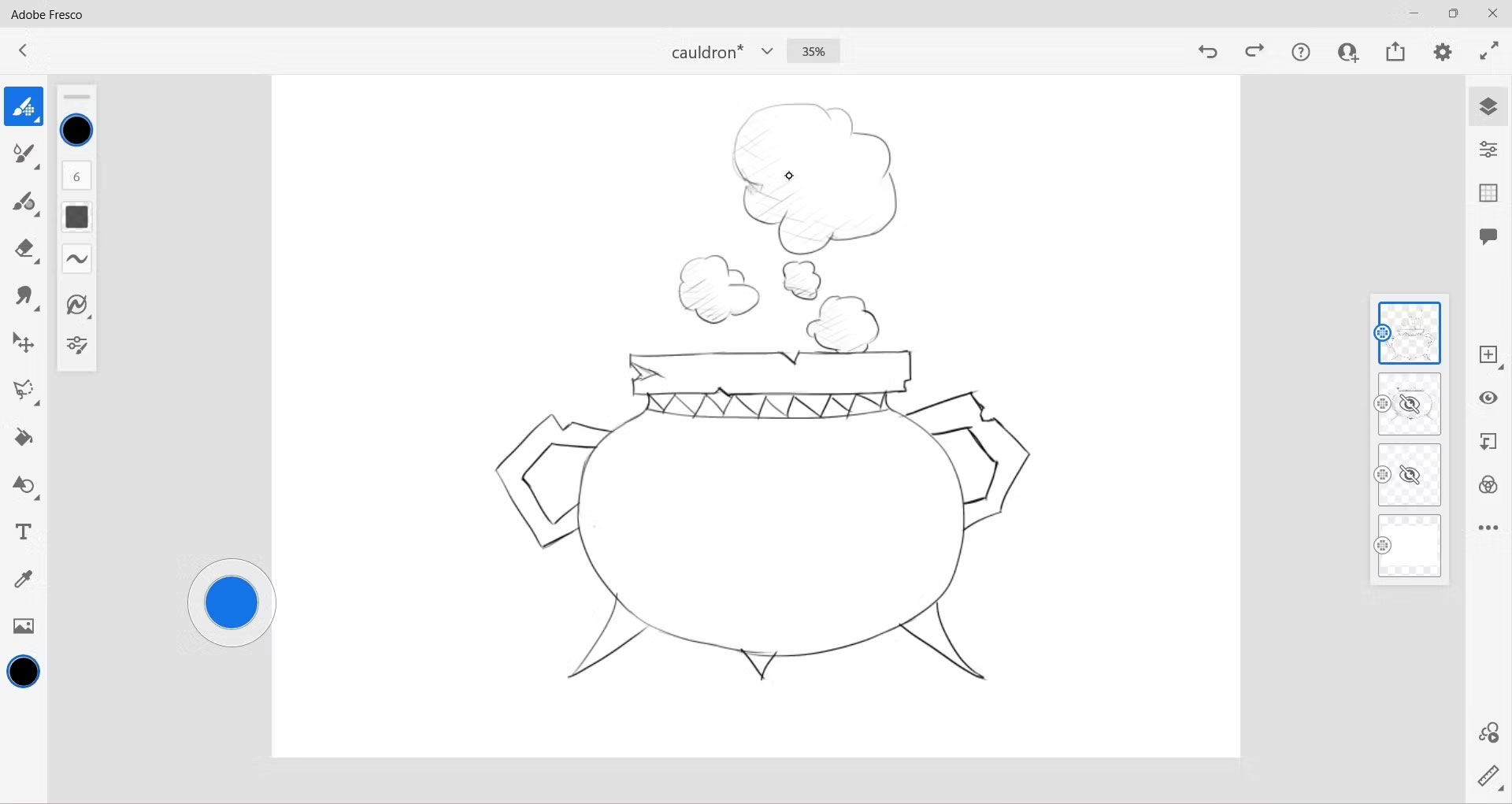
Adobe Fresco is a painting and illustration program from the Adobe Creative Cloud suite for both vector and raster drawings.
You can use Adobe Fresco for free, and you'll have access to over 100 brushes, including pixel, vector, and live brushes (you can unlock hundreds more brushes in the paid version). With Adobe Fresco, you can combine several modern and traditional drawing techniques and use the app's realistic brushes to create amazing sketches, illustrations or paintings.
Adobe Fresco also has a clean user interface like Procreate, and you can easily customize it to fit your workflow. Furthermore, it integrates seamlessly with other Adobe Creative Cloud applications, such as Photoshop and After Effects.
3. Clip Studio Paint
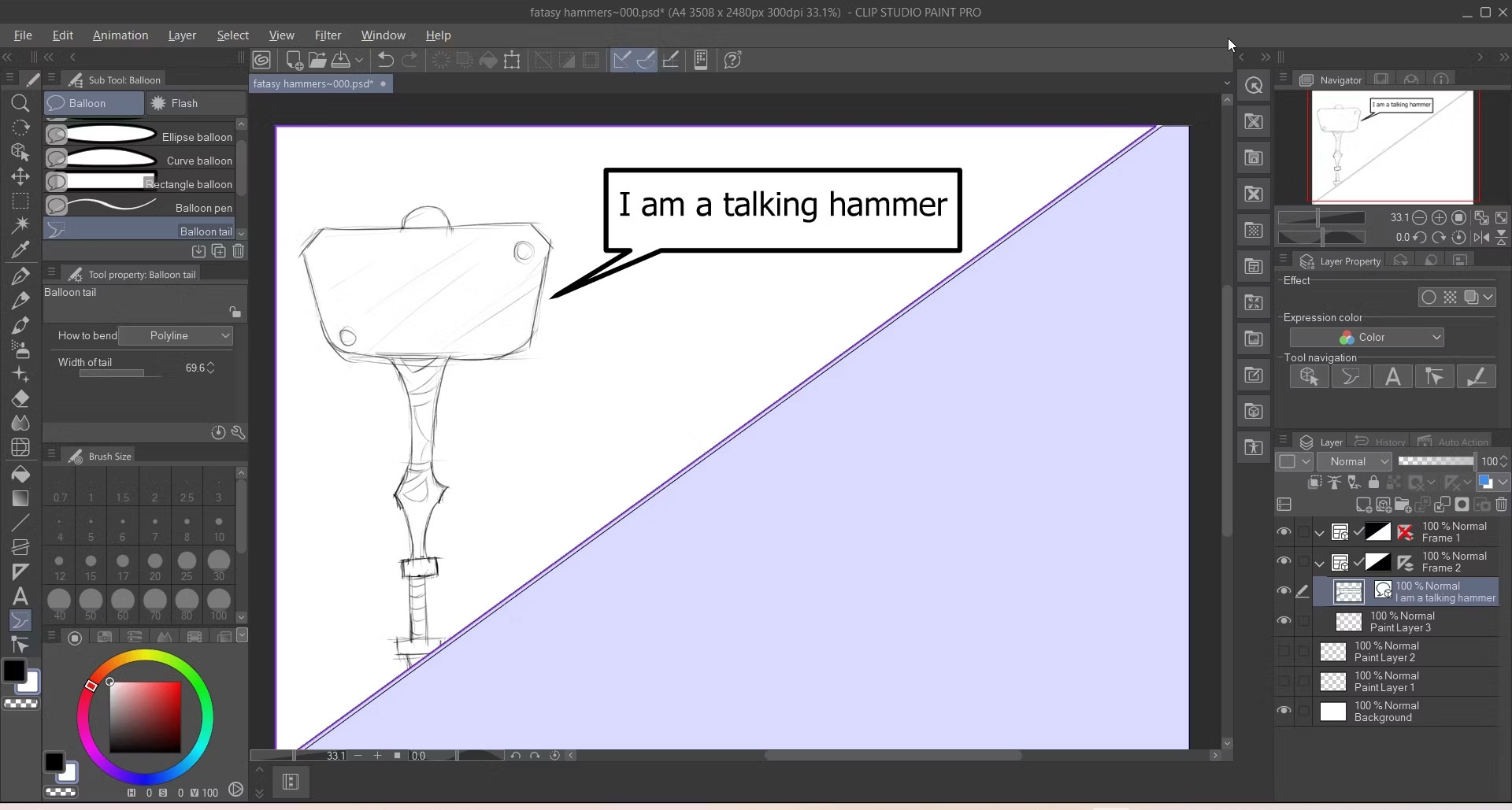
Many artists use Procreate to create comics, and Clip Studio Paint has a variety of brushes that support these types of art. In particular, vector brushes allow you to draw resizable lines without losing quality; something Procreate doesn't natively support. It also has tools that allow you to easily separate your canvas into different comic panels and add speech bubbles.
Clip Studio Paint has built-in 3D models that you can import into the canvas and use as reference for your drawings. For example, you can scale, rotate, and arrange the model's limbs to get the perfect pose for precise drawing. You can even import 3D models from other programs if the available ones don't work for you.
4. Sketchbook Pro
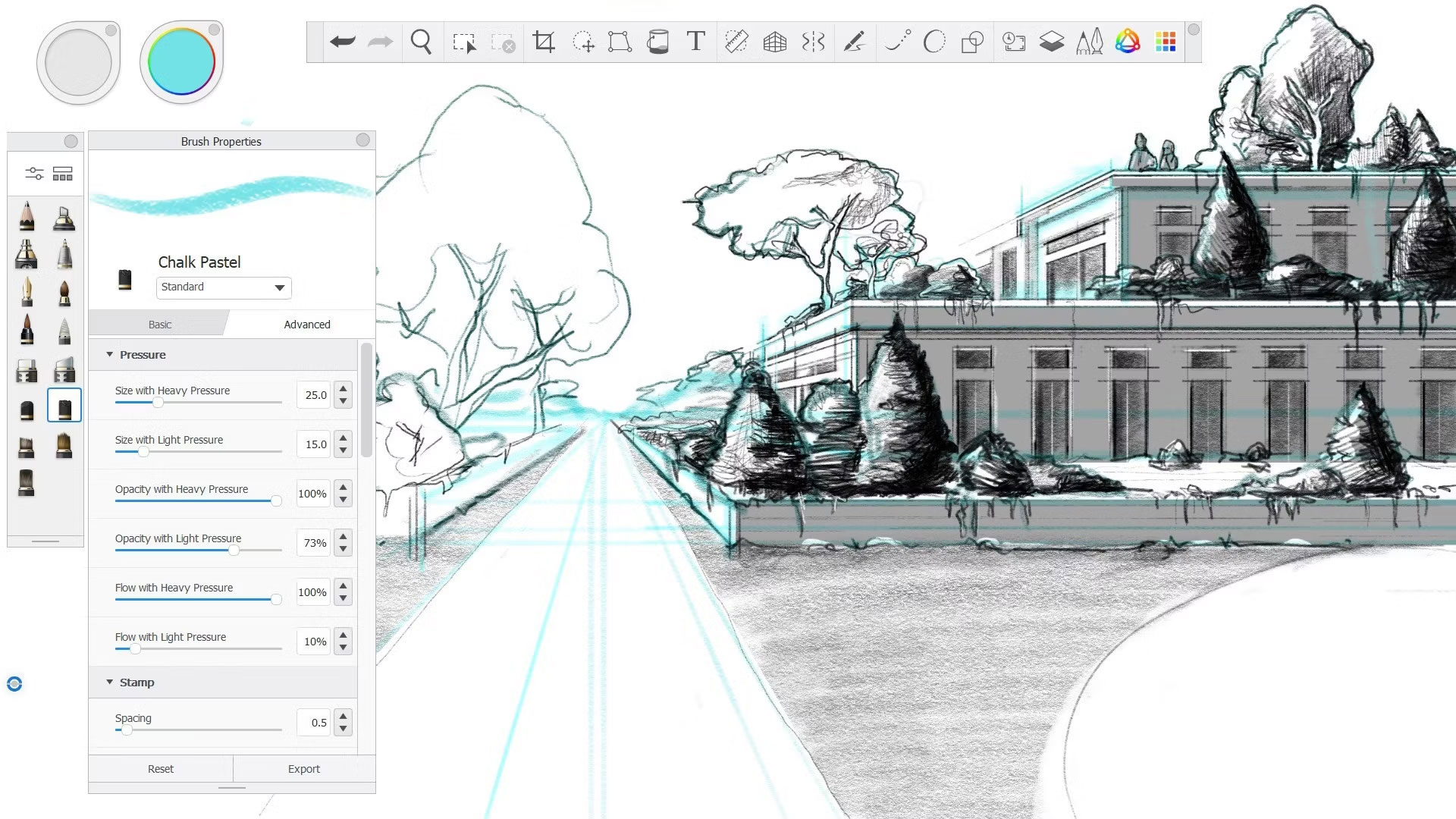
If you're a sketch artist looking for a Procreate alternative for Windows, Sketchbook Pro is a great choice. While you can use it to create all kinds of artwork, the app's clear and intuitive user interface makes it ideal for quickly sketching out your ideas. If you're a pro, you can take your sketches to the next level with realistic, colorable brushes, layer support, and predictive strokes from the program.
Like many of Procreate's competitors, Sketchbook Pro's brushes are highly customizable. This app has other handy features that make sketching easier, such as perspective guides, symmetry tools, rulers, and grids. It also has an animation tool called FlipBook for creating simple 2D animations so you can see your sketches in action.
5. Corel Painter
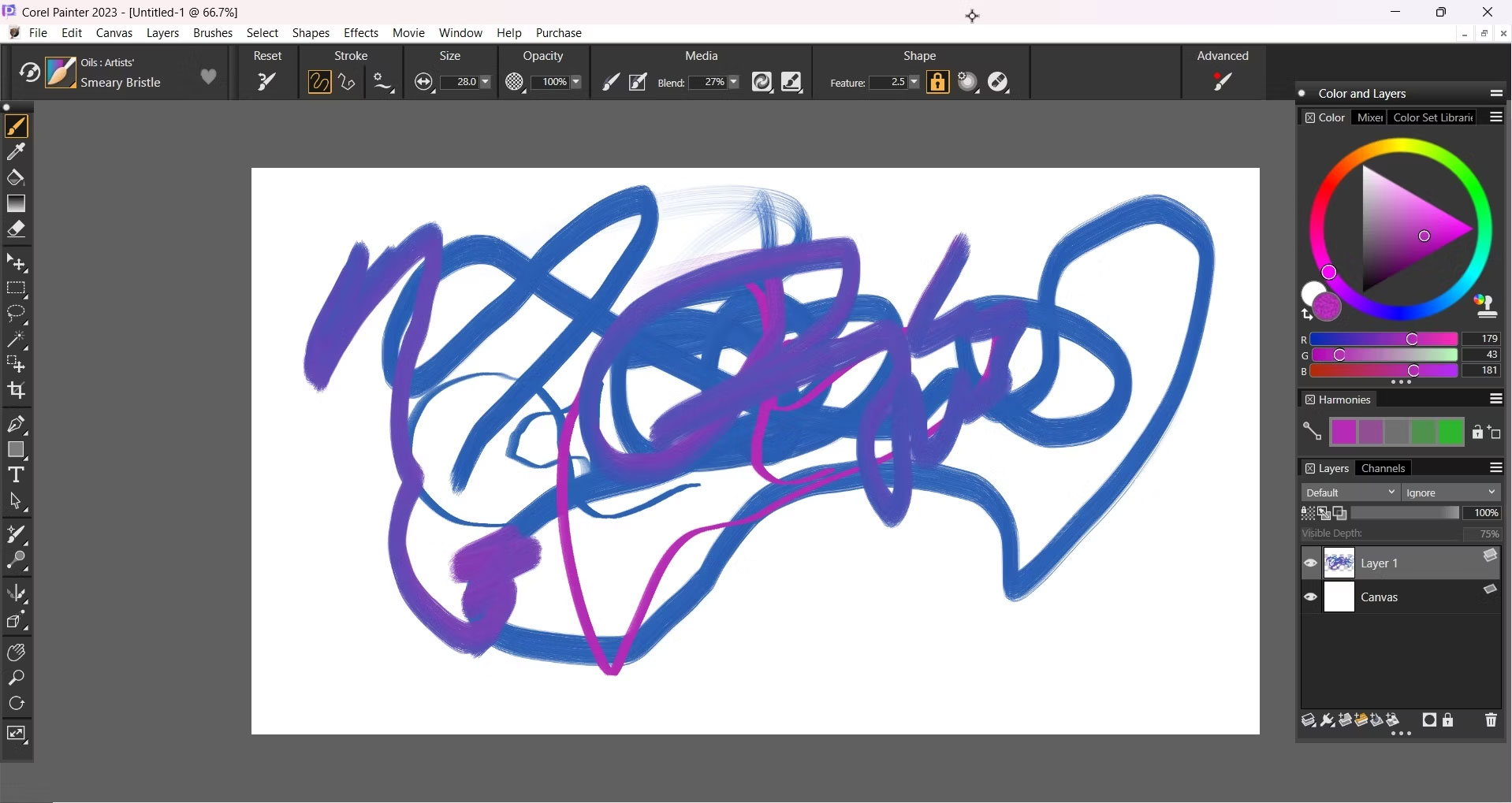
Procreate is loved by digital artists, and Corel Painter offers a similar painting experience. It has an advanced brush set that realistically simulates the look and feel of painting on traditional canvas.
Furthermore, by using layers, masks and precise strokes, you can create complex compositions. Corel Painter also has hundreds of customizable brushes, and you can favorite the brushes you use often for ease of use.
Another great feature for artists is how Corel Painter allows them to use advanced color management techniques. For example, Corel Painter has a mixing tool that allows you to create swatches to experiment with different colors, shades, and textures. You can save them in custom palettes and reuse them in different digital paintings to speed up your drawing process.
You should read it
- ★ Signs that you need a new modem
- ★ REPLACE function in SQL Server
- ★ The insurance center in Vietnam confirmed that the users of the old iPhone will be replaced with the battery for $ 29
- ★ Instructions for searching and replacing in Excel tables
- ★ Apple postponed the replacement of the new iPhone battery for $ 29 for failing to meet demand