Why should you use Carrot Weather instead of the default Weather app on iPhone?
Sure, the default iPhone Weather app is a great way to check what's going on outside. But there's a much better way to keep track of the weather. Here's why Carrot Weather is the best alternative weather app to the default iPhone tool!
Carrot Weather makes weather information fun
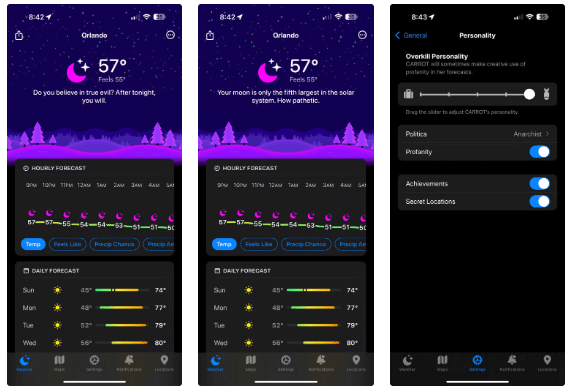
Usually, people don't describe the weather as fun or exciting. But Carrot Weather is sure to change that. Thanks to the witty and funny AI Carrot, you can change the personality of the app and what's displayed on the main forecast page.
If you're just here for the information, you can set the personality to Professional or Friendly . But the real fun starts when you change the slider to the Snarky, Homicidal , or Overkill personality.
Along with the witty quotes, Carrot can even add commentary to match your political views. You can choose from conservative, liberal, or more unique options. To make things even more interesting, you can also discover some achievements and secret locations while using the app.
Carrot is fully customizable

Another reason why Carrot Weather stands out as one of the best weather apps for iPhone is the variety of customization options. The entire app can be customized to display the weather information you want. You'll probably spend most of your time in the Weather section, which displays information about your current location or any other location you choose.
To start, you can choose from seven different layouts in the Layout Gallery . You can then choose exactly what you want to see and in what order. Within each section, you can also further customize the weather data. For example, in Precipitation , you can choose to view the information in a chart or icon, and choose a title style.
Before you finalize, you can quickly preview with different weather types to make sure the page provides exactly what you want. Select Smart Layouts and it will switch between the layouts you choose based on the current weather or proximity to a specific location. With a little effort, you can create the weather app you want.
The weather map is awesome
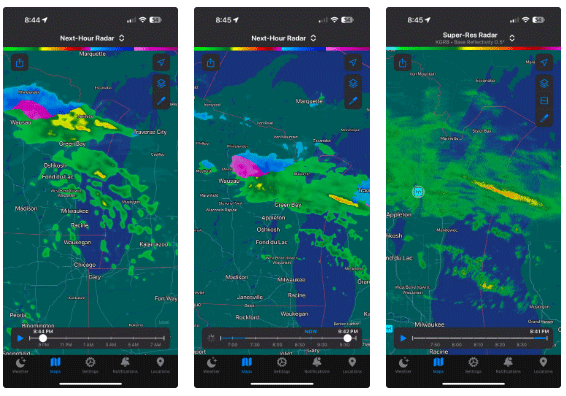
When you use the map in any weather app, you're probably looking for information about when rain or snow is expected to hit your location. Carrot Weather provides that information and more. Along with precipitation, you can also view map layers with temperature, wind speed, and other data like humidity and precipitation totals.
With radar, you can choose to see precipitation for the next hour, a half-day forecast, or a multi-day forecast. There's also the option to view high-resolution radar from stations across the United States.
There are many weather sources to choose from.
A weather app is only as good as its data source. Apple's default Weather app only has one source – Apple Weather. Depending on where you are, that may not be the most accurate option. That's not a problem with Carrot Weather. There are six global data sources to choose from, along with a few regional providers depending on where you are. You can try different sources and find the one that works best for you.
Carrot Weather works great on Apple Watch

Carrot Weather works just as well on the Apple Watch as it does on the iPhone. The app packs a surprisingly dense amount of weather data into the small screen. For your current location or saved locations, you can see the current weather, the forecast for the next 24 hours, and a 7-day forecast.
My favorite feature on the Apple Watch is the radar screen for your current location, where you can zoom in and out, and even animate it to see exactly where the precipitation is moving. When you're not using the app, its complications are some of the best available for the Apple Watch. You can add custom weather information directly to any watch face.
If you want to get away from the default iPhone Weather app, try Carrot Weather. While you need to sign up to unlock some of the app's features, you'll always have a smile on your face every time you check the weather.