What is the error of the website automatically redirecting to another page on the phone?
In the process of accessing familiar browsers on Android such as Chrome or on iPhone such as Safari. Many users feel extremely frustrated when facing the error of the web automatically switching to another page on the phone . This common problem has caused frustration for users. TipsMake today will help you find out the cause as well as how to fix this problem.

The website error automatically redirects to another page on the phone, what is the cause?
Normally, the situation where the website automatically redirects to another page on a smartphone when accessing a browser is because you clicked on an advertising link. This is not the phone's fault. It is because the person who installed the website's ads has set the redirect link mode. Therefore, when clicking on a link or a pop-up window, the website automatically jumps to another page.
Is there a way to fix the ads?
There is currently no way to stop this. Although ads are unavoidable when visiting websites, don't worry too much if you accidentally click on an ad. Just turn it off.
However, you should also note that when logging into unsafe websites, containing too many advertisements, strange links. These links and advertisements may contain malicious code. Therefore, you should be more careful when accessing. Only access reputable and safe websites.
Not only that, some types of ads also have characters that appear to be closed (such as an X) but are not. Pay close attention if you want to close these ads to avoid confusion.

Instructions to fix the error of the website automatically redirecting to another page on the phone
Although there is no way to block these ads on a particular website. But you can limit the situation of the website automatically redirecting to another page by following the suggestions below:
Done on Chrome
Chrome is currently one of the most popular browsers used by Android users. To prevent redirects and pop-ups, users follow the steps below'
- Step 1 : Open the Chrome app on your phone > Then, click on the 3 vertical dots in the top right corner of the screen > Scroll down and click on Settings when the menu appears.
- B2 : In the settings interface, click on Website settings > Continue, click on ' Pop-ups and redirects '.
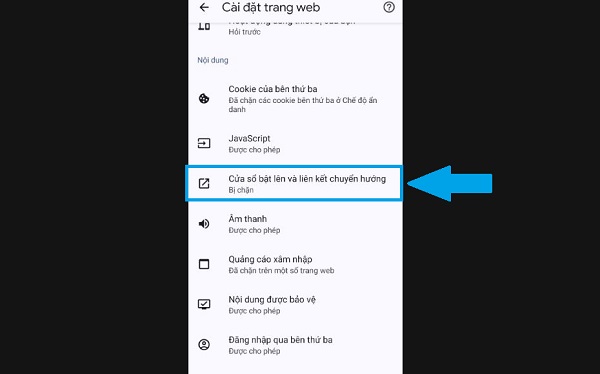
- B3 : If you see the line 'Pop-ups and redirects' is enabled, click the switch to turn it off (as shown).
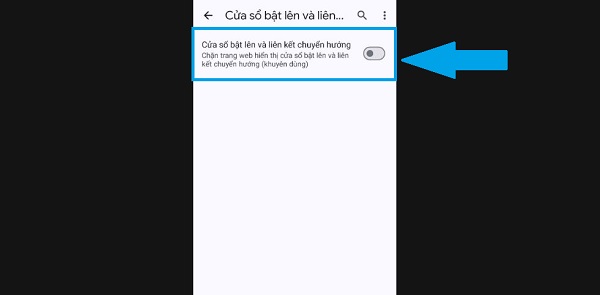
- B4 : Continue, return to the Website Settings interface , click on ' Intrusive Ads ' > Turn this off.
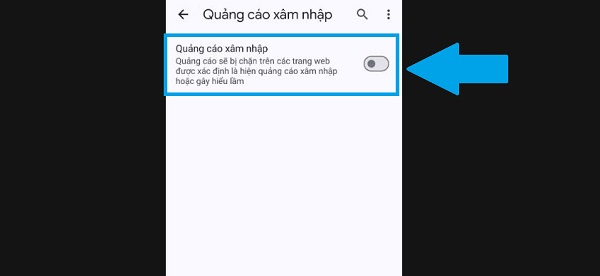
Done on Safari
Safari is the browser of the 'Apple' house. For this browser, you can also block pop-ups with the following steps:
- Step 1 : 'Apple' users open iPhone Settings > Then, scroll down and click on Safari .
- B2 : Find the General Settings section > Enable the line ' Block pop-ups ' to complete this process.

General Note – Software Update (if available)
Whether it's Android or iPhone, don't forget to check and update your device's software if available. Because updating the software fully also helps the device to improve security and safety. At the same time, always installing the latest software updates for your phone is also a way to better control pop-up content. Because many software releases have important security updates for the device.
Above is the entire content about the error of the website automatically redirecting to another page on the phone. The best way to limit this situation is to try not to click on strange links or advertising links when accessing the website!