What is the difference between Cherry MX and Topre? Which one should I choose?
When it comes to mechanical keyboards, the type of switch used is an important factor in determining the overall typing experience. Two of the most popular switches on the market today are Cherry MX and Topre. In this article, we'll dive into the world of these switches, exploring their differences, similarities, costs, and ideal use cases.
What is Switch Cherry MX and Topre?
Switch Cherry MX is a type of mechanical keyboard switch manufactured by the German company Cherry. They are known for their durability, flexibility, and high level of tactile sensation they offer. Each type of Cherry MX switch is identified with a color that represents a different level of touch and force (the amount of pressure required to make a key press).
Some of the most popular Cherry MX switches include Cherry MX Red, Brown and Blue, different colors represent different characteristics.
On the other hand, Topre is an electrostatic capacitive contactless switch that uses a rubber dome for feedback. They are products of Topre Corporation, a Japanese company. Switch Topre is famous for its unique tactile sound and impact, described by many as a combination of a mechanical keyboard and a membrane keyboard.
What is the difference between Cherry MX and Topre switches?
Mechanical keyboard switches all have one mission: Complete the circuit and execute a keystroke. Sounds simple right? But the reality is that mechanical keyboard switches have different characteristics, sounds, compatibility and feel. There are many differences to consider before deciding on an option.
Switch mechanism
One key difference between the Cherry MX switch and the Topre switch is the mechanism of the switch itself.
When you press a Cherry MX key, a spring compresses and moves down its body, pushing a small prong out of the way and completing an electrical circuit with the mechanical keyboard. The circuit completes the key press and the character appears on the screen. When you release the switch, the prong jumps back into place, breaking the circuit and ending the keypress.
Considering how popular the Cherry MX mechanical keyboard switches are, they're not mass-advanced technologies.
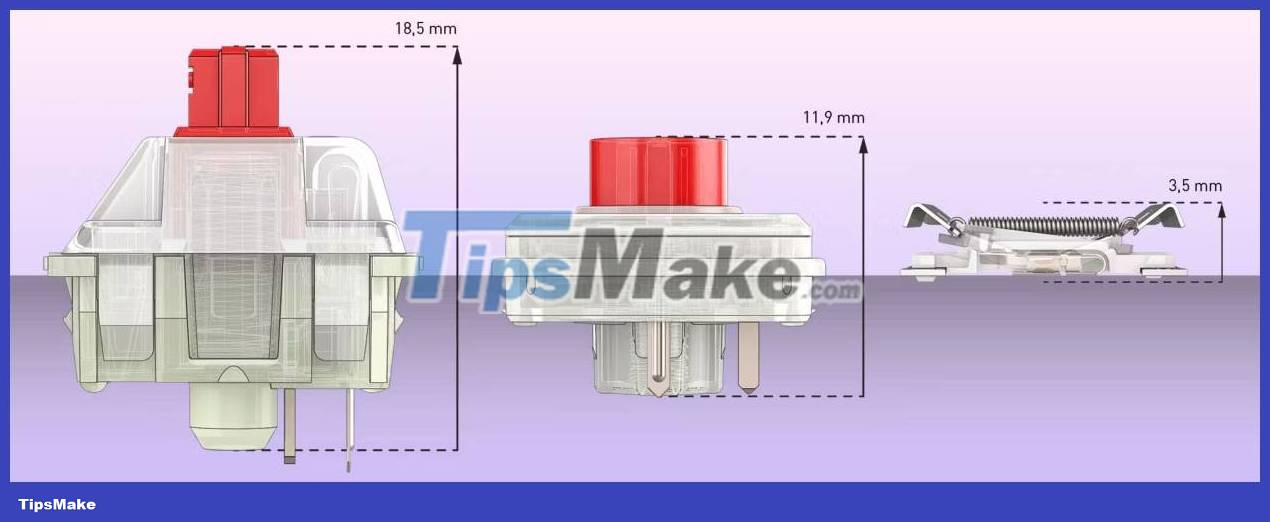
However, Topre's electrostatic rubber dome switch is different.
The rubber dome in each Topre switch is what provides tactile feedback in every keystroke. Inside the rubber dome there is a small conical spring. When you press a key, the spring is compressed. Rather than being part of the physical switch mechanism, this spring plays an important role in the capacitive sensing aspect of the switch. The capacitance varies depending on how compressed the spring is, which is basically how the switch performs a key press.
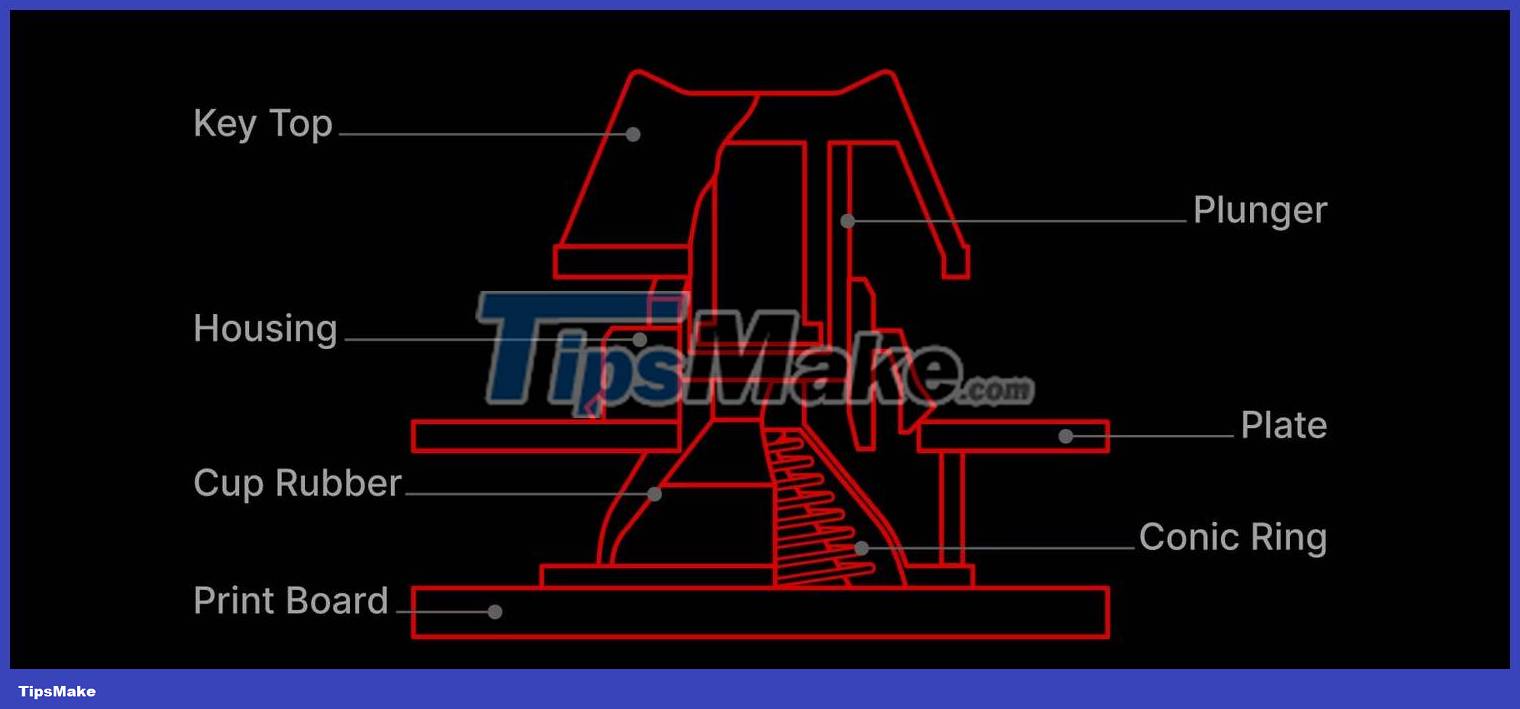
But when the Cherry MX switch requires physical contact between two points, the Topre switch can rely on a change in capacitance, which can be detected before the key bottoms out. This results in less wear on the switch and can lead to a longer lifespan.
Feels and sounds
One of the most noticeable differences between the Cherry MX and Topre switches is feel and sound.
Topre switches have a unique tactile bump and are often described as smoother than Cherry MX switches. They're lighter and quieter, and the overall typing experience feels seamless and unrestricted. The tactile sound of linear typing is also very satisfying. The best way to understand is to take the listening test like below:
However, the Cherry MX switch offers different tactile experiences depending on the switch type. For example, the Cherry MX Red switches are linear and relatively quiet, the Cherry MX Brown switches provide a tactile sense of impact without the crackling sound, and the Cherry MX Blue switches have both tactile and clicky feel. With Cherry MX, there are many other options with different actuation points and switch styles. For example, if you like the linear feel of the Cherry MX Red but still find them too loud, you can switch to the even quieter Cherry MX Red Silent.
Of course, no mechanical keyboard switch is completely silent, but the Cherry MX Red Silent (and other quiet switches) manage to keep the noise down (and a lot quieter than the noisy, rattling Blue switch).
Flexibility
Switch Cherry MX is more flexible in terms of transmission. They come in different varieties, each offering a different typing experience. This makes the Cherry MX switch suitable for a wide range of users, from gamers to typists.
The Switch Topre, while not as versatile in its overall range, offers a unique typing experience that some users enjoy. They also have the ability to set different actuation points for different switches and return faster than Cherry MX switches, making them a great choice for certain users.
Keycap Compatibility
The Cherry MX and Topre switches have different stem designs and as a result their keycaps are not always compatible with each other.

- Keycap Cherry MX: The Cherry MX switch features a cross-shaped stem, which has become an industry standard. Therefore, there are many types of keycaps that are compatible with the Cherry MX stem.
- Keycap Topre: Switch Topre has a different stem design, not a cross like Cherry MX. Therefore, a keycap designed specifically for stem Topre is required if you use a keyboard with a Topre switch.

However, there are exceptions:
- Hybrid Stem: Some keyboards, such as the Cooler Master NovaTouch TKL, use a Topre switch but have a stem compatible with the Cherry MX keycap. This allows for more customization using the wide variety of Cherry MX keycaps available.
- Adapters: There are also adapters that can be used to make the Cherry MX keycap compatible with the Topre stem. These are less common but can be found through retailers or communities dedicated to mechanical keyboards.
Honestly, most people don't spend a lot of time looking at keycaps, so the decision about broader keycap support may not affect your choice between a Cherry MX keyboard and a Topre keyboard.
Expense
In terms of cost, Cherry MX switches are usually cheaper than Topre switches. The price of keyboards with Cherry MX switches can vary widely, depending on the brand and model, but they're generally more affordable and you're more likely to encounter a mechanical keyboard with a Cherry MX switch because of this.
Many types of mechanical keyboards are compatible with Cherry MX which means you can choose one for less and still get the full experience. For example, the Royal Kludge RK68 retails for around $50 and offers a great typing experience on a compact keyboard.
On the other hand, Topre keyboards are usually more expensive. For example, the Topre Realforce R2 RGB TKL retails for around $300, while the Happy Hacking Keyboard (HHKB) costs around $360. However, there are also more affordable options, such as the Epomaker Niz Plum Atom 68, which costs around $180.
Choose Cherry MX or Topre switch?
The choice between Cherry MX and Topre switches is largely down to personal preference. Cherry MX switches are versatile and offer a variety of tactile experiences, making them suitable for a wide range of users. They are also more affordable, making them a popular choice for many people.
Switch Topre, with its unique feel and sound, is often preferred by those who prioritize smooth and quiet typing experience. Key travel is also faster, which can benefit certain applications. However, they are often more expensive, which can be a deciding factor for some people.
You should read it
- ★ 11 most brilliant cherry blossoms in Japan
- ★ Collection of the best peach blossom flower wallpapers for computers
- ★ How to make beautiful cherry blossoms to welcome beautiful spring but very easy
- ★ Top 5 best mechanical keyboard brands today
- ★ Dv3 Black Cherry - the cheapest laptop in the Pavilion line