What is Svchost.exe? How to check if svchost.exe contains a virus?
In addition to applications, pre-installed systems, documents, junk files, . computer capacity is also occupied a significant part by svchost.exe files. So what is svchost.exe, is this the cause of lag, crashes, virus infection? This article will inform you about what svchost.exe is as well as how to check whether svchost.exe contains a virus or not!
1. What is Svchost.exe?
File svchost.exe (Service Host) is provided by Microsoft for Windows operating systems . As an important system process, svchost.exe serves as the host service to group services that need access to the same DLL to help reduce system resources .
When the computer is running, the programs will run in the background to ensure the system operates stably. If these programs work separately, it will drain a lot of memory capacity, leading to stuttering, lag, and freeze-up in the computer.
Microsoft has grouped programs together into svchost.exe files . Each file serves a different purpose such as the process of updating Windows, connecting to the network, . Grouping into separate svchost.exe files helps them work independently and not be affected by each other. and easier to manage .
That's why you can see many different processes and versions svchost.exe using RAM in Task Manager.
As such, svchost.exe is an important part of Windows so you should not delete or disable them. If you are sure that the svchost.exe file is malicious and not absolutely necessary, you should delete it.
2. The software uses svchost.exe service
As soon as Windows starts, the svchost.exe process is activated and checks the HKLM hive of the registry (for SOFTWAREMicrosoftWindows NTCurrentVersionSvchost) to see which service will load into memory.
Svchost.exe works for Windows 10, Windows 8, Windows 7, Windows Vista, Windows XP and Windows 2000 operating systems.
All services run their own version of svchost for systems with 3.5GB of RAM , starting with Windows 10 Creator Update (version 1703).
Services will be grouped into shared svchost.exe processes , as in previous versions of Windows for systems with less than 3.5GB of RAM .
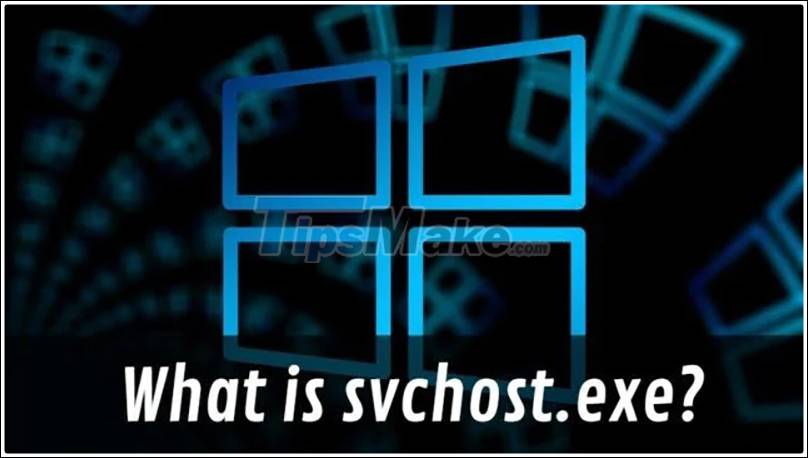
Some Windows services using svchost.exe may include:
- Windows Update
- Background Tasks Infrastructure Service
- Plug and Play
- World Wide Web Publishing Service
- Bluetooth Support Service
- Windows Firewall
- Task Scheduler
- DHCP Client
- Windows Audio
- Superfetch
- Network Connections
- Remote Procedure Call (RPC)
3. How to process svchost.exe process
- Check svchost.exe by Command Prompt
Note : The command prompt check shows all the services used by different svchost.exe versions. However, this test is more suitable for those who know more about computers.
Step 1 : Press the Windows + R key combination to open the Run dialog box. Type ' cmd '> Click OK to open Command Prompt.
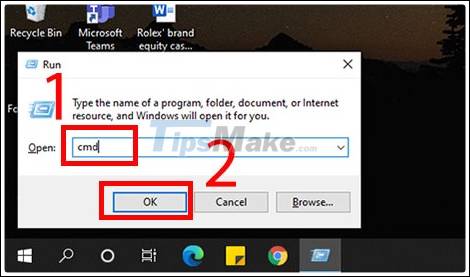
Step 2 : Enter the command " tasklist / SVC "> Press Enter .
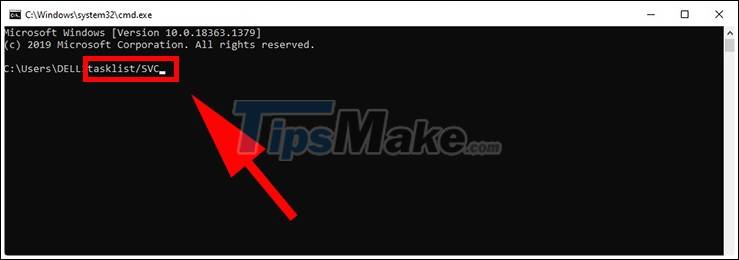
Step 3 : Wait until svchost.exe is running.
In the results returned, the left column is the svchost.exe running on the machine, the right column is the corresponding services running in it.
For example, the Windows update process will be denoted wuauserv . If you really want to disable the svchost file, you need to remember its signature .
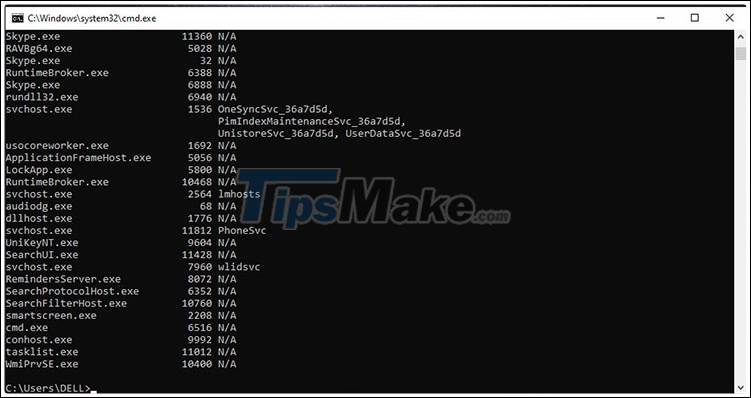
Step 4 : Reopen Commannd Prompt and disable .
Reopen as Commannd Prompt in Step 1 > Enter the command " sc config wuauserv start = disabled ".
Note : In the above command, ' wuauserv ' can be replaced with the symbol of another program you want to disable. The program will be disabled from the next reboot.
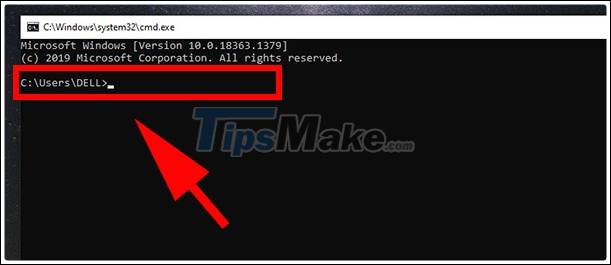
- Handling svchost.exe process by Task Manager
Troubleshooting progress with Task Manager is a simpler and quicker check to help you regain resources for your computer.
Step 1 : Open Task Manager .
Right- click the Taskbar at the bottom of the screen. Select Task Manager .
Or you can also press Ctrl Alt Del (or Ctrl Shift Esc) to open Task Manager.

Step 2 : Select the Processes tab .
Here, you will see the svchost.exe running. In some versions of Windows, these processes will appear as " Service Host .".
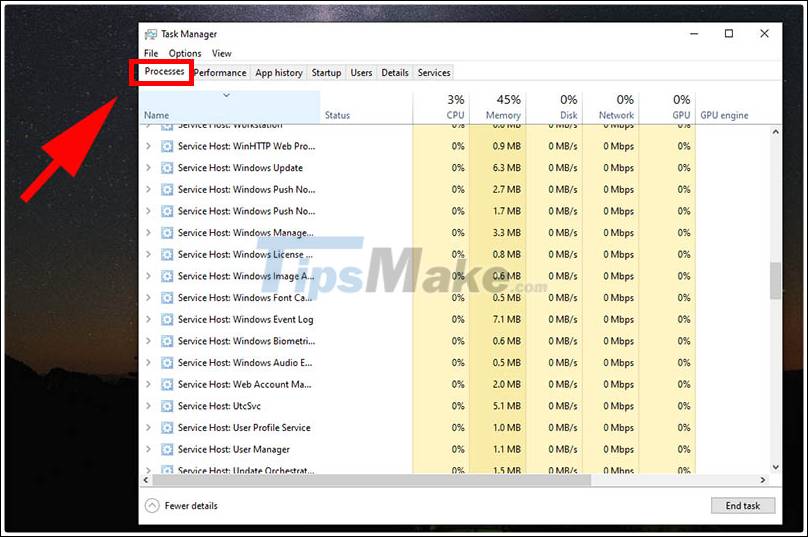
You press the right mouse on them and selecting Go to details .
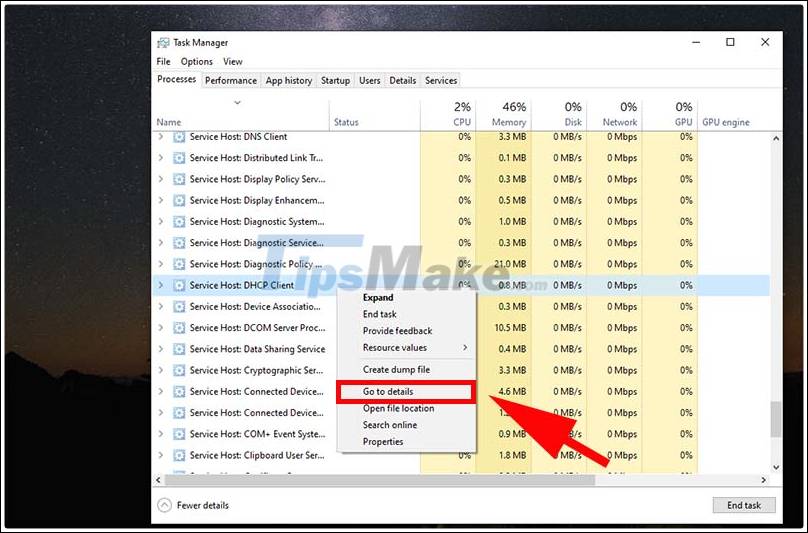
Step 3 : View the amount of space that svchost.exe is occupying.
Through the Memory and CPU columns , you can see how much memory and CPU svchost.exe is occupying.
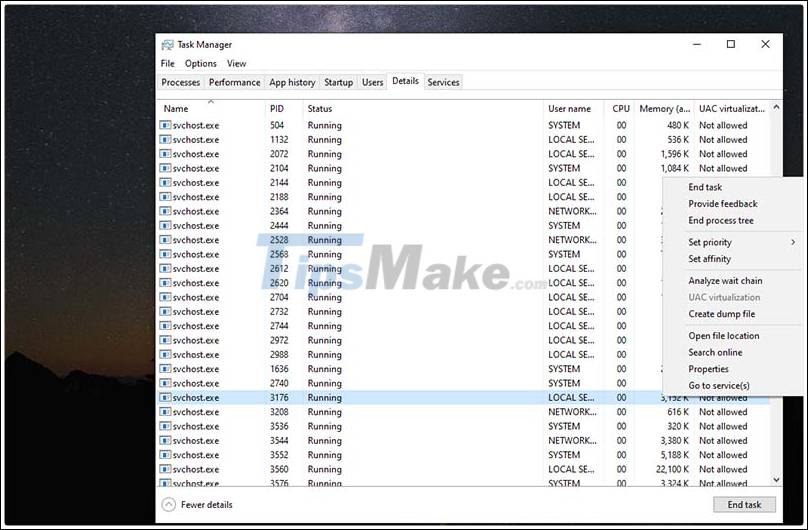
Step 4 : Disable each process inside a svchost.exe.
This step helps you not to accidentally disable important svchost.exe errors!
In the Memory column, right-click on svchost.exe taking up a lot of space> Select Go to Service (s) .
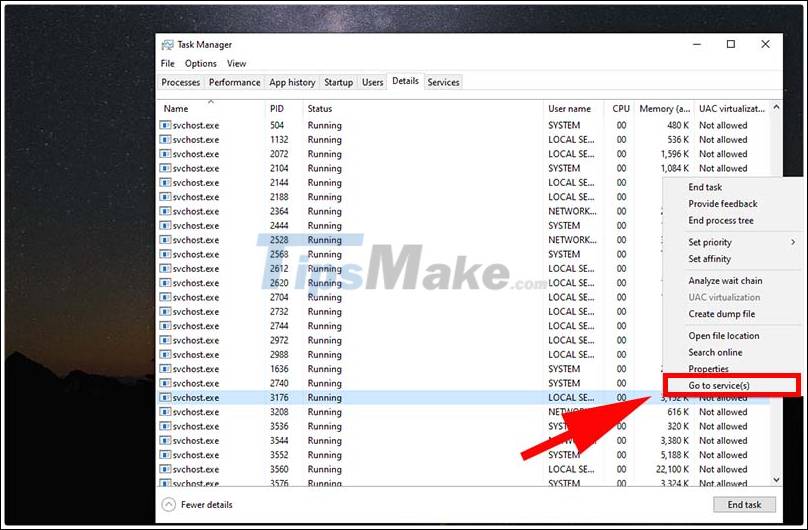
In the Description column, the name of the service is displayed very specifically and you can stop it if it is not necessary by right-clicking on it and selecting Stop .
However, is the svchost.exe file you want to delete really redundant or contains a virus? Let's see how to check if the file is a file containing virus or not before deciding to delete it!
4. How to check svchost.exe file is a file containing virus?
Many types of malicious code, viruses or spyware have ' hidden ' in the form of svchost.exe files to steal information and gain access to the computer. Misidentifying between the actual Windows svchost.exe file and the file containing the virus sometimes makes us mistakenly delete the actual process and omit the virus file.
Note : The svchost.exe file is a small file located in the Windows System32 folder . If they are not in this location then most likely it is a virus and you need to disable them as the above part of the article instructions.
To check the location of svchost.exe, you need to right-click on the process in Task Manager > Select Open File Location .
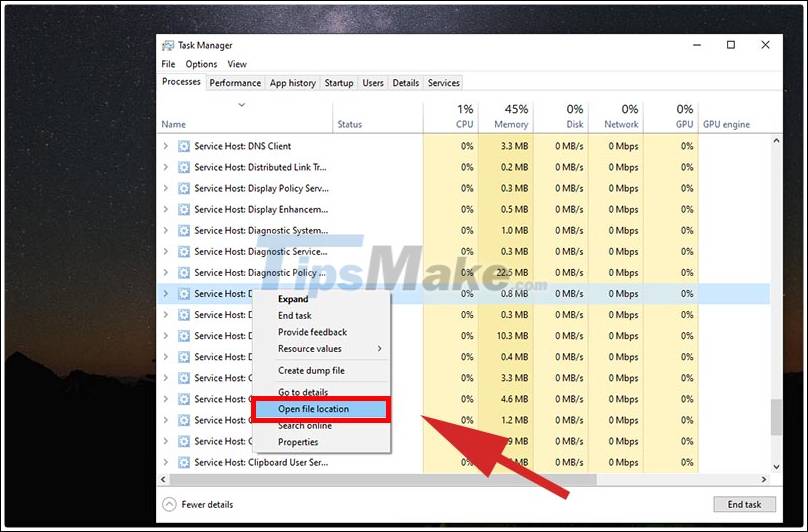
If its location is in the WindowsSystem32 folder , rest assured it's not a virus .
Conversely, if it is in a different location, it should be deleted according to the instructions above.
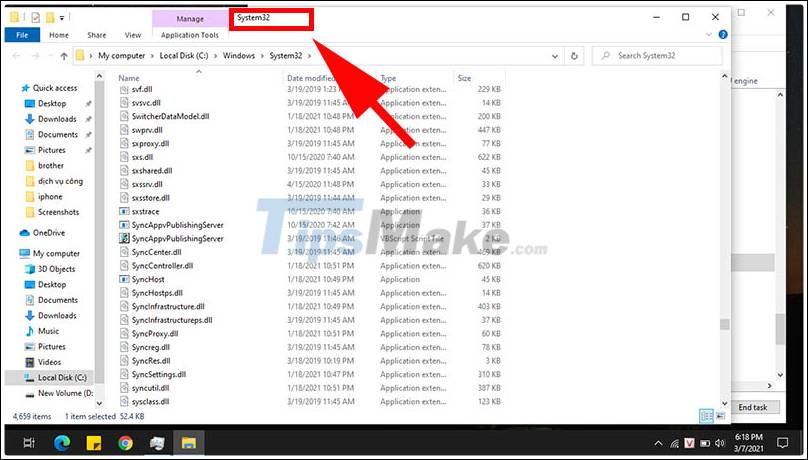
In addition, to ensure safety and comfort during use a computer, you should install the antivirus software nhé!
Hopefully the above article has helped you to have more information about the svchost.exe file as well as how to check whether it is a file containing a virus or not. Thank you for watching and wish you a successful test!