How to fix Svchost.exe error permanently using multiple CPUs
There are many services running in the background whenever you use a computer. These programs run automatically and most of them are essential for the operation of the computer. However, there are times when these programs can cause a few problems, especially when they start using too many resources. An example of this is that Svchost.exe can sometimes use too much CPU.
How to fix Svchost.exe error permanently using multiple CPUs
Method 1: Check and clean the computer
There are a number of viruses and malware that can cause this problem, so the first thing you need to do is clean the system. Because these threats are most likely the cause of the problem, as soon as you eliminate them, the problem is immediately fixed. Here are the steps to follow:
1. Find a good antivirus software to download and install. If you already have a suitable tool, check to make sure it is up to date.
2. Launch the anti-virus program and perform a full scan of the computer.
 Launch the anti-virus program and perform a full scan of the computer
Launch the anti-virus program and perform a full scan of the computer This may take a while, depending on what you have on your computer. However, if the problem is a virus, everything will be handled. On the contrary, if the problem persists, the cause may be something else. Move on to the next step.
Method 2: Update Windows
Updating Windows is a method that can solve many problems you encounter with your computer, because each update is aimed at fixing errors that can cause problems with the computer. Although this method is very simple and easy, it is extremely effective. Therefore, the next thing you need to do is update Windows. Check out the article: How to keep your Windows computer up to date for more details.
Method 3: Disabling the service causes high CPU usage
There are certain services that can lead to Svchost.exe using lots of CPU. What you need to do is find the service that is causing the problem and disable them. You can follow the steps below for Windows 10:
1. Hold the Ctrl+ Alt+ key Del.
2. In the windows that open, select Task Manager.
3. Click the Details tab and scroll through the list of services and find the service taking up too much CPU.
4. Right-click on it and select Go to services .
5. The Services tab will open. Locate the service using svchost.exe process , right click on it and select Restart.
6. If after doing that the service still consumes too much CPU, you can right-click on it again and select stop.
For Windows 7, the process is a little different:
1. Start Task Manager.
2. Open the Process tab and find the exe process taking too much resources.
3. Right click on it and select Go to services .
4. Right-click on the process and select Restart. If this does not help, you should disable the service.
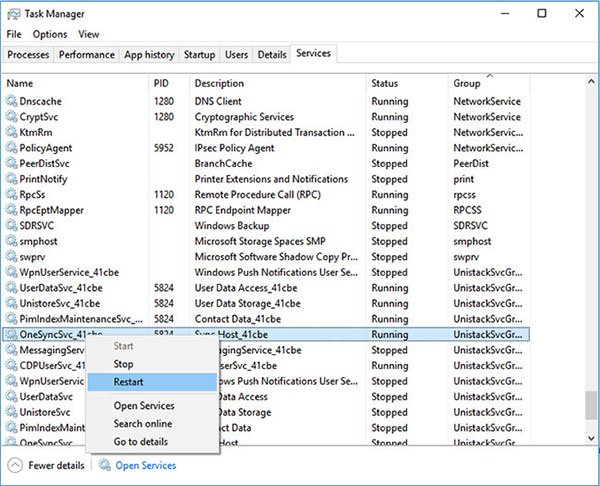 Disabling the service causes high CPU usage
Disabling the service causes high CPU usage Method 4: Clear the Windows Event Viewer log
Another possible cause of the problem is the large Windows Event Viewer log file. If all of the above methods fail, you may want to delete this file by following the steps below:
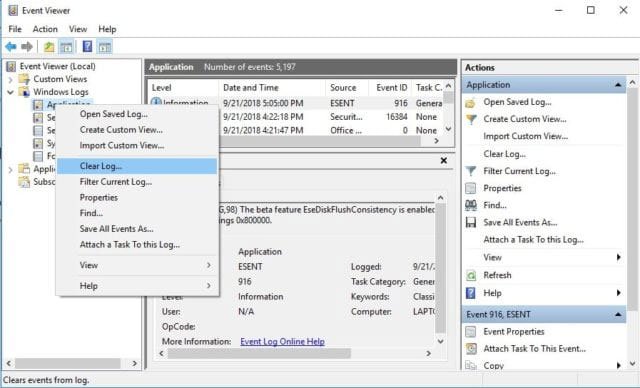 Delete the Windows Event Viewer log
Delete the Windows Event Viewer log 1. Open Run by pressing Win+ R.
2. Enter eventvwr and press Enter.
3. On the first panel, double-click Windows Logs to open.
4. On the same panel, right-click Application> Clear log .
5. Also delete the logs for Security, Setup and System.
6. Once you complete this, just restart the computer.