What are VSD files? How to open and convert VSD files to PDF and DXF
VSD file is one of the most used Vector files in the graphic design industry. In this article, I will share some knowledge about VSD files and show you how to open and convert VSD files to other formats.
1. What is a VSD file?
VSD file, also known as Vector Image Files or Visio Drawing File is a file in Binary format developed by Microsoft. The VSD file is one of the drawing projects made by Visio - a program used to create technical drawings.

VSD file is one of the most widely used Vector files in the graphic design industry
VSD files can contain visual objects, information streams, text and other data, and store connection information for imported data sources.
2. How to open the VSD . file
A VSD file is a file created, opened, and edited with the main program of Microsoft Visio. Besides, you can also open VSD files without Visio, with programs like CorelDRAW , iGrafx FlowCharter or ConceptDraw PRO.
To open the VSD file on your computer , follow these steps:
Step 1 : Right-click the VSD file to open > Select Open with .
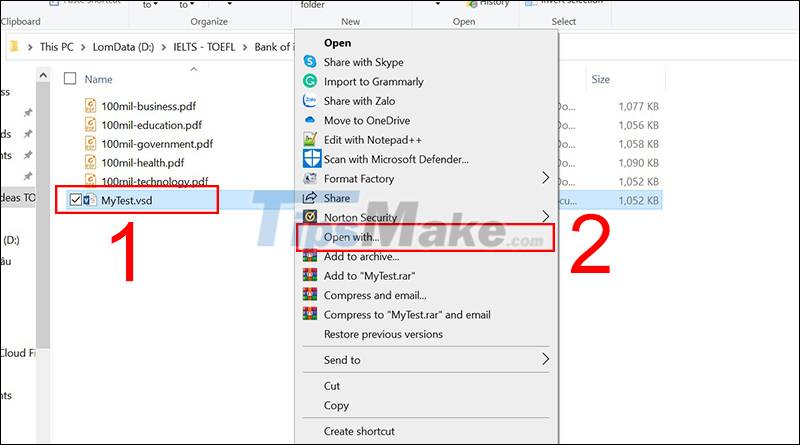
Step 2 : Select the software you want to use > Select OK .

3. Software to read VSD . files
LibreOffice
LibreOffice is an office suite developed for all operating systems and compatibility with other applications, basically meeting the requirements for handling different types of file formats. The advantage of LibreOffice is that it has a beautiful interface, clear colors, many beautiful fonts, and the ability to filter documents is also better.
- Outstanding features :
+ Edit documents with LibreOffice Writer.
+ Work with spreadsheets with LibreOffice Calc.
+ Create professional presentations.
+ Draw with LibreOffice Draw.
+ Create and manage databases with LibreOffice Base.
+ Create math equations and formulas.
+ Draw charts, customize the program to create PDF files.

Download LibreOffice software HERE.
CorelDRAW
CorelDraw is a professional 2D, 3D graphic design software with powerful editing tools, providing a diverse collection of clipart and high-quality digital images. Especially this software supports with original AI files in versions including CS6, or with PDF support files implemented in newer versions.
- Outstanding features :
+ Professional vector illustration, layout & photo editing tools.
+ More than 25 new features and improvements, high compatibility, complex project management, font management,.
+ Massive database with 10000 clipart and high-quality digital images, 1000 OpenType fonts,.
+ Apply colors to objects and preview drawings.

Download CorelDraw software HERE.
4. How to convert VSD files to PDF, DXF
Step 1 : Access CloudConvert HERE.
Step 2 : Click Select File > Select From my Computer .
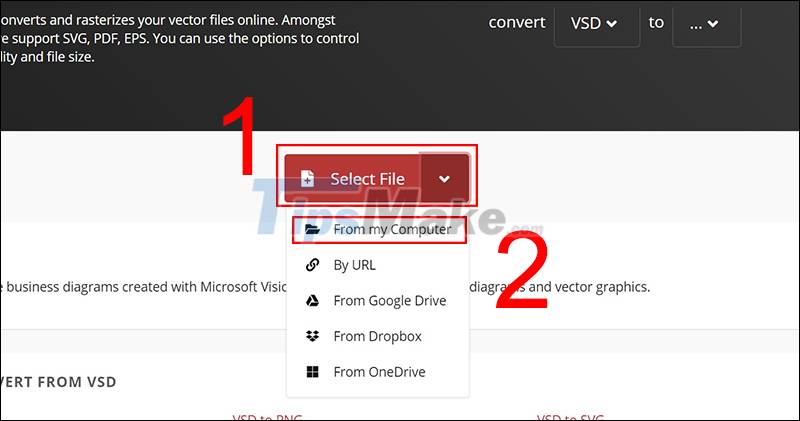
Step 3 : Click Select VSD file to open > Select Open .
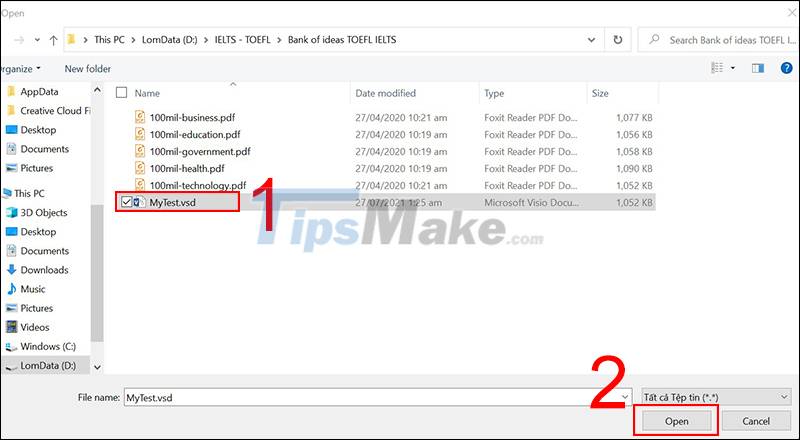
Step 4 : Select the down arrow icon > Select the format you want to convert > Select Convert .

5. More information about the VSD . format
- The VSD format is used when compressing the contents of a file without data loss. This is the reason that VSD files are used more than VDX files because the file size is three to five times smaller.
- Although Visio 2013+ does not default to store new documents in VSD format. However, these versions still fully support the format so you can open, edit, and save to it if you want.

6. Still can't open the VSD file?
If the above information does not help you to open or convert your file or you cannot process the VSD file. You should check that the file extension is correct or that your file has a VSD extension at the end of the name. If not, you can instead share a file that just shares some of the same letters as VSD files.

Hopefully, after reading this article, you have knowledge about VSD files and how to convert VSD files to PDF, DXF. Thank you for reading the article, see you in the next post!