These innovative AI design features are truly worth your time
AI tools are in almost every design software, from Adobe products to Canva and everything in between.
1. Photoshop's Generative Fill tool
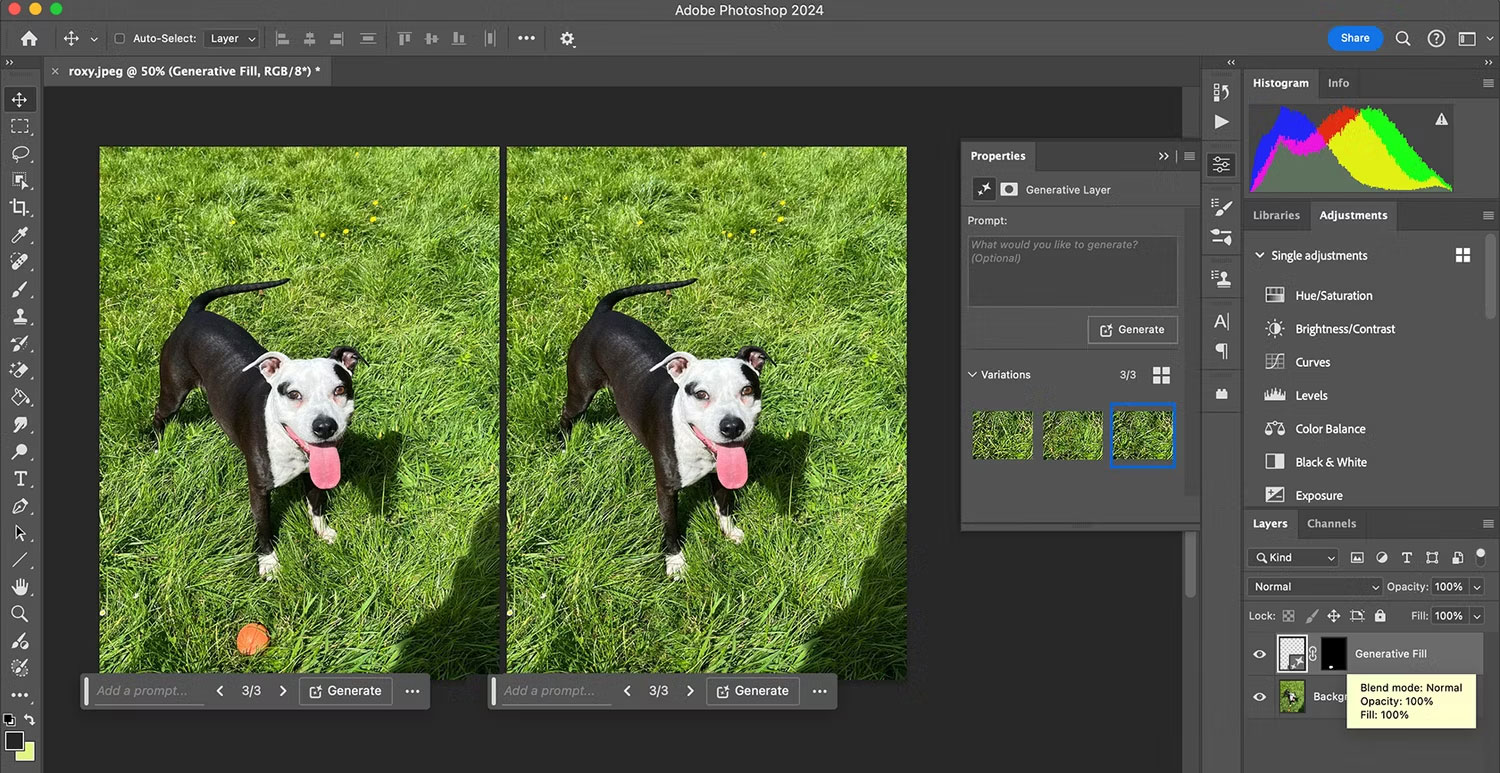
One of Adobe Photoshop's first AI imaging tools, Generative Fill, provides a quick and precise way to remove unpleasant and unwanted elements in images.
As a photo editor or manipulator, this tool is very useful and rarely makes mistakes. Traditionally, removing elements is done by meticulously copying, blending, and reselecting areas. Generative Fill uses AI to map the image and replace your selected area with 3 selections of similar texture and color. This tool works so well, that you often can't tell.
2. Illustrator's Intertwine tool

Illustrator introduced the Intertwine tool in 2023 as a non-destructive way to intertwine layers in vector drawings and users' artwork. This tool works easily to add depth and complexity to your illustrations.
Before the introduction of Intertwine, you would have to use multiple layers, difficult erasing tools, and face the horror of having no way to go back if you make a mistake. Intertwine makes all of that quick and easy with a little help from AI.
3. Canva's Grab Text tool
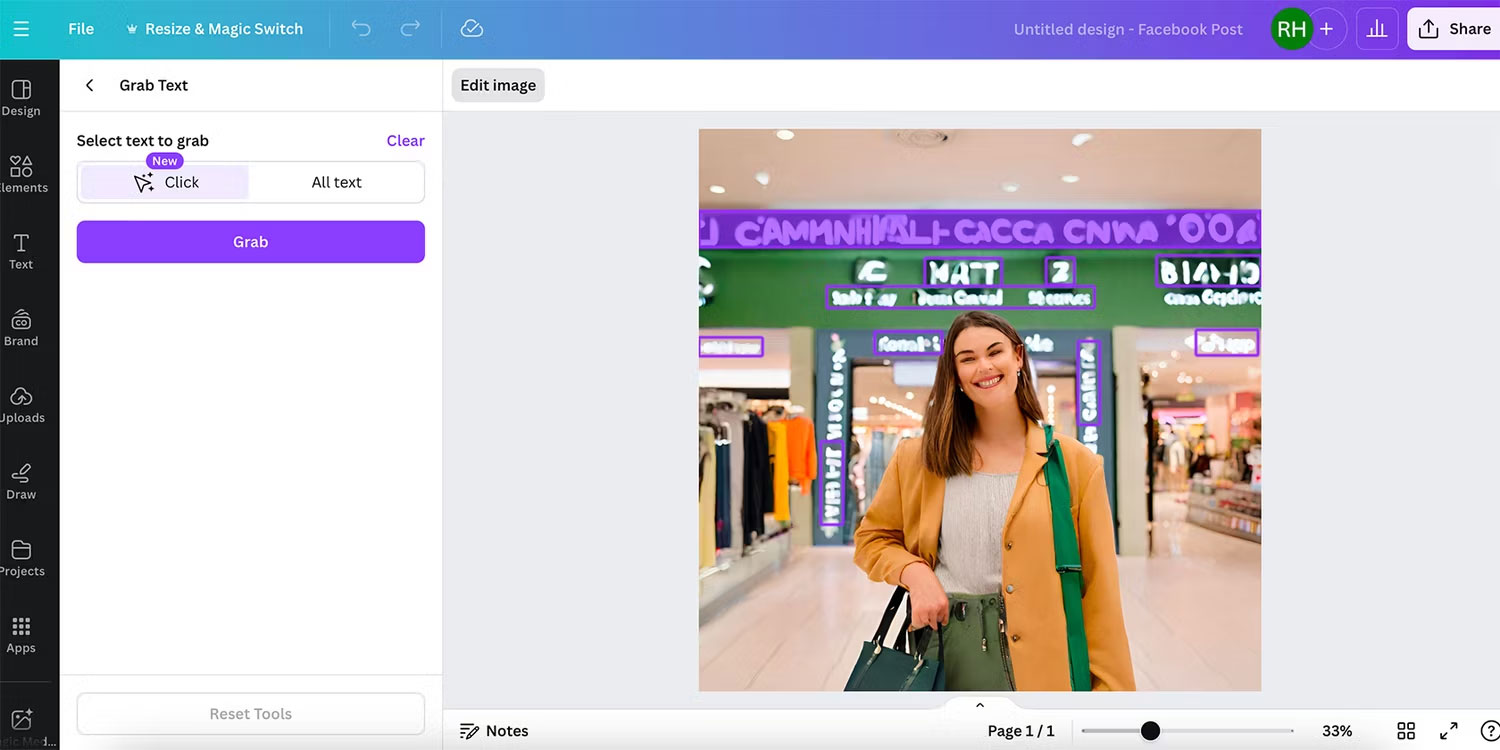
Canva's Magic Studio offers a ton of AI tools. The Grab Text tool is one of the favorite AI features. This tool is useful for identifying and removing meaningless text from AI images, as well as removing text from photos or flat designs so you can rewrite in the same font. This tool preserves both the font style and the background behind the text, whether you want to delete the entire text or rewrite it.
Although Canva is not an image editing app like Photoshop, the Grab Text tool is the best way to edit text while preserving the integrity of the image.
4. Adobe Express Text Effects tool
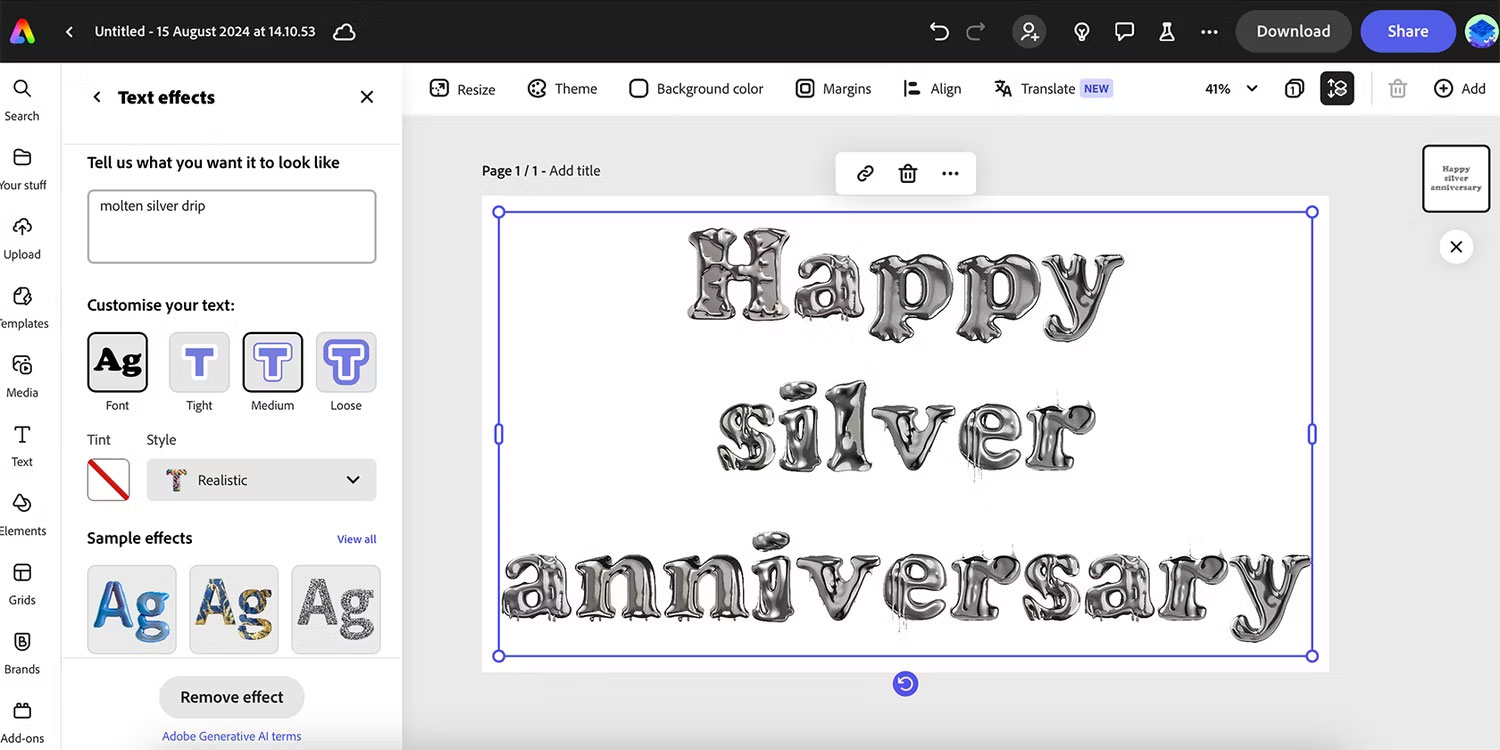
Similar to Canva's Magic Morph tool is Adobe Express' Text Effects 3D AI tool. This tool only works on text, but it's a great way to add depth to Express designs while using other Adobe features. With great options like adding realistic honey drops, glitter or vines to the writing, you can also choose free Text Effects on the letters.
The best thing about this AI feature is that it can be easily integrated into other Adobe projects and designs, not only in Adobe Express but also using Creative Cloud, you can open and edit projects in Photoshop , Illustrator or more - and vice versa.
This effect is best used on graphic design projects such as eye-catching posters, advertisements, or social media content. Adobe's powerful AI systems in Adobe Sensei and Adobe Firefly will take your 3D writing to the next level.
With a wide range of AI image generators, AI editing tools, and other AI features, it can be difficult to know which features and tools are worth using, useful for the design process, and not obvious that your design is edited or created using AI. This list of trendy AI tools is something that can really benefit your creativity in various ways.