Set the automatic time to turn on the computer with DD-WRT
TipsMake.com - If you are unable to maintain the status of your computer continuously during the day, you can use the Wake - on - LAN (WOL) feature to access and remote control. This is really a difficult and complicated job, but if you know the techniques and rules of DD-WRT, it will be simpler than ever. The following test is conducted based on the device has been set up and activates Wake - on - LAN feature in the BIOS or operating system.
Some basic WOL setup steps:
First, open your browser and access the main control and configuration page of DD-WRT , then select Administration> WOL:

Here, we can easily send Wake-on-LAN signals to computers by enabling the Enable WOL option ? next to the corresponding components in the Available Hosts list :
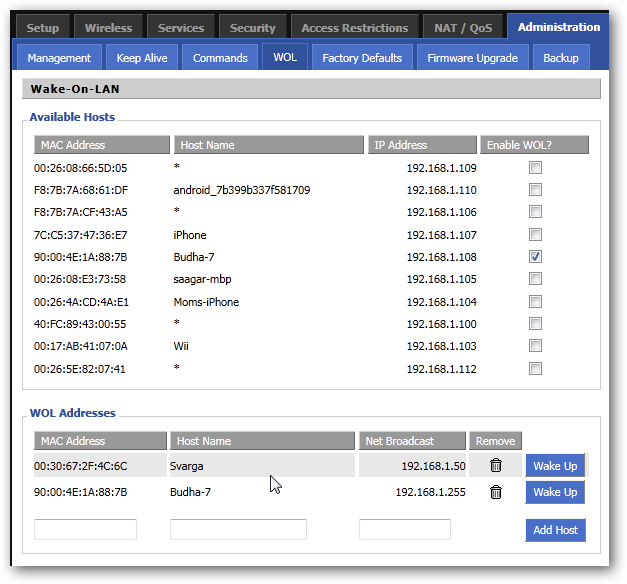
If your computer is still connected in the system but not in the list, you need to fill it in manually under the WOL Addresses section . Then press the Wake Up button to turn on the computer. If you want to set the calendar mode to turn on the computer automatically every day, we will use the Automatic Wake-On-LAN option also here:

And at the WOL daemon , click the Enable button:

Here, the user can specify the number of time - Interval in seconds ( second ) to turn on the computer (default is 86400 ). Under the Host Name section is the network IP broadcast parameter, for example with 192.168.1.X this would be 192.168.1.255 , in case the user's computer has a SecureOn password function of Wake - on - LAN , please fill in the corresponding information in that section. And finally, fill in the MAC address by line, click Save and Apply Settings to save the changes.
Advanced configuration using Cron:
If the user wants to apply more control functions when the computer is turned on, DD-WRT will support us by setting up cron . Open the Administration> Management section, scroll down to the Cron section:
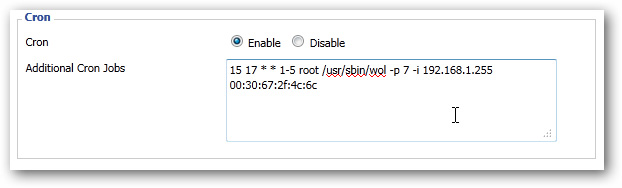
Specifically here we will have to use the following syntax:
mm hh dd MM wd root / usr / sbin / wol -p -i
As in this test, you will fill:
15 17 * * 1-5 root / usr / sbin / wol -p 7 -i 192.168.1.255 00: 30: 67: 2f: 4c: 6c
The above statement means: at 17.15 hours (5:15 pm) weekdays are numbered from 1-5 (Monday to Friday), WOL orders will be sent through port 7 to the address IP Broadcast only: 192.168.1.255 and to computer with MAC address 00: 30: 67: 2f: 4c: 6c. Technically, we can assign multiple cron request commands on multiple lines to set up, arrange multiple commands on different computers. Good luck!