Review of Lenovo YOGA Slim 9i laptop
Satisfied:
- The leather design on the front creates emphasis and shows the elegance of the business line.
- Metal frame looks solid
- IPS UHD display, 90% DCI P3 . color coverage
- Thin
- The keyboard is as enjoyable to type as the ThinkPad series
- Battery life can be up to 20 hours if using super power saving mode, in addition, there is also Rapid Charge super fast charging
- Many security features for businessmen such as anti-peeping, self-locking when the owner leaves, "howling" warning if a thief tries to steal the laptop away.
Unsatisfied:
- New design TouchPad but not really useful.
- Slightly higher prices.
Lenovo YOGA Slim 9i continues to be an upgrade with many bright spots for business people, providing a better experience for many uses. Join us to learn about the latest laptop from this Lenovo team.
The appearance is transformed, meticulously cared for

Taking the product out of the box, I couldn't help but be surprised that Lenovo this time has "renovated" the appearance a lot for their YOGA Slim 9i. Previously, its YOGA products were mostly made from plastic or alloy in part A, but this is the first time I have seen Lenovo use leather material right on this side.
It can be said that the leather has created a unique highlight for the YOGA Slim 9i, making it easy for outsiders to understand that this is a luxury product and for people with "money". When the whole world of high-end laptops takes shape with shiny alloy materials or taciturn carbon for part A, the YOGA Slim 9i creates a new breath of life with this leather material.
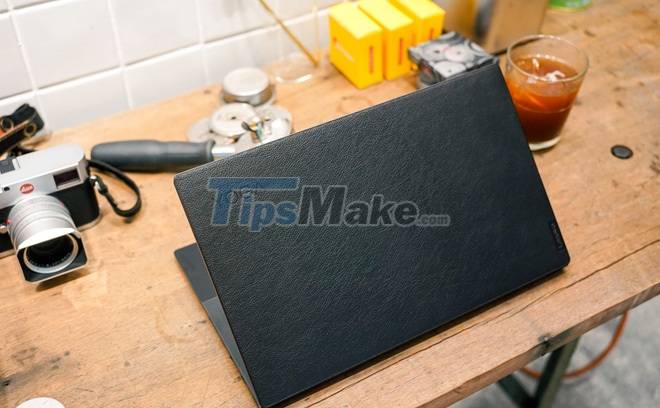

The advantage of using leather material not only helps the product look better every time it is placed in the working corner, but it also makes the user feel cleaner, no longer worrying about sticking fingerprints on the surface anymore. .
Lenovo says that the leather on the lid is genuine European leather, hand-crafted through a 20-step process, giving it a perfect appearance and creating a unique character for the product.

The hinge part of the machine is made quite firmly, so users can feel secure about this part (the machine can open 180 degrees, so the hinge is always a concern). And also, because the hinge is so strong, opening the laptop lid with one hand is sometimes a bit difficult.

Opening the lid, the next thing I was impressed with was the keyboard. The size as well as the characters printed on the keys are enlarged, so it is difficult to type when it is wrong. To the naked eye, the key looks quite close and feels like the key travel is short. However, through the experience of many days, I found that the typing feeling of this laptop is very good, the bounce of the keys is good, and it feels like I'm using a ThinkPad laptop.


To create this feeling of comfort, Lenovo says it has improved its TrueStrike keyboard system, which uses a 2-segment curved dome design that helps the keys not to bottom or hit the base plate when clicked. , providing smoother key travel and keystrokes.
In addition, the key covers on the keyboard are also coated with an oil-resistant layer, so there are no fingerprints during daily use.
TouchPad is also a breakthrough on this YOGA laptop. The first is about the design, if you are used to the traditional TouchPad style that has a rectangular groove to delineate the boundary between the palm rest and the touch area, now you have to get used to this YOGA Slim 9i. .


This trackpad area is flattened with palm rest, and there is no divider, so it will be a bit difficult to use at first, for the writer, it takes a few hours to get used to its position. If you take a closer look, you'll see that the palm rest area is adorned with tiny, glossy patterned dots, while the mouse pad is a bit rougher.
In addition to this slightly strange design, Lenovo also introduced Smart Sensor technology to their TouchPad, whereby the sensor below will sense the pressure of the finger to create vibration feedback. The feeling of using it in my early days was quite pleasant, it was like the Haptic Touch feature that Apple equipped on the later iPhone screen or on the Home key of iPhone 7.
But, too modern sometimes also "harms electricity", this new technology TouchPad of YOGA Slim 9i also has certain inconveniences: the first is for those who often rest their hands on the palm rest, if not paying attention. If the area is carefully selected, it is very easy to touch the touch area (because there is no physical boundary to prevent mistaken touching) and from there it is easy to jump the mouse pointer/click around.
Secondly, this TouchPad is also quite sensitive, so sometimes pressing 1 time is mistaken for Double Tap, sometimes even mistaken for using Double Fingers. The current solution while waiting for the software update for this part is that users can go to Windows settings to reduce the sensitivity in the TouchPad's Taps section.

The 14-inch screen is cut a lot on the left, right and top three edges, creating a feeling of overflow for the product as well as the overall body of the machine looks neater like a 13-inch machine.
The version I have on hand is equipped with UHD resolution, specifically 3840 x 2160 pixels, IPS panel, 90% color coverage DCI P3, so besides serving office tasks, it also strongly supports image viewing/post-processing.


In addition, this screen also has a very high brightness, up to 500 nits, so it is very suitable for business people who can take it to work anywhere. In terms of multimedia entertainment, the YOGA Slim 9i is also equipped with a pair of Dolby Atmos speakers and a standard VESA HDR400 + Dolby Vision screen.

This is also a touch screen that can be flipped 180 degrees.


3 Thunderbolt 4 standard USB Type-C ports. The thickest part of the machine is 14.6mm and the thinnest part is 13.9mm. The machine weighs only 1.29kg.
Features "privilege" for entrepreneurs
To say that a business laptop has only an external label is completely unreasonable, so Lenovo with the strength of many years of experience in this field has continued to research and offer the latest technologies. to serve business users.
Smart features for YOGA Slim 9i users are located right inside the Lenovo Vantage software, which includes a wide range of customizations, from the simplest things like battery management to various security modes that can be easily accessed. I will list them below.
The first can be mentioned is Zero Touch Lock: automatically dimming the screen and locking the laptop when the owner is no longer sitting there. This feature will reduce situations where bad guys take advantage when the user is not next to the laptop (busy out to answer the phone, for example) to view sensitive information or steal data .
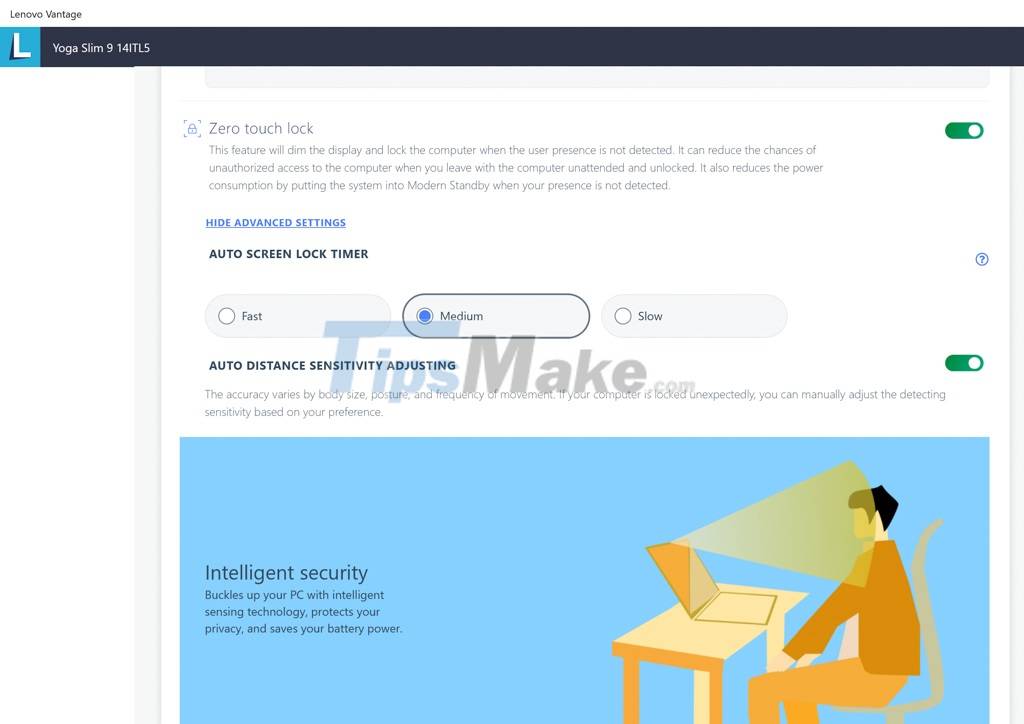
Next to this feature there is also Smart Motion Alarm: Suitable when you are in a public place or cafe, if you need to step out to meet customers or go to the toilet, for example, just lock the screen and the system will automatically " watch" helps you. If the laptop has any "movement", if a stranger tries to "steal" it, the machine will howl by itself.
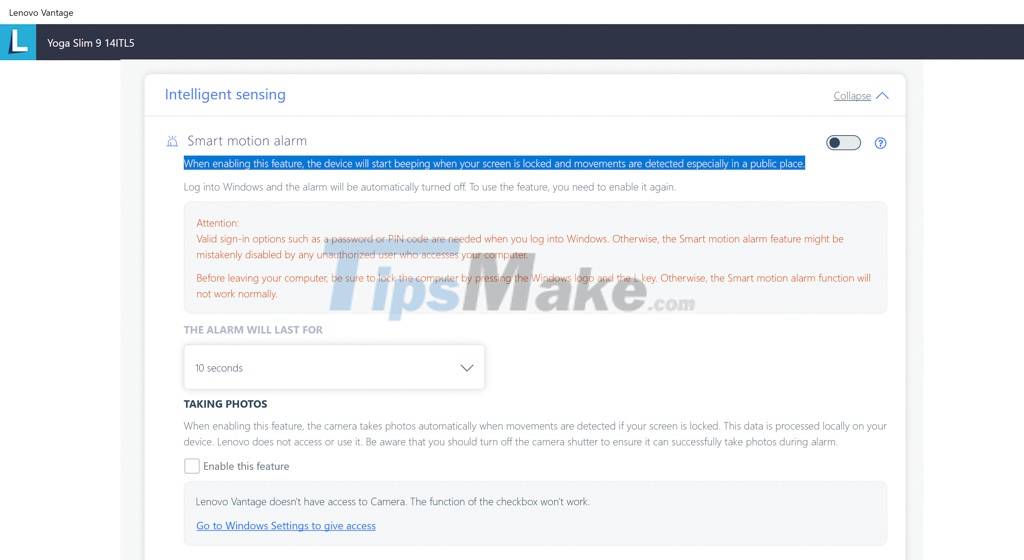
In addition, YOGA Slim 9i has many other features such as warning when someone is looking over your shoulder, camera cover switch, video pause and lock when the user leaves, sensing the user's return to light up the screen. and continue the video…

As a product for busy business people, YOGA Slim 9i is also focused on more battery life. Accordingly, the device is equipped with a 63.5 Whr battery with a battery life of up to 20 hours if using super battery saving mode. Besides, the device also has a Rapid Charge feature so that users can quickly recharge and then carry it to work for a long time. Through a quick experience, I tried to charge this laptop from 5% to 27% in just 17 minutes. And with this battery, I was able to sit and open Chrome, run 1 Google Docs tab typing, 1 Youtube tab playing music to the speakerphone and 1 Facebook tab within 3 hours and 45 minutes before the device shut down.

The YOGA Slim 9i also meets the Intel EVO standard.
Good configuration for work and multimedia
Lenovo YOGA Slim 9i is equipped with the latest 11th generation Intel Core i7-1165G7 processor, 16GB LPDDR4 RAM and 1TB NVME 4x SSD internal memory, Intel Iris Xe integrated graphics. With this configuration, the machine can smoothly run any office application, even can run some light games without worrying about lag issues.
Some benchmarks on YOGA Slim 9i:
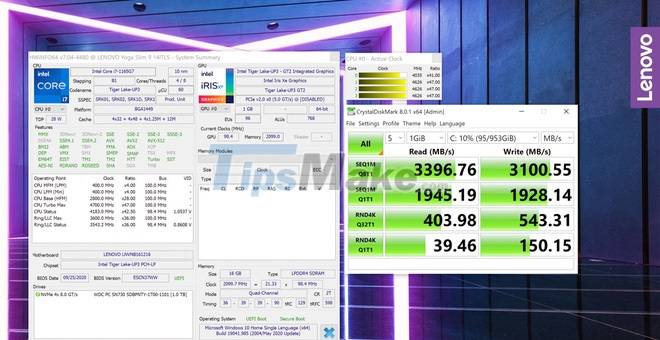
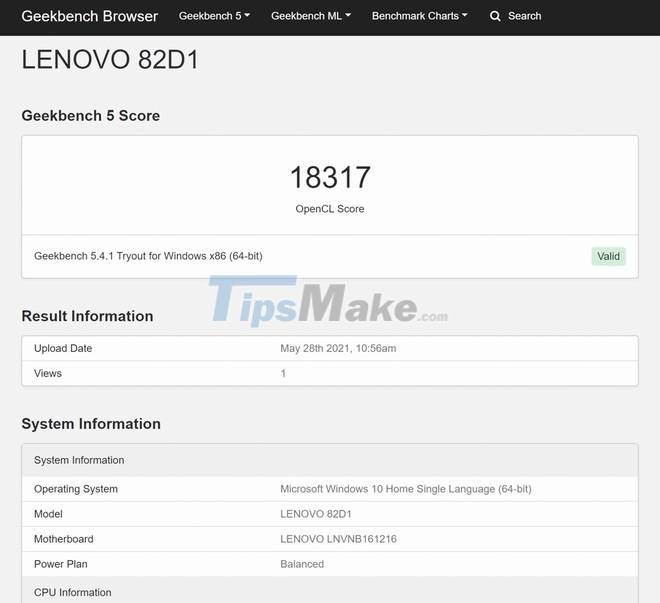
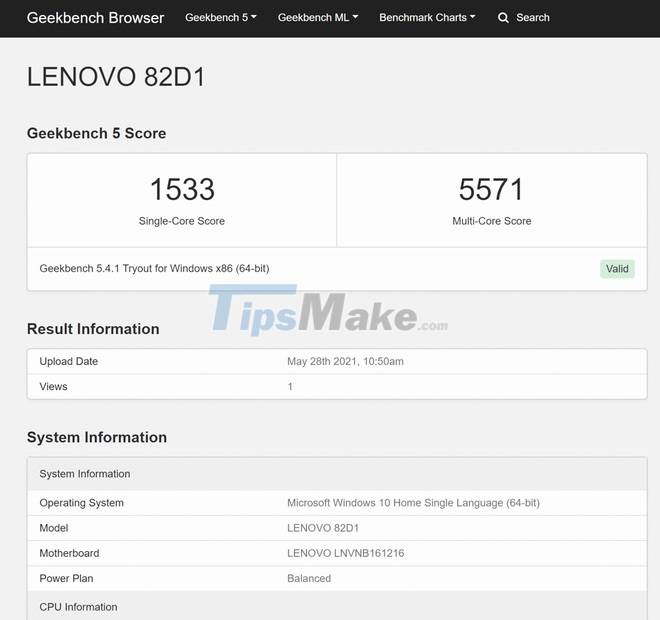

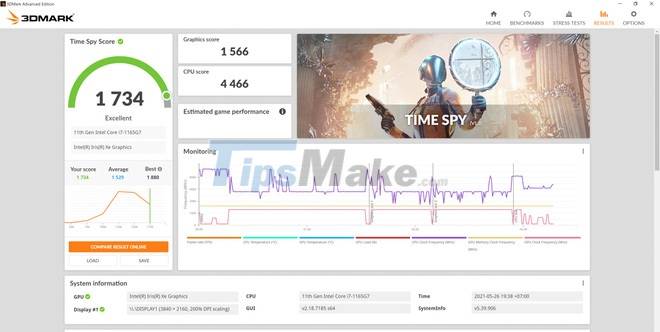
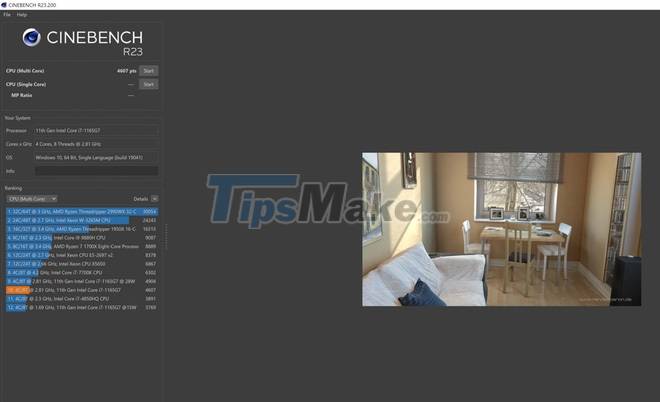
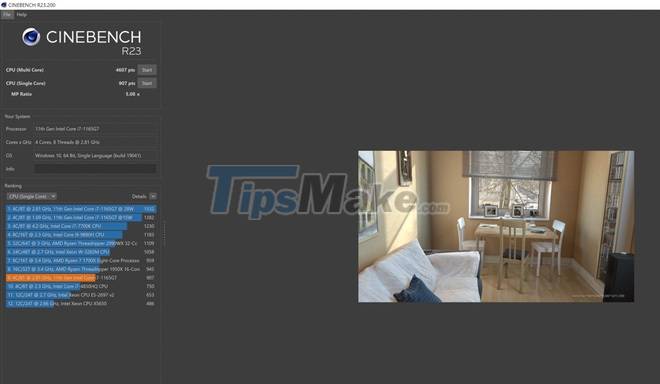
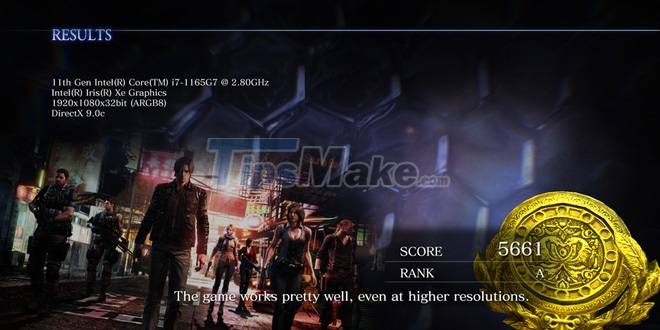
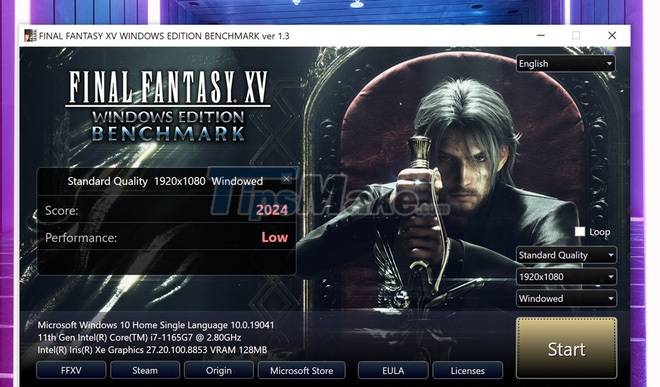
In summary, it can be said that YOGA Slim 9i is a pretty perfect laptop for business people, it has a very luxurious look, especially with the leather on the lid creating its own highlight that is not the product. also have. In addition, the integrated smart technologies to support work and better user security are also commendable points, along with the terrible battery life that makes this laptop extremely valuable.
However, nothing in this world is perfect and the YOGA Slim 9i itself has encountered the same thing. The inconvenience in the design of the TouchPad inadvertently makes this laptop minus one point for me, I hope Lenovo will recognize this part and will continue to make better improvements for other product lines in the future.
Besides, the price of more than $2300 is still a pretty big barrier, making it difficult for this laptop to reach many users. Although I know that this is a product line for high-end business people, I hope that in the future Lenovo can bring some of these cool features down to lower-range versions, especially the luxurious leather case.
You should read it
- ★ Lenovo released a 360-degree rotating version of Yoga
- ★ Lenovo launches new ThinkPad YOGA hybrid laptops in Vietnam
- ★ Review Lenovo ThinkPad L390 Yoga: Great feature, affordable
- ★ Lenovo launched the ThinkPad and Yoga headphones
- ★ Lenovo introduces the WOS Yoga C630 equipped with Snapdragon 850 chip, battery of 25 hours, Windows 10