Review Lenovo ThinkPad L390 Yoga: Great feature, affordable
Lenovo's ThinkPad series is the best laptop on the market. No matter which model you buy, you can be sure that you are getting one of the best laptop keyboards and a solid overall build quality.
They are quite expensive, so the decision will be a little difficult. Many people choose the ThinkPad X1 Yoga, but if you don't want to spend that much money, choose the ThinkPad L390 Yoga.
The L390 Yoga has some of the best elements from the X1 Yoga, but for less than $ 1000.
Technical data
CPU Intel Core i5-8265U (1.6 / 3.9GHz, 6MB) GPU Intel UHD 620 Integrated Graphics Dimensions 321.8 x 224.2 x 18.8mm. Weight: 1.56kg, 13.3 "FHD display (1920x1080), quick flare, LED backlight, IPS, 300 nit, 16: 9 aspect ratio, 800: 1 contrast ratio, 72% color gamut, 170 ° viewing angle 2) USB 3.1 Gen 1(2) USB 3.1 Type-C Gen 1
(1) HDMI 1.4b
(1) Ethernet
(1) MicroSD card reader
(1) Headphone jack / microRAM8GBx1 DDR4 2400MHz Capacity SSD M.2 256GB (2280) PCIe NVMe Opal2 Connect Intel Wireless-AC 9560, WiFi 2x2 802.11ac + Bluetooth 5.0, M.2 card Audio 2W x 2, Dolby surround sound Audio Windows Hello Van Hand Color Black, Silver Material Screen cover: Magnesium / Aluminum
Bottom: GFRP (Fiberglass reinforced plastic) Operating system Windows 10 Pro Price $ 863.20 (VND 19,850,000)
Design

The Lenovo ThinkPad L390 Yoga is a combination of magnesium and aluminum, the rest is made of fiberglass reinforced plastic.
The machine feels solid. Like all ThinkPad models, the Lenovo ThinkPad L390 Yoga has passed 12 tests, helping it resist bumps, vibrations, moisture, extreme temperatures, sand, dust, fungi, altitude and solar radiation. .
It comes in black and silver, and looks like the old ThinkPads (using the ThinkPad logo and silver hinges).

The ThinkPad L390 Yoga has a lot of ports. On the left side of the device, there are two USB 3.1 Gen 1 Type-C ports, one of which can be used for charging. Sorry, there's no Thunderbolt 3. There's also a USB 3.1 Gen 1 Type-A port and HDMI 1.4b.
On the right, you'll find another USB 3.1 Gen 1 Type-A port, Ethernet mini, micro-SD card reader and 3.5mm audio jack. This is also where you will find the power button and where to touch the stylus.

It's also worth noting that the L390 Yoga is a little thicker and heavier than its high-end rivals. If you're looking for a really light laptop, then this is probably not the right choice.
- 12 best thin and light laptops 2020
Screen

The Lenovo ThinkPad L390 Yoga has a 13.3-inch anti-glare screen, with 3 options: 1366 x 768, 1920 x 1080 and 1920 x 1080 with multi-touch.
In terms of color accuracy, the screen is of good quality. However, the brightness and viewing angle are not very good. The brightness of this screen is up to 300 nit, so you'll struggle to use it outdoors.
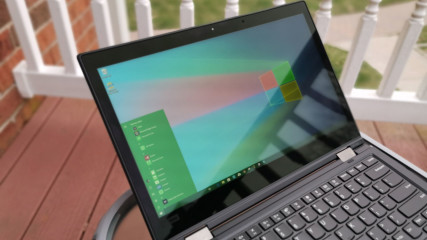
In addition, a 170 degree viewing angle is good for most use cases. However, it cannot match the 178 level of more advanced PCs. Lastly, you'll be quite happy with the price review screen (you should definitely use the 1080p option instead of the basic WXGA model). The extra pixels make a big difference.
Keyboard
The keyboard is one of the biggest advantages of the ThinkPad L390 Yoga. This laptop offers one of the most comfortable keyboard experiences available.

The touchpad is also fairly sturdy. There are three buttons above it. These buttons were created for use with Trackpoint.
Using Trackpoint will take a while to get used to, but you'll love it. For example, using it with the middle mouse button would be great for scrolling. Trackpoint is also good for selecting areas of the screen with the Snipping Tool. Using Trackpoint and a dedicated button makes it much easier than just using a clickable trackpad.
And if you don't like it, you can turn off Trackpoint through Lenovo's Vantage app (which is also where the driver update is). The only thing that many people don't like about the ThinkPad keyboard is the Fn key located to the left of the Ctrl key. You can also swap their functionality in the Vantage application, so that the Fn key acts as the Ctrl key and vice versa. The keyboard does not have a Lift and Lock feature .
Efficiency
The tested ThinkPad L390 Yoga includes a Core i5-8265U CPU, 8GB of RAM and a 256GB SSD.
You can also configure the machine with 4 times more RAM than this test device. With Core i7-8565U and 32 GB RAM, everything you throw will be easily handled.
For general productivity tasks, the ThinkPad L390 Yoga is quite good. However, you should not play games or edit videos.
The author didn't have any trouble working with a common workflow, including things like typing into a browser, using OneNote, leaving Skype and Slack running in the background. The L390 Yoga handles all that well.
For benchmarking, the article used PCMark 8 and PCMark 10. As you can see, the ThinkPad L390 Yoga works well, but not as well as the Core i7.

The next test is to test tasks that use more GPUs such as video editing and gaming. Obviously, the ThinkPad L390 Yoga did not do well on this test.

In a test focused on productivity-related tasks like writing and spreadsheets, this PC performed poorly.

The benchmark tests show what you can expect from the Core i5-8265U and 8GB of RAM. If you want more, switch to Core i7.

Conclude
The Lenovo ThinkPad L390 Yoga is not the best laptop in the world, but you don't have to pay a premium price to own it.
Like all ThinkPads, it has one of the best keyboards and especially a convenient pen compartment. By turning on the pen, you can use all of the features available in Windows Ink, such as handwritten notes, drawing, writing on photos, etc.

The laptop is a bit thick and heavy, but for less than $ 900, you'll be happy with what you get.
You should read it
- ★ Lenovo launches new ThinkPad YOGA hybrid laptops in Vietnam
- ★ Lenovo launches three new ThinkPad T, X and L series with many notable advantages
- ★ Lenovo launches a voice chat computer
- ★ Some YOGA movements are at a basic level that anyone can do
- ★ Review Lenovo Yoga Smart Tab: Powerful speakers, integrated Google Assistant