Protect the iPhone from theft
TipsMake.com - Losing your iPhone is not only about losing your hardware, it also means that all your data is lost and likely to be accessed by hackers with malicious intent. When the theft of the phone is very unpredictable, there are a number of ways that users can use it to retrieve the phone more easily or make data access impossible.
Protect iPhone
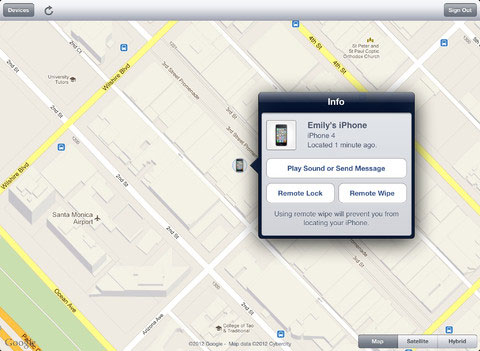
A recommended service to protect the iPhone is Find My iPhone. Don't be fooled by the name, this service can be used to search for iPad and iPod Touch.
Find My iPhone is integrated with iCloud. The application allows users to view the device on a map and can remotely lock, send messages and wipe data from home. You can even activate the alarm to make the thief know and leave the phone or let the individual find the phone where the return is.
To turn on the feature, users must first download the app from the App Store. In addition, must login to iCloud. After downloading the application and have set up for iCloud, go to iCloud settings in Settings. From there, go to Find My iPhone and switch the status to On.
Save backup and synchronize data
For most personal users, losing a phone does not irritate them by losing all the data on it. One way to prevent this is to make sure you have extra services like iCloud and Dropbox installed on your device and on your Mac.

First, with iCloud, make sure the service is set up to connect to applications that enable iCloud on other devices. Once activated, iCloud will save a copy of all iCal events, notes, Apple mail (.me, .mac and .icloud), all iWork and contact information with Find My iPhone. It just doesn't save the image.
To turn on iCloud on the device (must use iOS 5), go to Settings -> iCloud. Log in using Apple ID. In iCloud Settings, transfer all the information you want to save to iCloud. Storage and Backup allows users to view available storage capacity and payment methods to increase storage capacity. Turning on Back Up allows users to automatically backup. Users can also subscribe to music, apps and iBook already paid by going to the App Store and enabling the Automatics Downloads option.
Save backup photos
Photo Stream allows users to view photos saved from the previous 30 days. If you turn on Dropbox, you will be able to save information from applications that use Dropbox. In addition, the photos can also be saved in Dropbox. With 2GB of free storage, it's a large enough space to store the most important information.
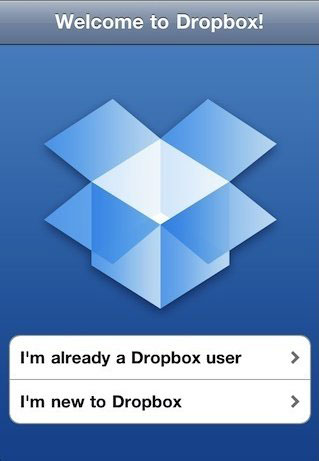
To activate Dropbox, download the app for both iOS and Mac. Sign up for a Dropbox account. Apps that support Dropbox (iBooks, PDF files in Mail .) allow users to directly add data from the app to Dropbox. If you want to see the content, users only need to access the Dropbox app.
What to do after the phone is lost

If the iPhone is lost or stolen, it has been installed Find My iPhone before, then users can enable the feature to find the device again.
If you are sure that the iPhone has been stolen, contact the authorities and give them information about the phone with its location. If it is lost or if the location information is not clear, play the alarm and text message to the iPhone to prevent the thief. Users can also enable data deletion and remote locking.
Call the service provider
Users should also contact the service provider and have them cut their account. This is recommended if the iPhone does not have Find My iPhone or if it cannot activate the feature. This will prevent thieves from using the service on the phone to make calls or use data.
Conclude
It's easy to say that you need to keep your phone carefully and not to mess around, but it's not always possible to pay attention to it. Lost or stolen phones are quite common for most people. If it can't be stopped, the best way is to find a way to get your phone back or at least make the thief unable to access your data.