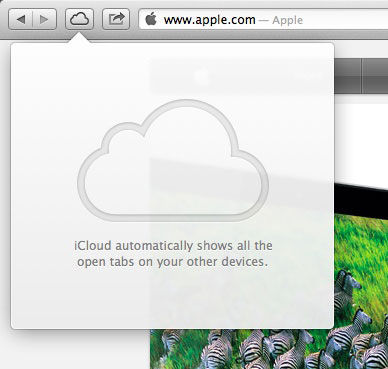Sync iPhone, iPad with Mountain Lion via iCloud
TipsMake.com - With the advent of iCloud, Apple's service allows storing data and online content outside the device, you can now sync everything wirelessly between your Mac and iPhone and iPad. This is great to add things like appointments to the calendar as they will instantly appear on all Apple devices you are using.
If you haven't installed iCloud on devices yet, it's easy to do this, but first make sure you only use one Apple ID on all those devices.
To activate iCloud in Mountain Lion, the latest Mac OS X version of Apple, go to System Preferences and log in with the Apple ID account you want to use. Choose the services you want to sync like Find My Mac, Mail .
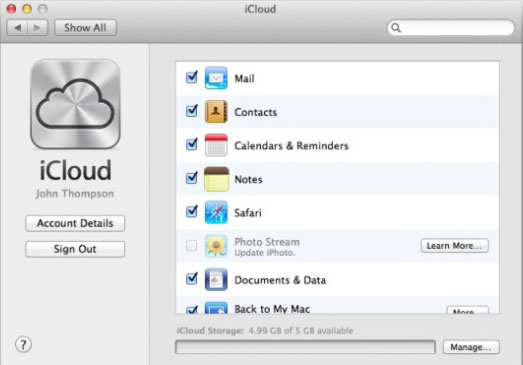
Finally, make sure everything will sync with your iOS device. Users will have to activate the same options on the device.Go to Settings> iCloud on your iPhone or iPad device and check if the account is the same on Mac and activate similar services.

On iOS 6, users can synchronize data from applications such as Mail and Calendar and all open tabs will sync through the new Safari browser if you're using Mountain Lion. This is really useful if you are surfing the web at home and have to go out while still wanting to continue watching content online.