Save and share documents via iCloud
TipsMake.com - iCloud is Apple's cloud storage and file synchronization service, which has been greatly improved in the newly released operating system version, Mountain Lion 10.8. The service helps update email, contacts and schedules between Mac and iOS devices. But now, iCloud also adds support for document files for both Apple apps and middleware applications.
iCloud is really useful when you are using many Apple devices. In addition, there are intermediate editing applications like Byword that allow iCloud integration.
Basic setup
If you have iCloud installed on your iOS device, you only have to activate the service on your Mac by going to System Preferences> iCloud . Make sure Notes and Documents & Data are saved. This option will allow the application to save documents to iCloud.
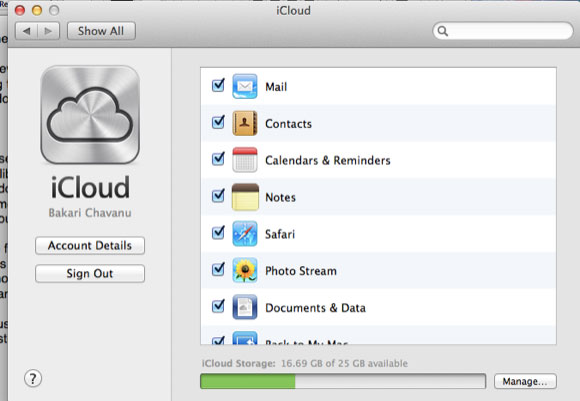
Only two applications are Notes and iWorks allows document synchronization between devices. If you don't need the full extensibility feature on the iWork app and find Notes much more restrictive when processing text, you can try an intermediate text editor application like Byword. The application also syncs between Macs and iOS devices.
TextEdit
TextEdit is a local text editor integrated on all Macs. The program helps to type report text, graphs and simple notes. Unfortunately, only in Mountain Lion can the program synchronize when integrating iCloud while Byword can sync on both Lion and Mountain Lion.

Using TextEdit with iCloud is quite simple. Users can now save documents to the cloud or in the Finder as you like. Even if you are not using many Apple devices, the documents stored on iCloud can be retrieved when the Mac is broken or stolen.
With documents stored on iCloud, you don't have to 'hunt' them in the Finder anymore. Apple has set up the Documents folder for each application that is integrated with iCloud. When a user saves a document in TextEdit, there is an option to save it to iCloud or Finder.
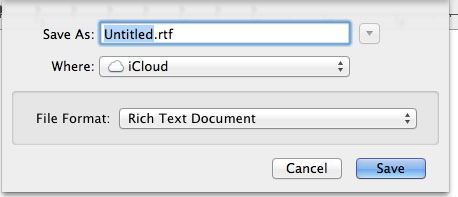
Locate the TextEdit document saved in iCloud by clicking File> Open . Users can reorder files into separate records.
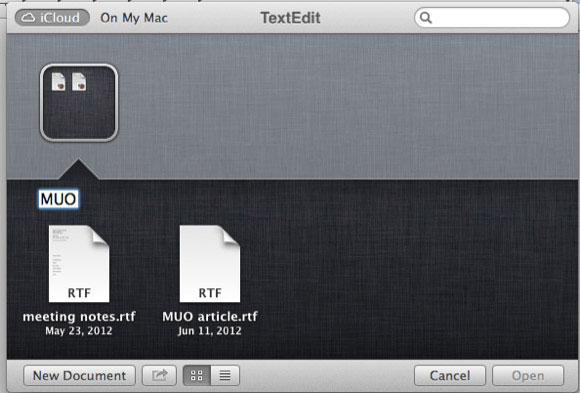
Unlike the traditional Finder manager, we won't be able to create folders from the drop-down dialog. The folder after creation will appear in the option to save the new document.
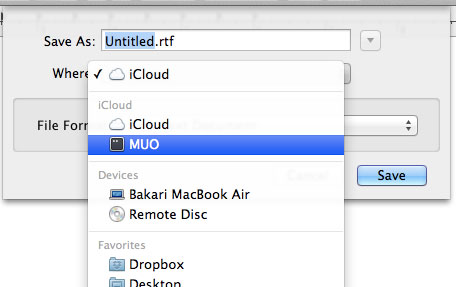
In iCloud's folder creation feature, note that you can create a new document right in this folder instead of using File> New. Also note that if you right-click or Ctrl + click on a file in the folder, you have a number of options to allow you to edit, delete, copy, view or share via email, Message and share with another Mac with AirDrop.
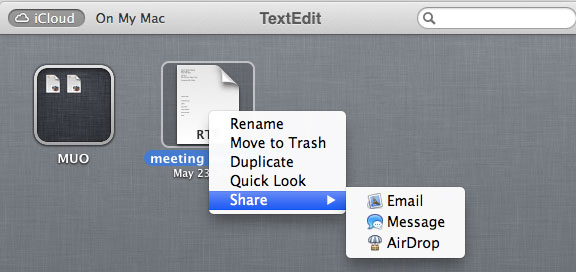
Share documents via iCloud
We can only synchronize TextEdit documents between Macs running Mountain Lion. If you want to synchronize text documents with iOS devices, users will need to use Pages, Notes or an intermediate application. Since using Notes is easy, the article will focus on the options to sync in iCloud when using Pages.
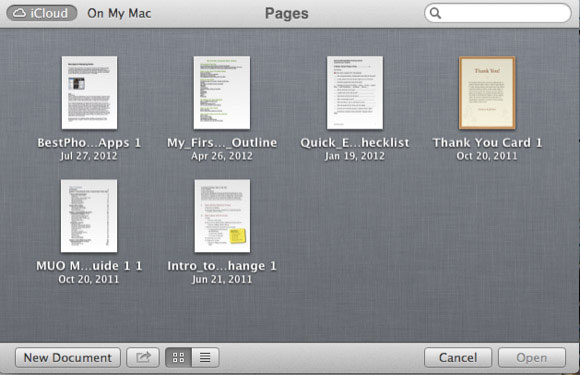
Synchronizing text documents in iCloud has an advantage over Dropbox in that, any edits on the document will be updated almost automatically.
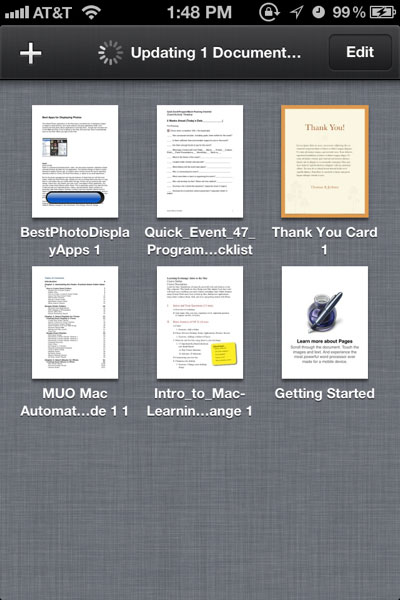
When you start Pages on iPhone or iPad, all Pages documents will be downloaded to your device if they are saved on iCloud. When you open a document from iCloud on a mobile device, you will have the option of allowing the original document to be stored on the device or creating a copy and then opening the most updated version. This is important because unlike Pages on Mac, there is no Browse Versions feature on Pages for iOS devices.
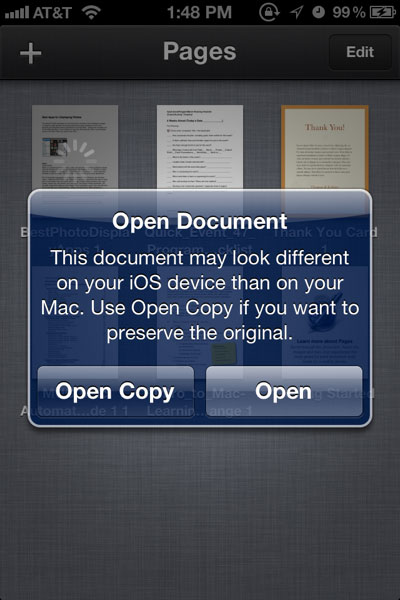
If compiling Pages documents on a Mac and then switching to the same document opened on the iPad, we'll have to wait a few seconds for the update process to proceed.
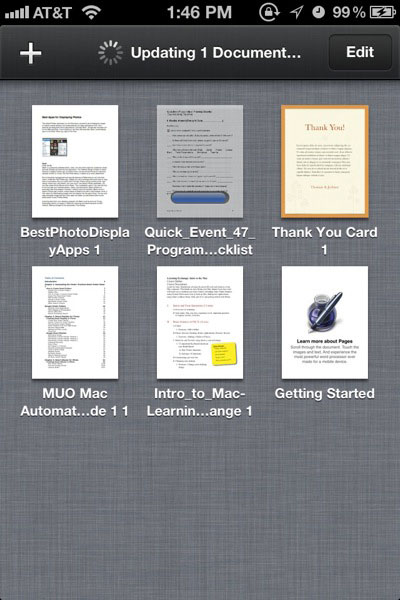
However, if Pages documents on an iOS device are closed, the last saved version on iCloud will be updated when the user opens the document. And when closing the document on an iOS device, you will see an update directive on iCloud.
ICloud's synchronization feature is great, but unfortunately, the service does not allow users to co-own a real-time document like Google Docs. You can share the document but no one can access it with your iCloud account on their computer.