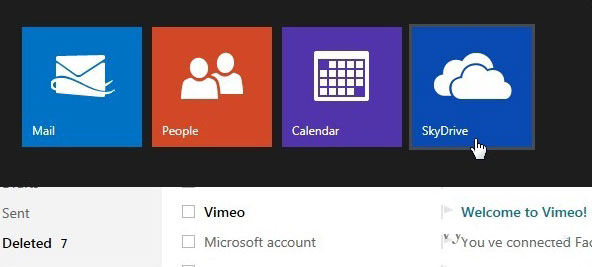Create and share Office documents on SkyDrive
TipsMake.com - Microsoft has revamped for SkyDrive cloud service, allowing integration with Windows 8 and the new Office 2013 software suite. Along with the addition of Web-based office applications (Office Web Apps), users can create and share documents directly on SkyDrive.
Create Office documents with SkyDrive
Sign in to Windows SkyDrive with your Microsoft account. Click Create and then select the type of user document you want to create from the drop-down menu. In this lesson we will create a new Word document.
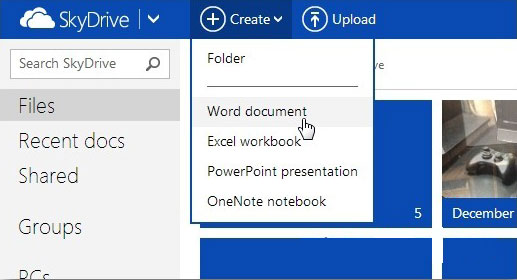
Next, name the new document then click on Create .
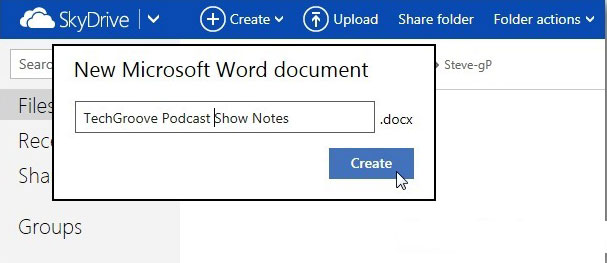
Now, start creating new documents using Office Web Apps. As with Google Docs, the document will be saved periodically but to be sure, save the document after it is finished editing.

Share documents from SkyDrive
Users can share documents with others so they can read or edit. Just click on the File menu tab at the top left of the screen.

Then from the menu, click Share .
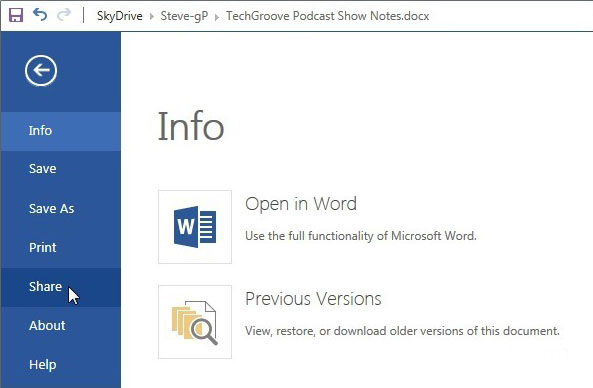
There will be two sharing options that appear to allow sharing of documents with the specified person or receiving an embed code to post on the website.
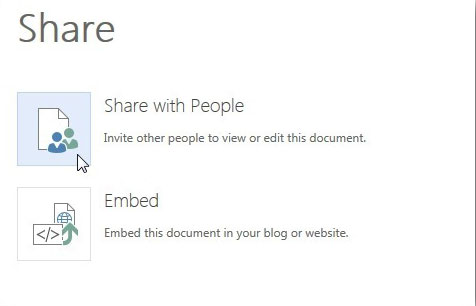
SkyDrive also allows users to post a link to documents on Twitter or Facebook. You can also enter document messages for recipients and grant permissions to recipients when manipulating documents (read-only or editable).
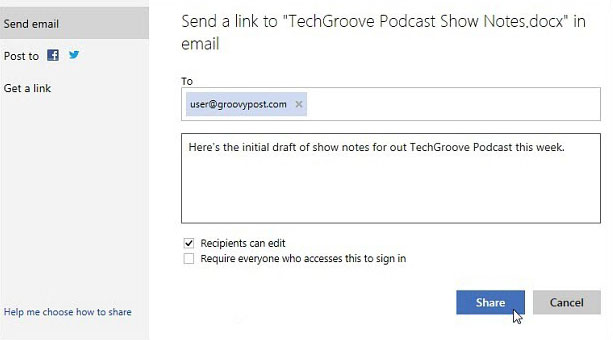
Or, click Get a Link to get a link to the document you want to share and paste it into an IM client.
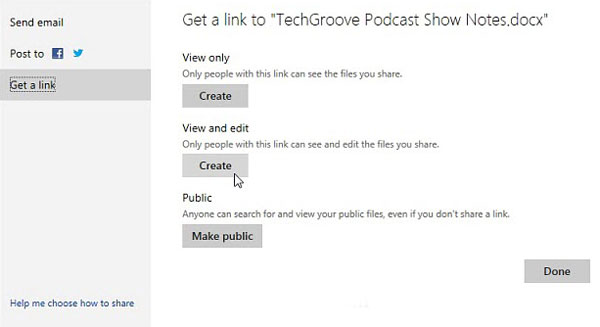
You can also share any document with SkyDrive by right-clicking on it and selecting Share .
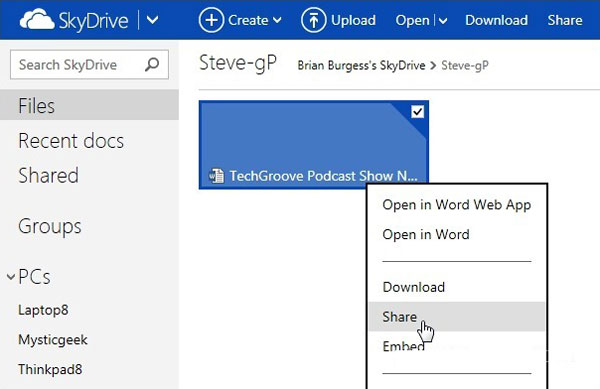
The recipient will receive an email message with a link to the document.
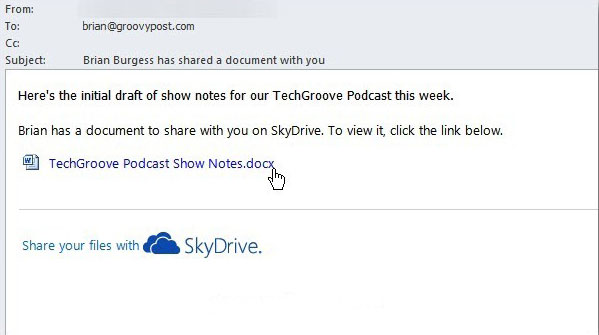
Edit a shared document
To edit a shared document, log in to SkyDrive and we will see the document in read-only format. If editable, click Edit document> Edit in Web App .
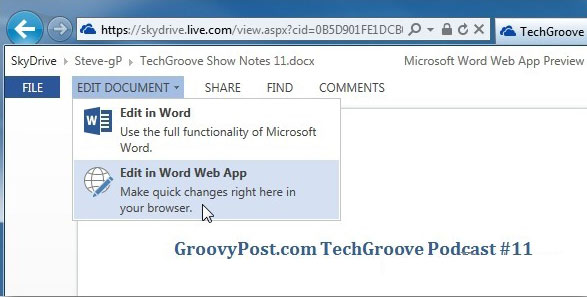
Or, you can edit documents in Word on your computer if Office is installed. This gives you more document editing features.
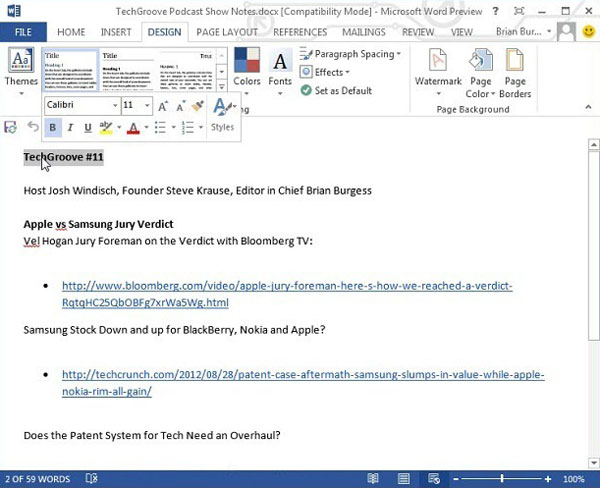
The cool thing about Web Apps is that recipients don't need to install Microsoft Office on a computer and can even edit documents from the iPad.
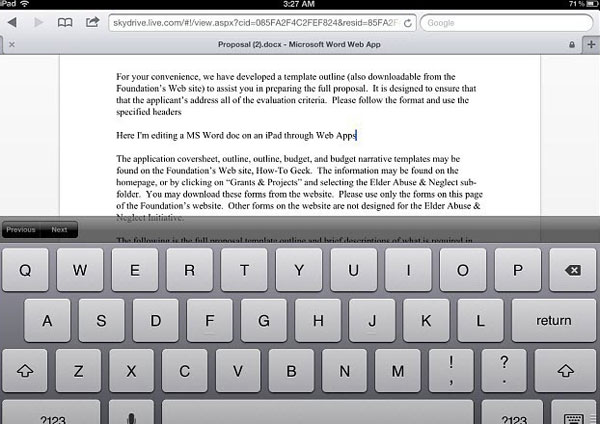
Office Web Apps can also edit attachments in Outlook.com.