Activate the features immediately after buying the device to avoid iPhone theft
The iPhones have almost a high value compared to other phones on the market, so this device is always in the 'top' of the products that fraudsters are most interested in. To protect the iPhone as well as the data inside more safely, let's follow Tipsmake to the methods below.
Lock screen settings
Setting up a passcode or FaceID for a newly purchased iPhone is still not enough. If a thief manages to steal it, they can still put the device on airplane mode so you can't find it. Here's how you can prevent thieves from doing this.
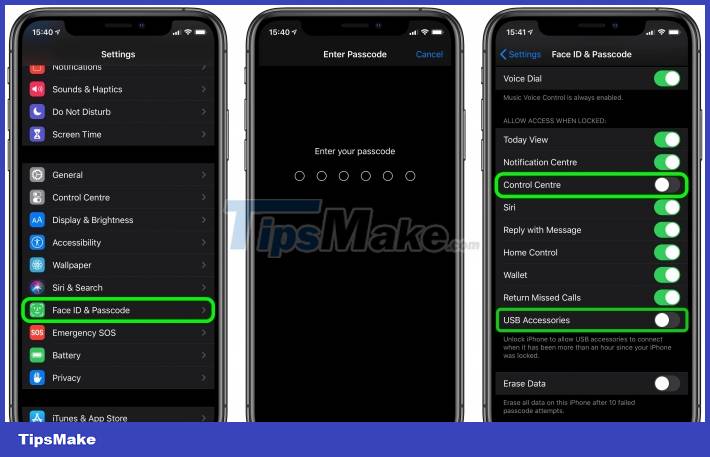
Step 1: Open Settings > Face ID & Passcode
Step 2: Enter the iPhone passcode. Scroll down and uncheck Notification Center and USB Accessories.
Activate the search function
Enabling this feature helps you find your iPhone quickly when you lose your phone or accidentally drop the device in a certain location.
Step 1: Go to Settings > Privacy > Location Services > Turn ON

Step 2: Go back to the Settings screen > Access the user's Profile (Apple ID, iCloud.) > Find My > Find My iPhone > Turn ON

Upgrade iOS 15
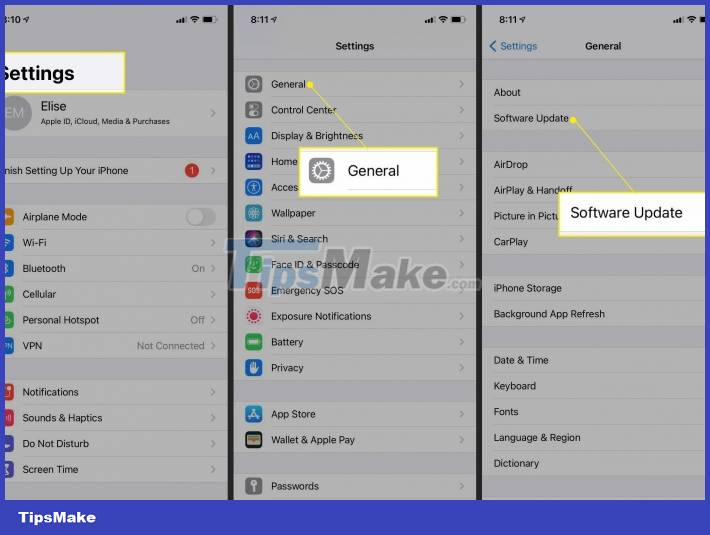
iOS 15 is equipped with the Find iPhone feature when the power is turned off or the battery runs out. Take finding the 'lost' iPhone to a new level. Even if a thief intentionally turns off the device, you can still easily locate your phone.
To upgrade iOS 15, please go to Settings > General > Software Update and upgrade to the latest version.