Meta AI makes Instagram fun again
Users can ask Meta AI to provide posts and accounts about their favorite topics.
It's hard to find interesting content on Instagram
Lately, it's getting harder and harder to find what you want to watch on Instagram. There are more ads taking up space on the home feed than ever before. Experimenting with unmissable Instagram ads may even make you want to stop using the platform. "Diving" through them to get to friends' posts or funny stories is very time-consuming. And the Explore page is sometimes equally annoying.
The Explore page displays viewed content or even liked content. But Meta AI can make it easier to access the content you want to watch.
How to ask Meta AI to find interesting content for you
There are two main ways to find quality interesting content on Instagram using Meta AI. There are obviously a lot of ways to interact with Meta AI, but these work the most reliably.
1. Ask Meta AI about the creator or account
You can ask Meta AI to list accounts posting certain types of content so you can follow them and add that content to your home feed. For example, if you have a corgi dog, ask Meta AI to suggest some popular corgi accounts.
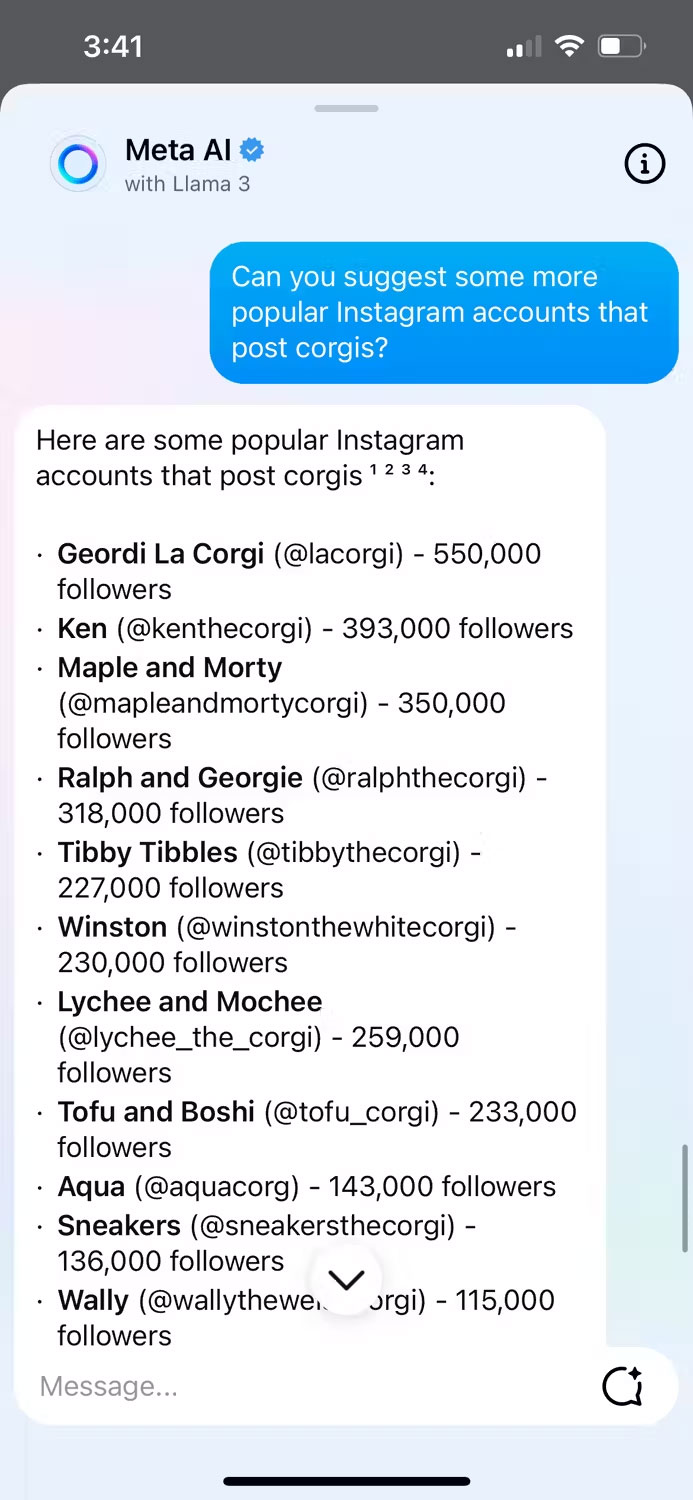
Meta AI will list accounts with clickable links to help users explore the platform. Depending on the search, it can even provide information about the type of content the account posts.
2. Ask Meta AI about Reels
It's worth noting that Meta AI won't recommend static photo posts for some reason, but shows a lot of Reels. This allows you to tap a Reel to instantly see the content you want to watch. Using the previous example, try asking Meta AI Reels about corgis.
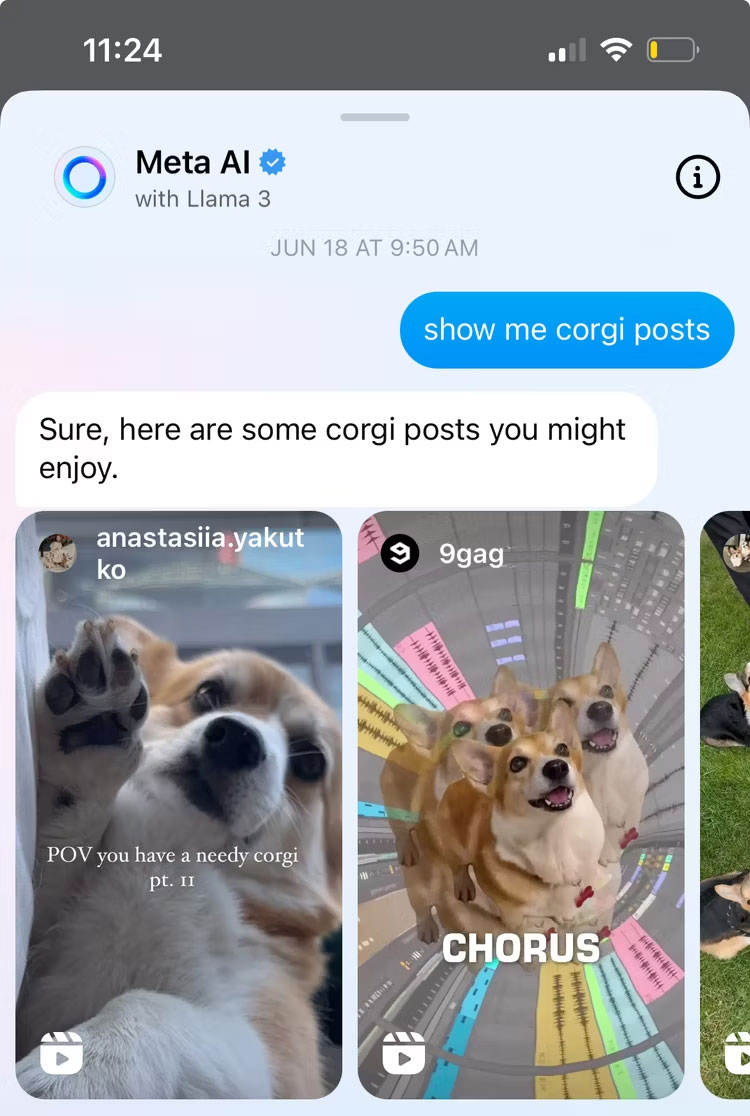
These Reels can be clicked in messages to access them, making browsing a breeze. You should definitely try Meta AI, even if you don't think you'll like it. You can always turn off Meta AI after trying it out if you don't find it useful.
Meta AI can connect you with online communities on Instagram that you will enjoy viewing and participating in. This is a great tool to expand your Instagram usage beyond just viewing your friends' photos.
You should read it
- ★ Meta tracing the whereabouts of the man who created more than 39,000 phishing websites targeting Facebook, Instagram and WhatsApp users
- ★ Instagram tests controversial unskippable ads in the app
- ★ This is the reason many people refuse to use Meta AI on any Meta platform!
- ★ Instructions for using Imagine with Meta AI to create images from text
- ★ How to register for Instagram account verification