Instructions on how to install and play NU: Carnival on PC
For BL fans, the gaming world has taken a step forward with a game with this theme called NU: Carnival. On phones, this game does not download directly from the App Store and Google Play Store, but must go through its official website.
For PC, players need to use emulators to play NU: Carnival. In this article, learn how to install and play NU: Carnival on PC through NoxPlayer emulator.
How to install NU: Carnival on NoxPlayer
Step 1 : First, everyone needs to download the NoxPlayer emulator and install it like other software and applications.
Step 2 : After installation, launch and wait for the NoxPlayer launch process to complete.
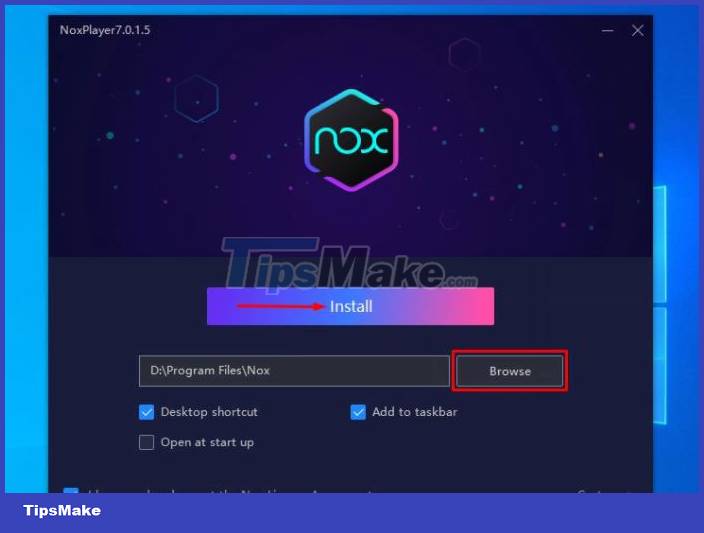
Step 3 : Click on Google Chrome or Browser in the system app and go to the official NU: Carnival website.

Step 4 : Select Download in the upper right > Android Download .
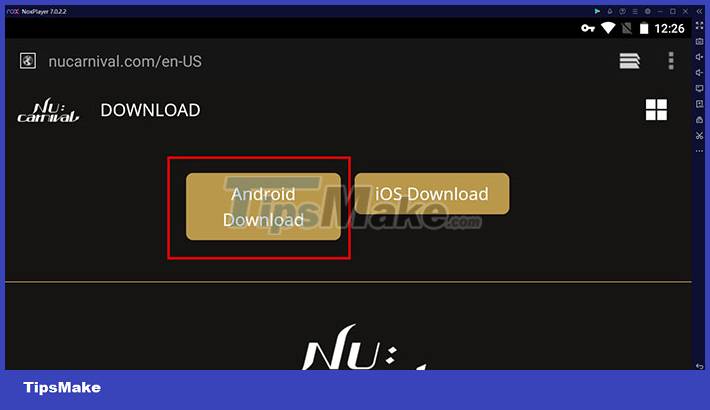
Step 5 : After downloading the game file, open NU: Carnival and click Install . So the installation of NU: Carnival on PC via NoxPlayer is complete.
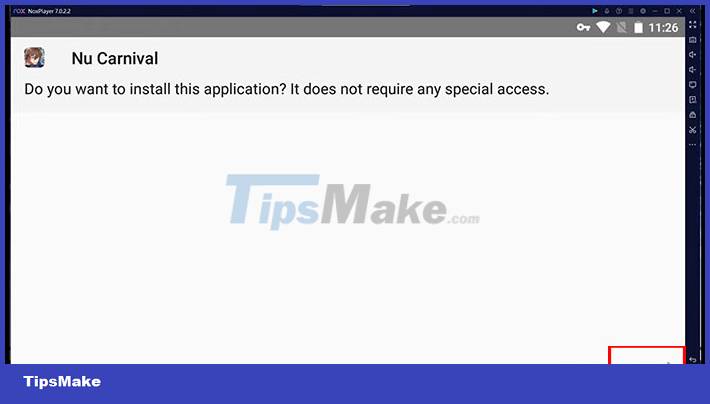
Everyone can apply the steps to install NU: Carnival as above to download games on other emulators such as LDPlayer, BlueStacks,. Gamers can reroll quickly with Reroll Guide in NU: Carnival on PC by LDPlayer.

NU Account Link: Carnival
Gamers can link their accounts when completing rerolls in the game. To link accounts, click on link accounts option from settings and then create an account to sync data.

Let's create a Gmail for this game because people can only sign up with an email address. When logging in with another device after registration, gamers can link their data by logging in to the created account.