Windows 10 is a popular operating system on computers today, Windows 10 supports users on both PCs and Laptops. With laptops with built-in Wifi Card, users can access Internet connection via wireless network. However, sometimes when connecting via Wi-Fi network is not stable and fails, users must re-enter the Wifi password. Windows 10 has a feature to save Wifi passwords and automatically access, so many people have trouble resetting the Wifi password. Instructions on how to delete Wifi passwords saved on Windows 10.

Method 1: Quick action on Taskbar
The Windows taskbar gives users access to a variety of settings and settings to optimize user usability.
Click on the Wifi icon on the Taskbar. Then right-click on the Wifi network you want to delete and select Forget password .
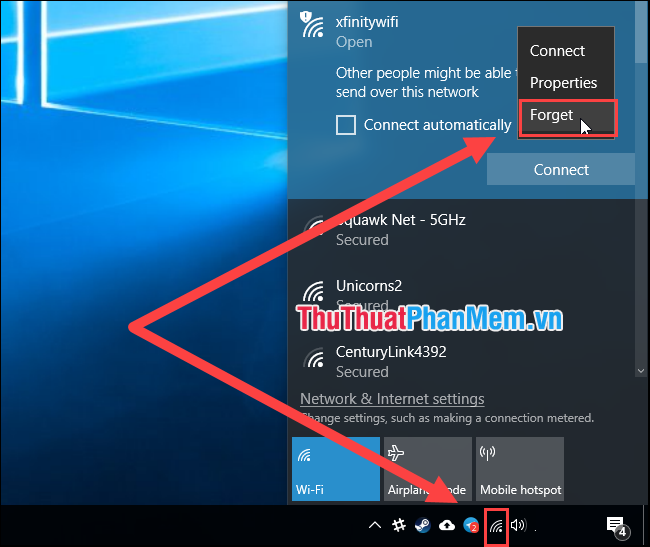
This way you can use it when your computer is in range of Wifi network. If it is not within range and Wifi network connection, this method will not work.
Method 2: Install in Settings
Step 1: You shall open Settings by pressing Windows + I . Then you continue to go to Network & Internet to install.
Step 2: At Network & Internet go to Wifi section and select Manage known networks .
Step 3: Next, Manage Known Networks will give you a list of connected Wifi networks . You find the network you want to delete the password and select Forget .
Method 3: Use the command in the Command Prompt
Step 1: You proceed to open Command Prompt by typing cmd in the search window and launch.
Step 2: When the CMD is booted, you enter " netsh wlan show profiles " to let CMD scan all connected Wifi networks.
Step 3: After the scan is complete, you determine the name of the Wifi network that you want to delete the password and execute the following command.
netsh wlan delete profile name = "wifi network name"
For example , the software trick will delete BTWifi Wifi, then enter the following command: " netsh wlan delete profile name =" BTWiFi "and press Enter .
Thus, Software Tips have shown you how to delete Wifi password on Windows 10 in many different and most convenient ways. Wifi password after deletion will not be restored, so make sure your choice. Good luck!
