Instructions for installing and using Google Drive on all devices
Google Drive is a popular cloud storage tool that helps you sync and share data easily. If you don't know how to install and use it properly, this article will guide you in detail.
Want to install Google Drive but don't know where to start? Check out how to download, install, and use Google Drive effectively on your computer and phone with TipsMake.
HOW TO USE GOOGLE DRIVE
1. On Android phone, iPhone
First, you need to download the application to your device, then create a Gmail account to log in and use it.
Details on how to do it here: How to Use Google Drive on Your Phone.
2. On computer
Step 1: Download Google Drive to your computer.
Step 2: Click on the installation file you just downloaded
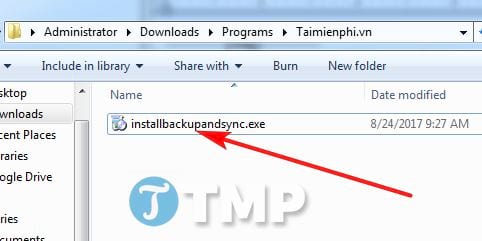
Step 3: Wait a few minutes for the system to process.

Step 4: Once done, you will have to restart your computer to start using it. Click Close to close the installer.
Use Google Drive to store and synchronize data
Step 1: You will see Google Icons on your Desktop screen. As well as the Icon at the bottom of the Quick Bar.
Step 2: You will need to log in again to sync all data.
Step 3: Click Got it to continue.
Step 4: Click Choose Folder to select the backup and data synchronization folder.
Step 5: Select Folder and click Select Folder
Step 6: You can choose the desired capacity you want to use. You have 15Gb of free capacity, if you want to use more, choose High quality
Step 7: Click Got it to continue
Step 8: Click Start to start backing up and synchronizing.
Now all files on Google Drive Web will also be synchronized with the Folder you selected and vice versa.
Copy the files you want to back up to the Google Drive Folder on your computer and they will also be synchronized on Google Drive Web.
Hopefully, through this article, you can easily install and use Google Drive to store and synchronize data to avoid data loss. If you encounter any difficulties during the process, do not hesitate to comment below, TipsMake's technical team will support you.
You should read it
- Google Drive 4,2021.46200, Download Google Drive here
- Support tools for using documents from Google Drive
- Download files and websites directly from Google Drive in Chrome browser
- How to use Google Drive like free FTP server or Network Drive
- Don't miss these 9 useful Google Drive tricks!
- Summary of useful shortcuts on Google Drive
- 5 interesting features on Google Drive that users do not know
- [Infographic] How to become a 'power' user of Google Drive
- Restore, retrieve deleted data on Google Drive
- How to Use Google Drive
- Top 10 common Google Drive problems and solutions
- How to uninstall and remove Google Drive from PC or Mac
