Instructions for downloading and playing Ride 4 on PC
Racing games provide exciting and stressful entertainment. Today, you have the opportunity to experience a racing game with beautiful graphics, transforming into a professional motorcycle racer.
Instructions for downloading and playing Ride 4 on PC
Step 1: Download Ride 4 Link Torrent here
Step 2: Open Coc Coc => Drag and drop the Torrent file into the browser.
Coc Coc supports high-speed Torrent downloads. Download and install Coc Coc right on your computer.
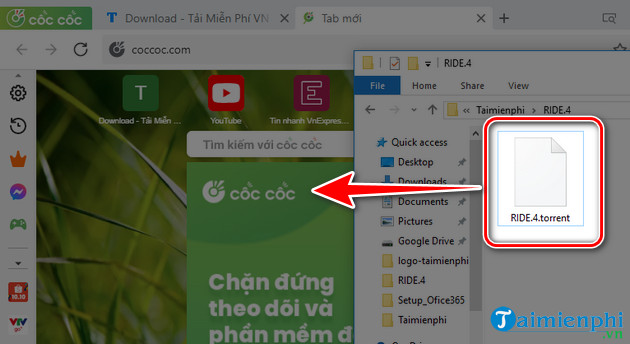
Step 3: After downloading, use Winrar to extract the file.
Step 4: Go to the newly appeared folder, select Setup.
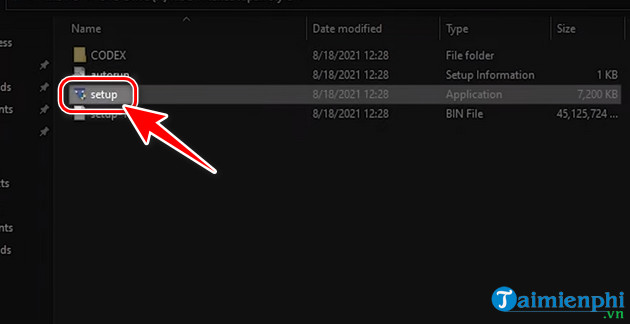
Step 5: In the selection panel, click Browse to select where to save the installation file => check the 2 lines below => click Install to install

Step 6: After installation is complete, click the game icon on the Desktop screen to play.
Next, set up the game configuration => click Proceed to apply.

Step 7: Then you create the character .
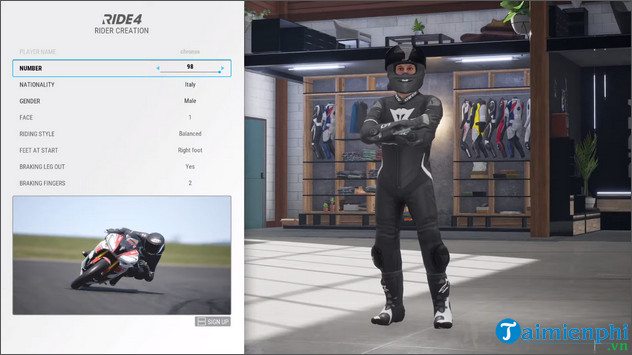
- Once you're done creating the shape, the system will guide you on how to play, navigate left and right, and adjust the camera.

Enjoy the most complete and lag-free online multiplayer racing experience ever. Ride 4 is rated by the community as the best racing game of 2021, the game has a wide variety of large displacement vehicles for players to freely use.