Instructions for blocking SharePlay on iPhone from automatically turning on
The article below will guide you to block SharePlay on iPhone.
How to turn off SharePlay on iPhone that automatically turns on
Step 1:
You access Settings then scroll down below and click on FaceTime to adjust.

Step 2:
Next, the user clicks on the SharePlay feature to adjust again. You will now see that some applications have SharePlay automatically enabled. We just need to turn off the application to not use SharePlay automatically when using FaceTime.

How to completely block SharePlay on iPhone
You can turn off SharePlay in the settings on Face Time, but when making a call the SharePlay option may still be displayed. So you can block SharePlay through Screen Time.
Step 1:
You access Settings on iPhone then click on the Screen Time feature. Switch to the new interface, click Enable limits.
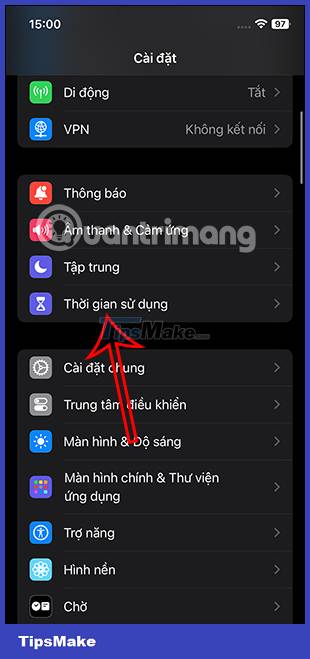

Step 2:
Switch to the blocking mode setting interface via Screen Time. Click on Allowed applications to adjust the applications allowed to operate on iPhone.
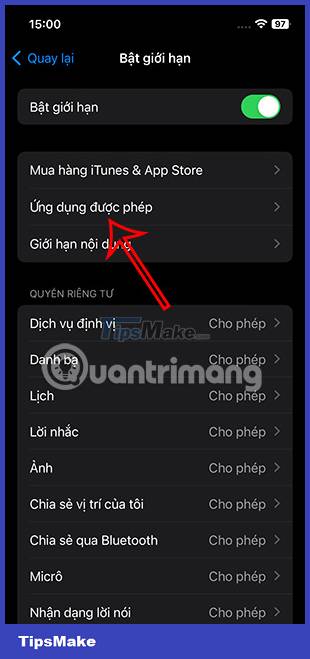
Step 3:
Here we will turn off the SharePlay feature to not allow use on iPhone phones.


So SharePlay has been completely turned off on iPhone and is not displayed when performing Face Time.
You should read it
- ★ Apple users are careful with the kind of malware that is virtually undetectable on a Mac
- ★ 15 mistakes that trainees often make
- ★ Automatically convert Important email to Normal in Microsoft Outlook 2010
- ★ How to use Photoshop CS5 - Part 22: Introducing the Fill Content Aware feature
- ★ How to locate a Samsung phone when lost