Insert text anywhere in Word
Depending on the purpose and needs of each of you, in the process of editing Word documents, you want to insert text into the margins of the Word page. There are many ways to help you quickly insert text into the margins of Word pages, but many of you may not know it.
The following article shows some ways to insert text on the margins of a page with features available in Word.
Indent feature
Step 1: Select (black out) the text to be inserted into the margins of the page.
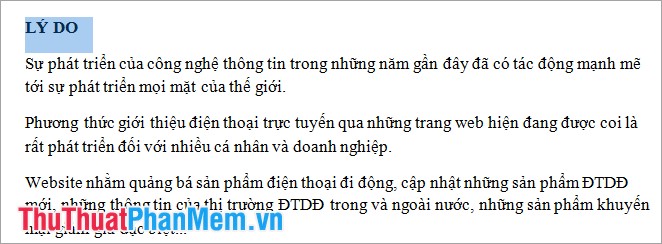
Step 2: In the Home tab on the toolbar, select the icon as shown below in Paragraph .
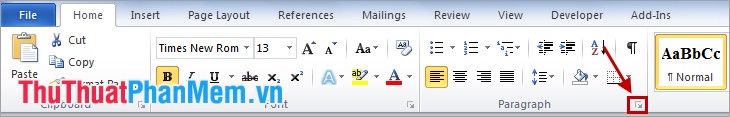
Step 3: The Paragraph dialog box appears , select Indents and Spacing tab .
In the Indentation section , you enter a negative value in the Left . Depending on the Margins setting of the Word document, enter the appropriate negative value. Then click OK .
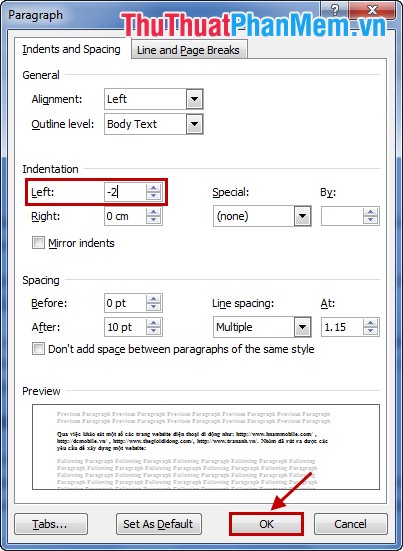
The following results:

This method is simple, but there is a restriction that it is only used for short-length text, if the content of the long text will flow to the right.
Use TextBox
For long paragraphs, you should use the TextBox, you can easily insert, format and move the position for the text on the margins of the Word page.
First you need to disable the Drawing Canvas feature in the Word document.
1. Select File -> Options .
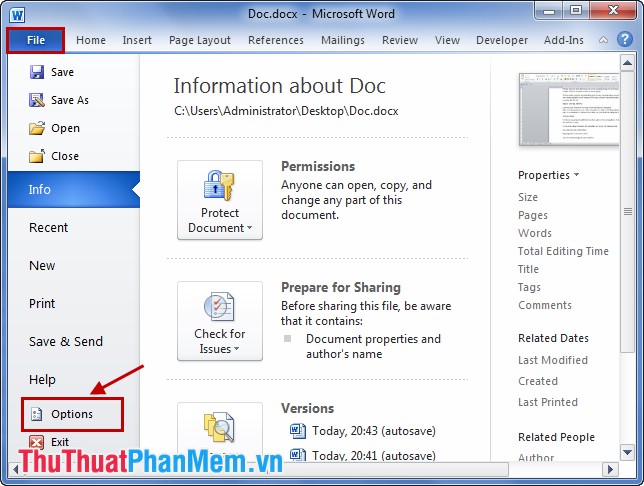
2. In the left menu, select Advanced .

3. In the Editing Options section , uncheck the Automatically create drawing canvas when inserting AutoShapes option . Then click OK .

Next, you insert the margin text.
Step 1: Select the Insert tab , in the Text group, select TextBox -> Draw Text Box .

Step 2: The cursor appears, you draw a TextBox frame similar in size to the page margin to insert text.
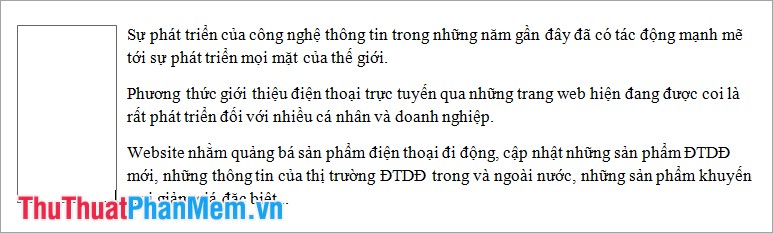
Step 3: Enter the text you need to insert margins. Example Reason for choosing a topic .

Step 4: In Format tab , in Shape Styles section, select Shape Outline -> No Outline .
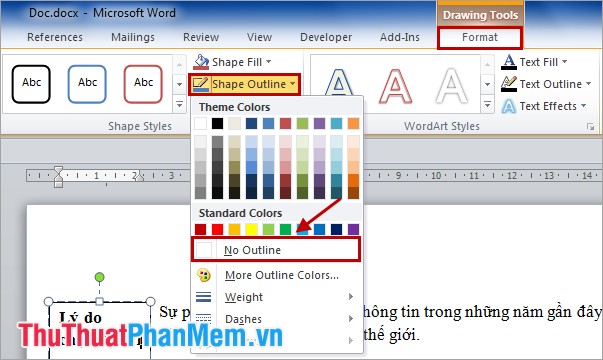
Step 5: You edit, format the text just inserted in the Format tab as you like.

In addition, you can use Header, but if you use Header, all the text you insert will display on all pages in Word documents.
You can choose how to insert marginal text quickly and fit the text to insert. If the text you need to insert is short, you should use the indent feature. If the text needs to be long, you should use TextBox. Good luck!
You should read it
- How to use the Insert key to insert copied text in Word?
- How to create text wallpaper in Word
- Word 2013 Complete Guide (Part 18): How to insert Text Box and WordArt
- Insert images into text content
- Guide to Word Word 2016 (Part 19): Inserting Text Box
- The fastest way to insert text into pictures in Word, anyone can do it!
 How to filter data in Excel
How to filter data in Excel How to create a table and insert a table in Excel?
How to create a table and insert a table in Excel? Tips with spreadsheets (sheet) in Excel
Tips with spreadsheets (sheet) in Excel How to merge mail (Mail Merge) in Word
How to merge mail (Mail Merge) in Word Instructions for creating Macros in Excel
Instructions for creating Macros in Excel AND function in Excel
AND function in Excel