Insert and edit Word Art in Word
The following article introduces you in detail how to insert and edit Word Art in Word.
1. Insert Word Art in Word
Step 1: Go to the Insert tab -> Text -> Word Art:
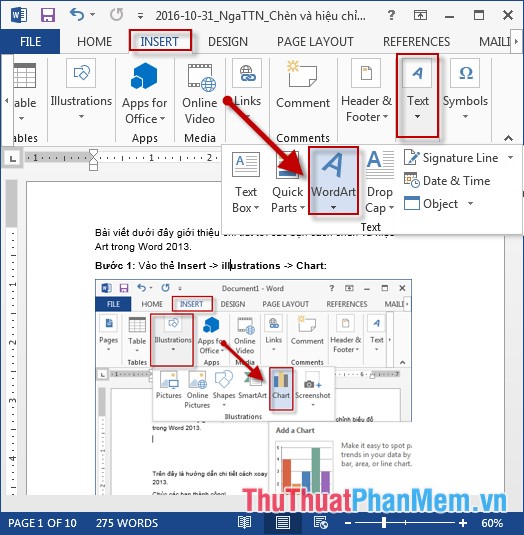
Step 2: Enter the content to create word art:
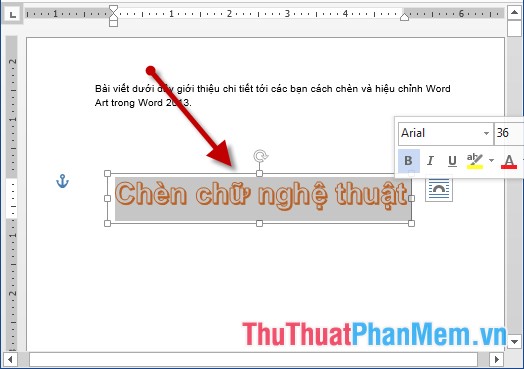
Step 3: After entering the content -> select the entire text to create art -> change the font size, font color . on the quick toolbar:
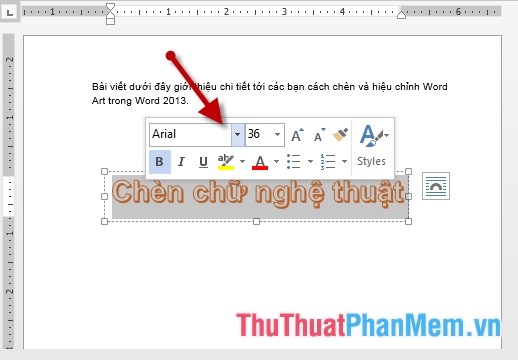
2. Edit Word Art.
- Change the Word Art font style by clicking the art font -> Format -> Word Art Styles, including the following options:
+ Text Fill: Select color for text.
+ Text Outlinel: Select the border color for the text.
+ Text Effect: Select effects for text.
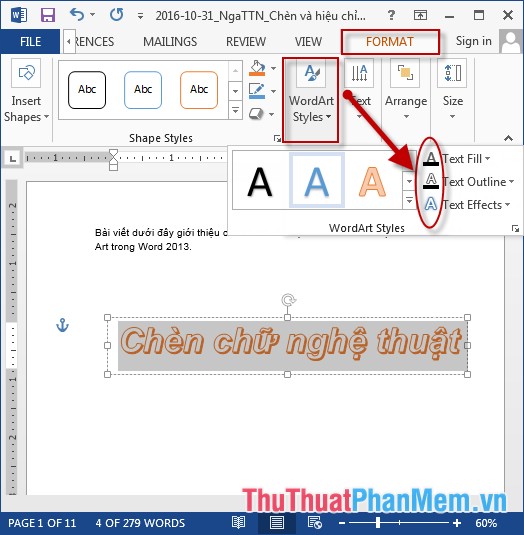
- For example, here select the shadow effect for text:

- Results of artistic words after adjustment:

Above is a detailed guide on how to insert and edit Word Art in Word.
Good luck!