How to write text on drawings in Word is very easy
1. Write text on drawings in Word 2007, 2010
Step 1: You place the cursor in the position where you need to insert the drawing. Then you go to the menu Insert => Shapes (1) => select the desired shape (2) .

Step 2: You click and drag the drawing to create the desired drawing. Next, you double-click the outline of the drawing to open the Format menu option. Then click Shape Fill (1) to change the background color and choose No Fill (2) to set the background color to transparent.

Step 3: You right click on the border of the drawing (1) => Add Text (2) to write text.

Step 4: Then you insert the content you need to enter.

Continue to do the same with the other drawings until you complete the diagram.
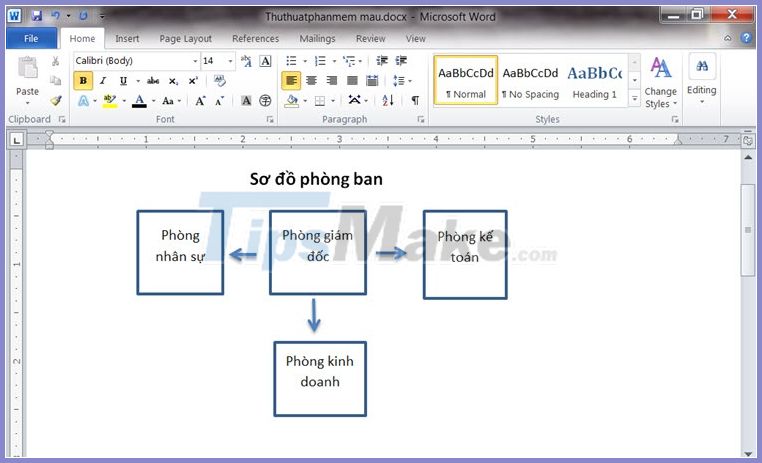
2. Insert text into drawings in Word 2013, 2016, 2019
Step 1: Go to the Insert menu (1) => Shapes (2) => choose the shape you like (3) .

Step 2: Double click the left mouse button on the border of Shapes (1) . Then, you edit the color of Shapes (2) in the Shape Fill , Shape Outline , and Shape Effects .
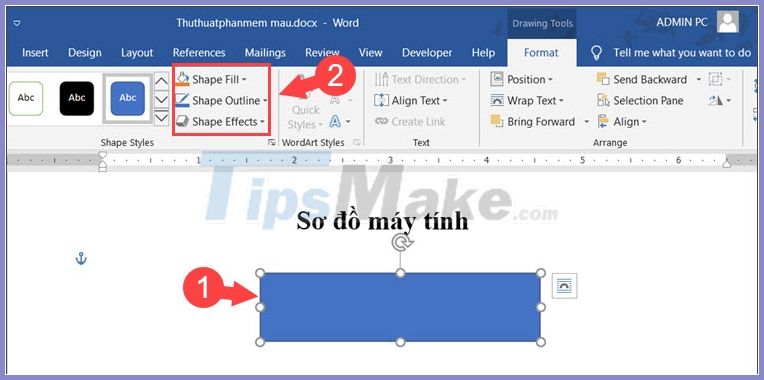
Step 3: You right click on shapes border (1) => Add Text (2) to write text.

Step 4: Go to the Home menu (1) to open the text editing tool. Next, you edit the font, the font . (2) and align the text in part (3) .
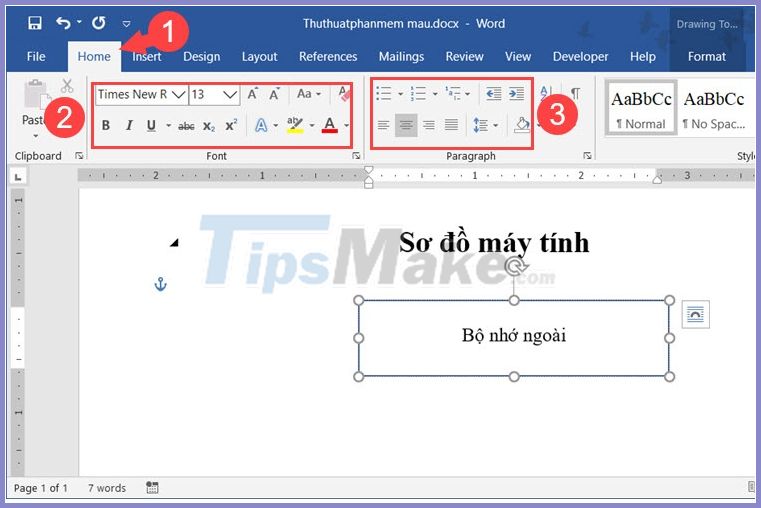
Step 5: After the alignment is complete, you continue to complete and do the same with the other drawings.
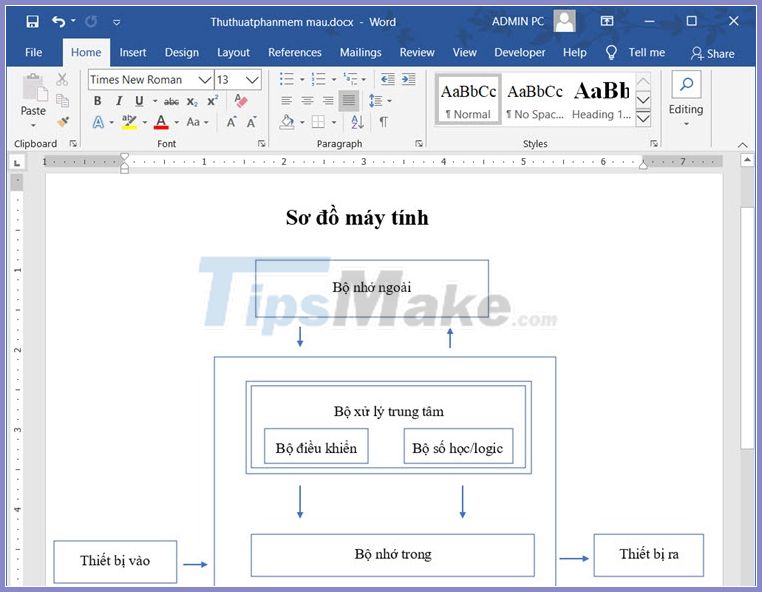
Through this article, you can see how to write text in drawings in Word is extremely simple and fast, right? Good luck!