AND function in Excel
Logical functions are used a lot in Excel with results that return TRUE, FALSE. The AND function is a very common logical function in Excel, but for those of you who are new to Excel, it may not be clear.
You can refer to the following article with examples to better understand how to use the AND function in Excel.
Description
The AND function helps you to test logic of many different conditions instead of one condition. The function returns TRUE if all of the function's arguments are TRUE and returns FALSE if one or more qualifying arguments are FALSE.
Syntax
= AND (logical1, [logical2], .)
Inside:
- logical1: required argument, is the first condition to be converted into logical values or arrays or references containing logical values.
- logical2, .: optional, additional conditions up to 255 conditions.
Note:
- All arguments must return a logical value such as TRUE or FALSE.
- If an array or reference argument contains text or empty cells, that argument will be ignored.
- If there is no logical value, AND returns the #VALUE! Error value.
For example
1. If you enter = AND (TRUE, TRUE, TRUE) the result will return TRUE because both arguments are TRUE.
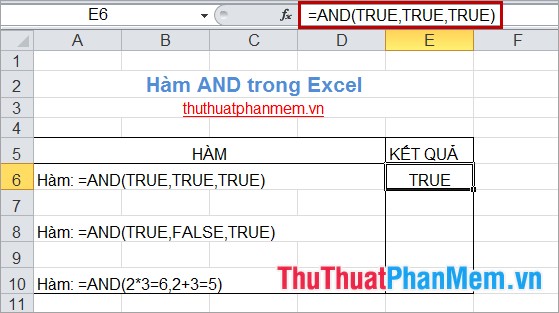
2. If you enter = AND (TRUE, FALSE, TRUE), the result will be FALSE because there is an FALSE argument.
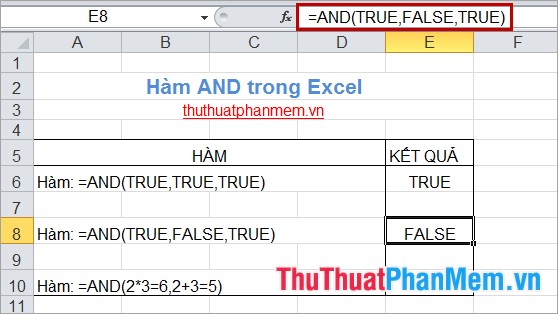
3. You can enter the function directly as = AND (2 * 3 = 6, 2 + 3 = 5) the result is TRUE because the arguments are all TRUE.
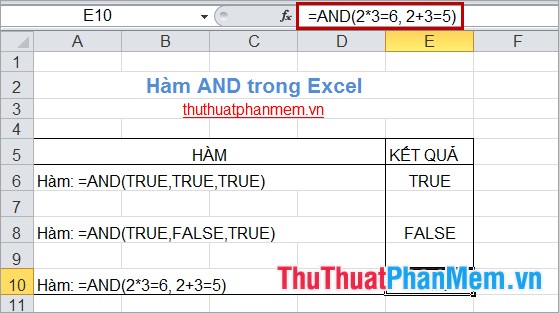
4. For the data table shown in the figure below, request the use of the AND function to check whether the student registration numbers and names are correct or incorrect.
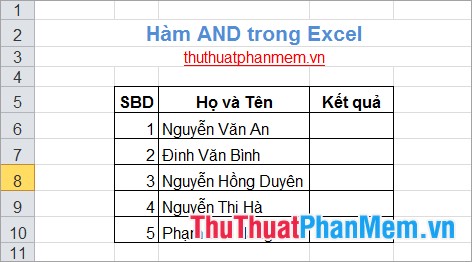
Check SBD 1, if true, the result will be TRUE.
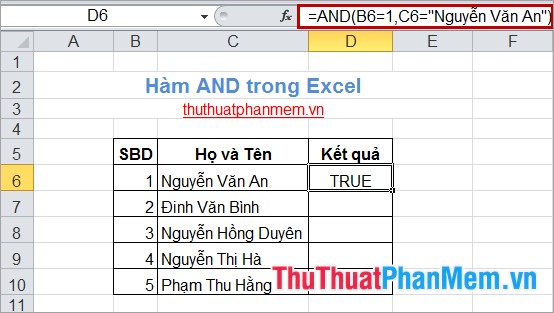
If false, the result will be FALSE.
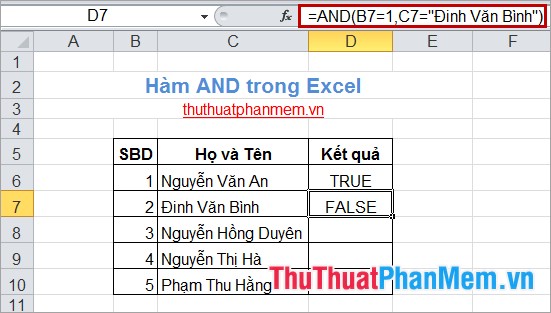
So, with the above examples, you must have a better understanding of the AND function in Excel. You can use functions on requests as appropriate. Good luck!