Insert and edit charts in Excel
The following article details you how to insert and edit charts in Excel 2013.

To insert a chart, follow these steps:
Step 1: Select the data to create a chart. The example here wants to create a sales chart of the employees. Go to the Insert tab -> illustration -> Chart -> select the type of chart you want to create:

Step 2: After selecting the chart type -> data has been shown on the chart:

Step 3: After creating the chart, you need to adjust the chart to look better and more intuitive. Click on the chart -> click on the Chart Element icon to customize the components in the chart:

- For example, when selecting the Data Labels icon -> the quantity value is displayed corresponding to the columns on the chart:

- Or when selecting a Legend chart again:

Step 4: Change the chart style -> click on the chart -> select the Chart Style icon on the chart to re-select the chart style and color for the chart:
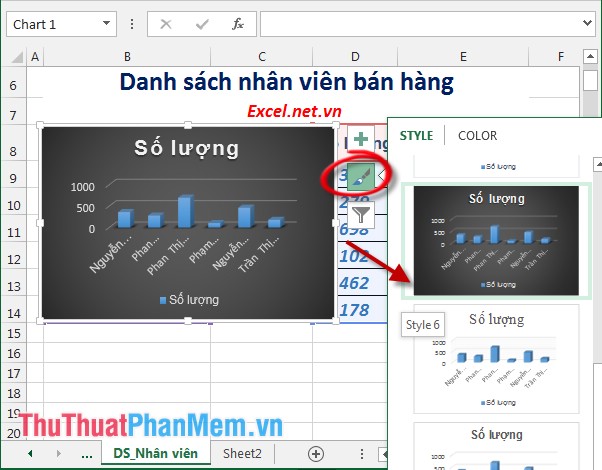
Step 5: Excel 2013 supports additional filtering features on the chart -> click on the chart -> select the Chart Filters icon -> precursor filter data by ticking on the items as shown:
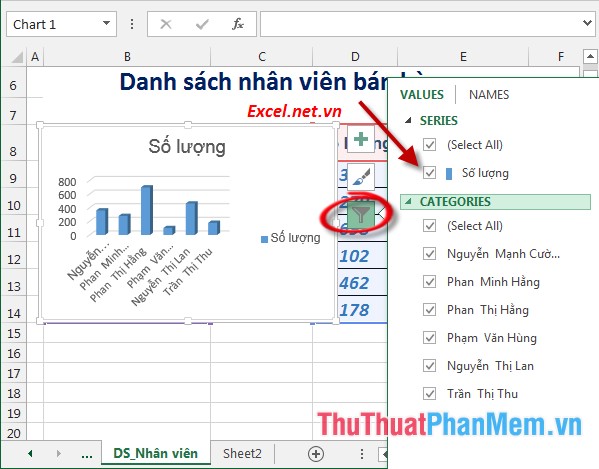
- Or you can filter data by name by selecting the Names tab .
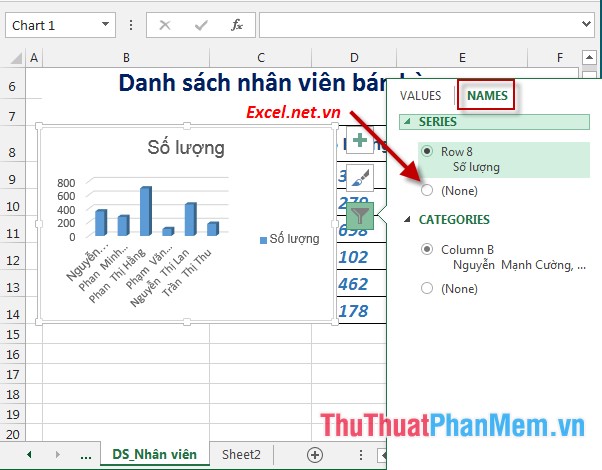
- So just a few simple operations you have created the chart:
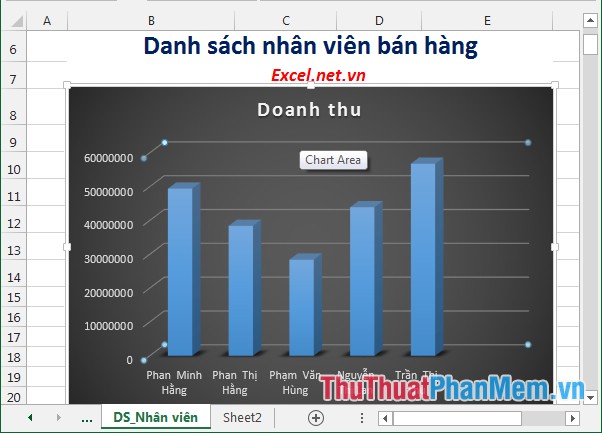
Above is detailed instructions for inserting and editing charts in Excel 2013.
Good luck!