Insert and edit charts in Word
The following article introduces you to how to insert and edit charts in Word.
Step 1: Go to the Insert tab -> illustration -> Chart:
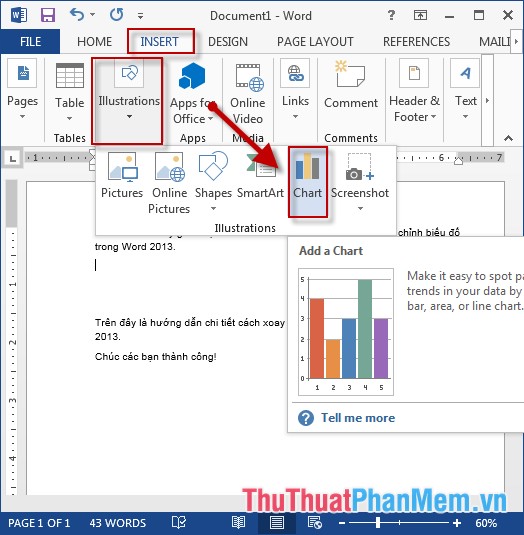
Step 2: The Insert Chart dialog box appears, select the type of chart you want to draw -> click OK:
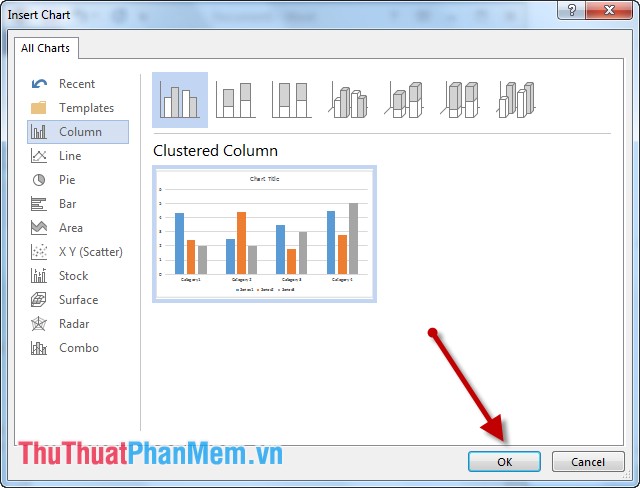
Step 3: Enter data for the data sheet used to draw the chart, you can customize the data fields:
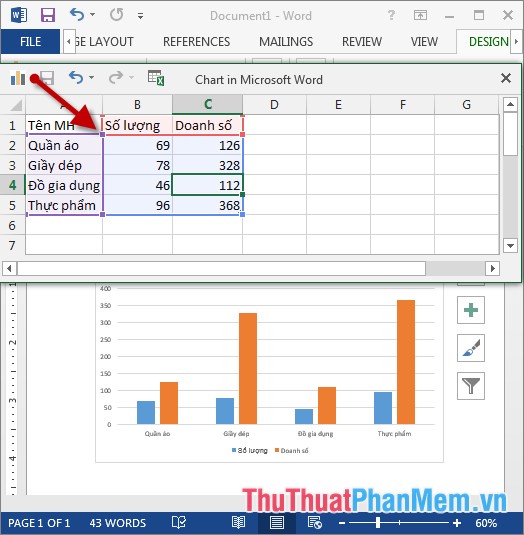
Step 4: After entering data, the chart has been drawn, editing the title for the chart:

Step 5: Click on the chart, select Design -> Quick Styles to quickly select the styles for the chart:

Step 6: Or click on Type -> Change Chart Type to change the chart type:
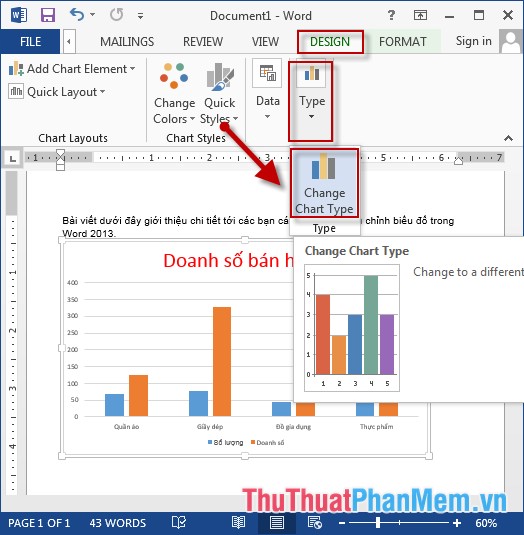
Step 7: A dialog box appears -> select the type of chart you want to replace -> click OK:
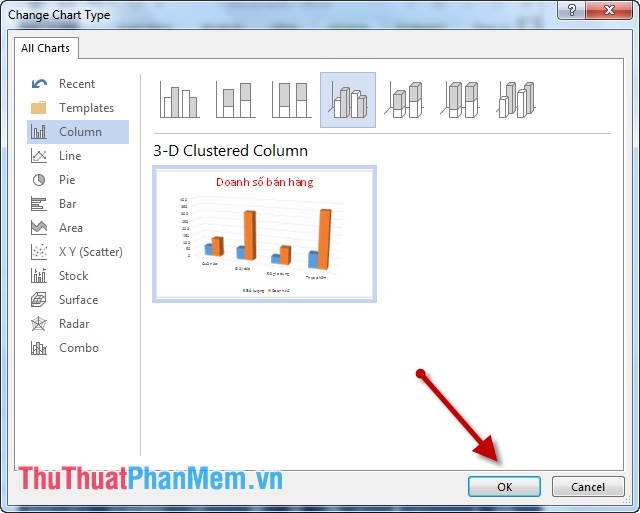
Step 8: Change the color for the chart -> click Change Color -> select the color you want to change:
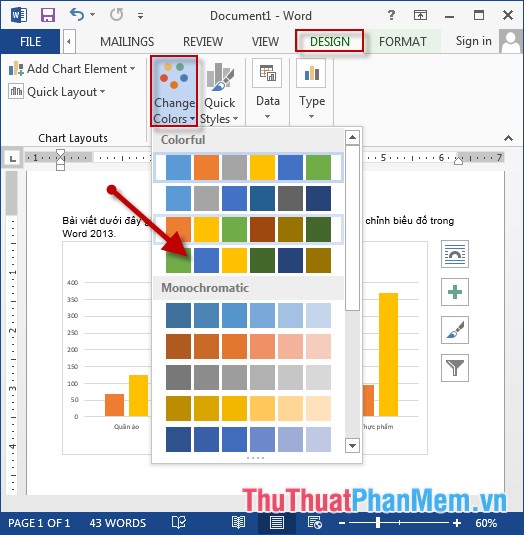
In addition, you can edit the chart using the available tool:
- Click on the chart -> select the Chart Element icon -> select the elements that you want to display more on the chart, for example, select Data Labels -> numeric values displayed on the columns:
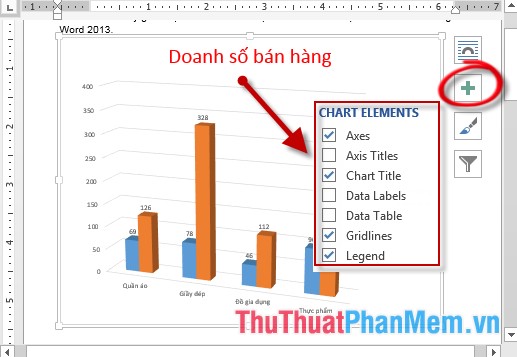
- Click the Style icon to re-select the style and color for the chart:
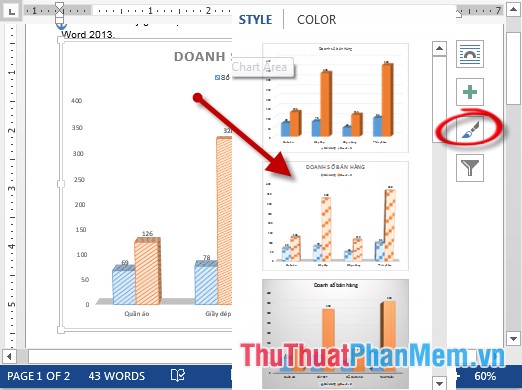
- The results have been plotted showing figures:
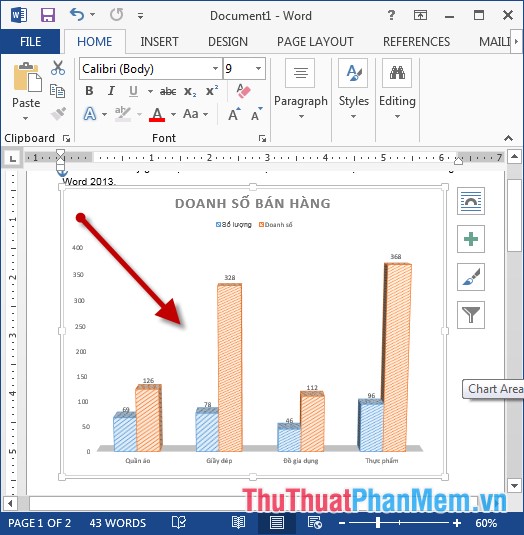
The above is a detailed guide on how to insert and edit charts in Word.
Good luck!