Insert and edit flowcharts (SmartArt) in Excel
The following article details you how to insert and edit flowcharts (SmartArt) in Excel 2013.

To insert a flowchart, follow these steps:
Step 1: Go to the Insert tab -> illustration -> SmartArt:
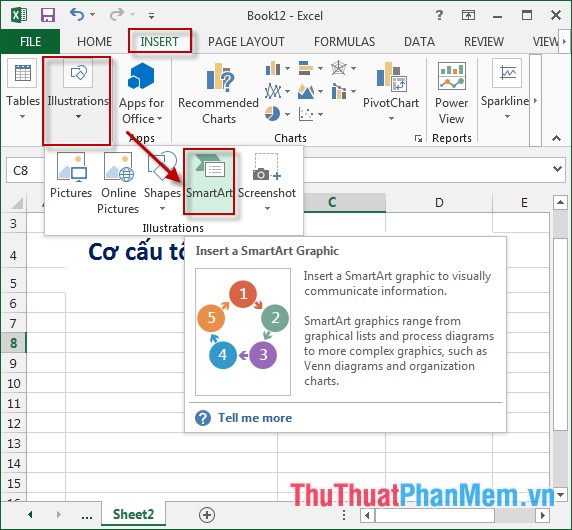
Step 2: The Choose a SmartArt Graphic dialog box appears, select the type of flowchart to insert:

Step 3: After selecting the flowchart displayed on the spreadsheet, enter the content to be displayed in the text section -> get the results:

Step 4: If you want to insert another content for the flow chart, click the location to insert the flowchart -> Design -> Add Shape:

- Results after inserting flowchart -> enter content for new flowchart element:

After creating the flowchart, you want to edit the flowchart more beautifully and visually, do the following:
- Click on the flowchart component to edit -> Format -> edit the text content -> select the icons in WordArt Style including font colors, borders and effects for text:
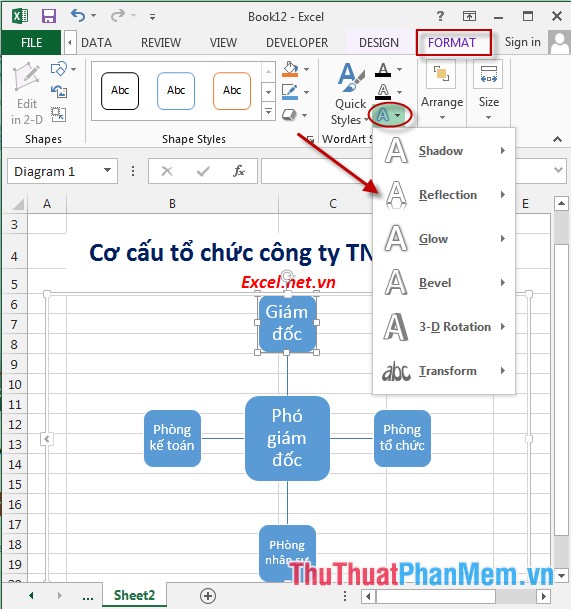
- Edit the display frame of the flowchart: Click on Shape Styles -> select the format like frame color, frame border and frame effect, for example here choose effect for frame:
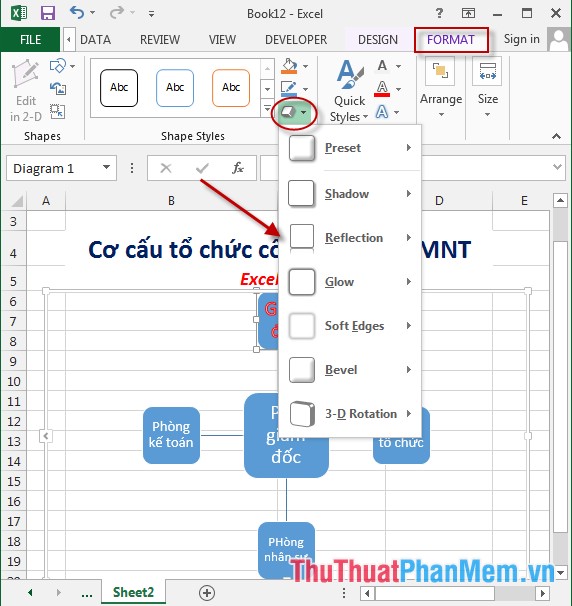
- After adjusting the flow chart, the result is as shown in the picture:
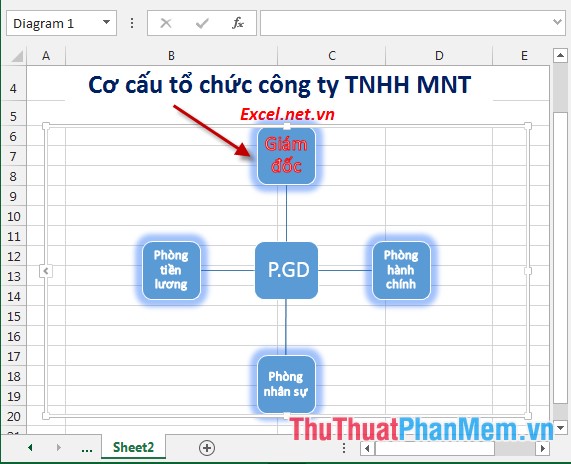
- In case you want to change the flow chart type, do the following: Click the flowchart -> Design -> Change Layout -> select the flowchart type you want to change:
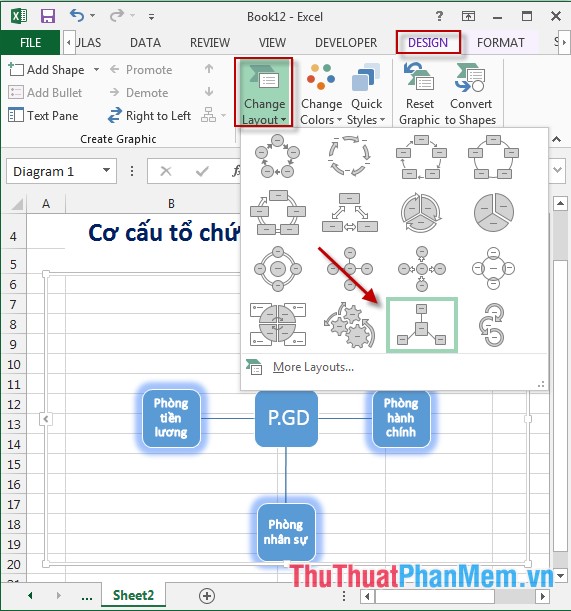
Above is a detailed guide on how to insert and edit flowcharts in Excel 2013.
Good luck!