Data filtering (Data Filter) in Excel
The following article gives detailed instructions for you to filter data in Excel.

1. Simple data filtering 1 condition.
Step 1: Select the data you want to filter -> Data -> Filter -> data column appears arrow containing the options:
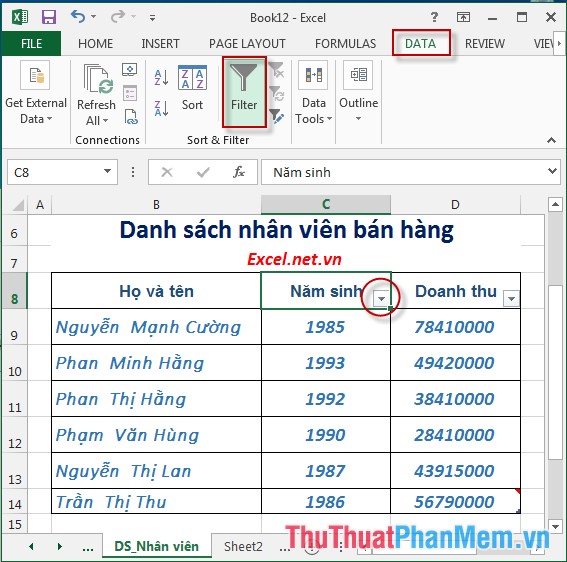
Step 2: If you want to filter by a certain value, do the following: Uncheck Select All and select the value to be filtered, for example, here filter the employees born in 1987 -> OK:

- Data of employees with 1987 birth year are displayed:

- If you want to display all data -> click the arrow -> select Select All -> OK:

- After clicking OK the results:

2. Filter data by multiple conditions.
For example, want to filter employees with sales greater than or equal to 43915000 and greater than 74810000.
Step 1: Click the arrow -> drop down box -> click Custom Filter .

Step 2: The Auto Fillter dialog box appears, enter the values as shown -> OK:
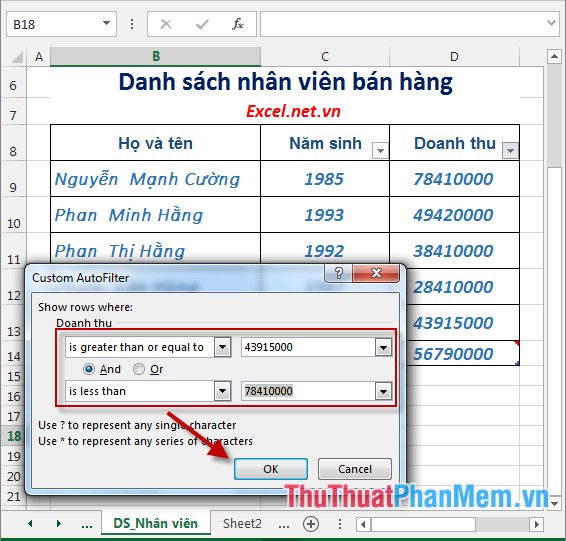
- In case you want to display all data -> click the arrow -> click Select All:
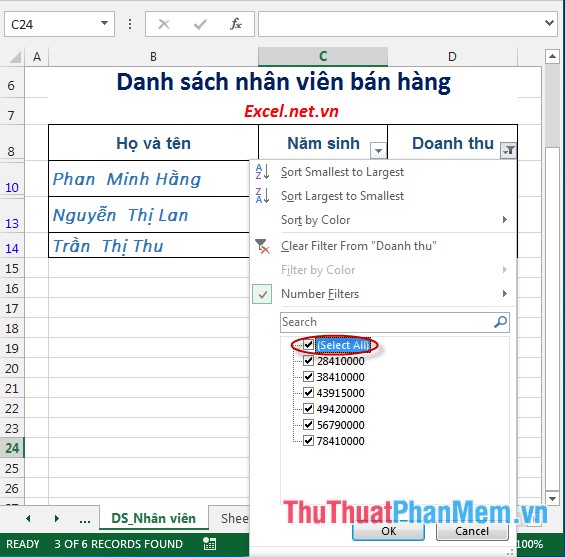
The above is a detailed guide on how to filter data in Excel 2013.
Good luck!