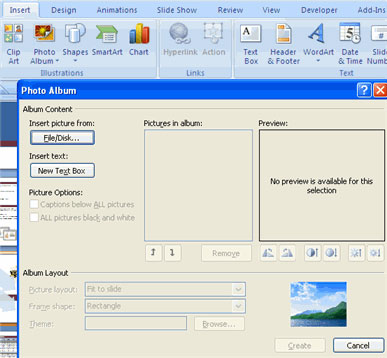MS PowerPoint 2007 - Lesson 7: Insert images and graphics in the slide
SmartArt is a feature in Office 2007 that allows you to select different images and graphics into sile including development charts, list charts, pie charts, process charts, . In This article TipsMake.com will show you how to insert images into slides and insert data charts into presentations.
Insert photos into PowerPoint slides
To insert images into a slide:
- Click the Insert tab
- Click the Picture button
- Browse photos from your file
- Click on the image name
- Click Insert
- To move the image, click on the image and drag it to the desired location
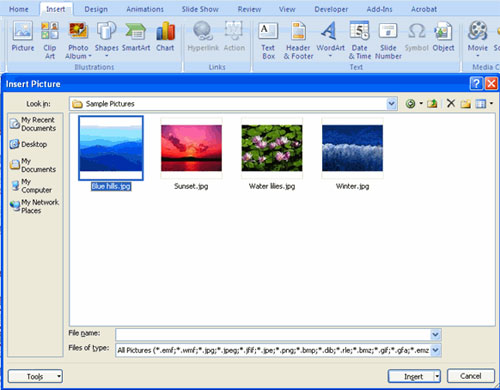
Insert the Clip Art into the slide
To insert Clip Art:
- Click the Insert tab
- Click the Clip Art button
- Search for patterns using the Clip Art dialog box
- Click Clip Art
- To move the pattern, click it and drag to the desired location
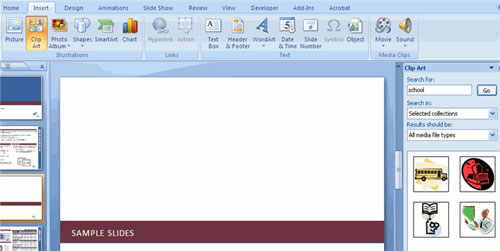
Edit photos and models
When you insert an image or sample into the slideshow, a new tab will appear on the Ribbon. The Format tab allows you to format images and graphics. Format tab has 4 groups:
- Adjust: Adjust the brightness, contrast and color of the image
- Picture Style: Allows you to place a frame or border around the image and add effects to the image
- Arrange: Adjust alignment and rotation for images
- Size: Crop the image and customize the size for the photo

Insert Shape on the slide
To insert Shape:
- Click the Insert tab
- Click the Shapes button
- Click on the image you selected
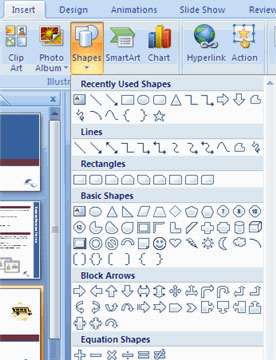
- Click on Slide
- Drag the cursor to expand the shape
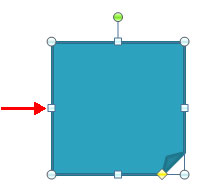
To format images:
- Click Shape
- Click the Format tab
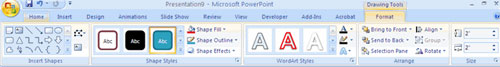
Insert SmartArt
SmartArt is a feature in Office 2007, which allows you to choose different graphic images including development charts, list charts, pie charts and process charts. To add SmartArt:
- Click the Insert tab
- Click the SmartArt button
- Click on SmartArt you choose
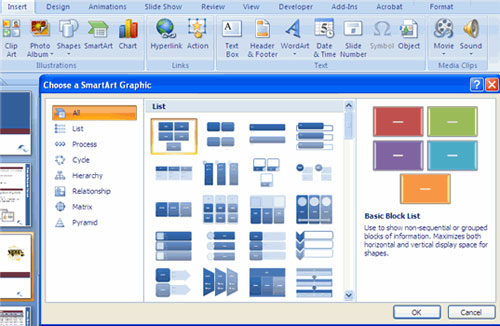
- Click SmartArt
- Drag SmartArt to the desired position in the slide
To format SmartArt:
- Click SmartArt
- Click the Design tab or the Format tab
- Click SmartArt to add text and images.

Add a Photo Album
Photo Album is a new feature in PowerPoint 2007, allowing you to create photo albums to share photos easily. You can create a photo album as follows:
- Click the Photo Album button on the Insert tab
- Click New Photo Album
- Click File / Disk to insert images into photo albums
- Move the photo up or down in the order of the album by clicking on the up or down arrow.