Create and edit mathematical expressions in Excel
The following article provides detailed instructions for you to create and edit mathematical expressions in Excel.

To insert a mathematical formula, follow these steps:
Step 1: Go to the Insert tab -> Text -> Symbols -> Equation:
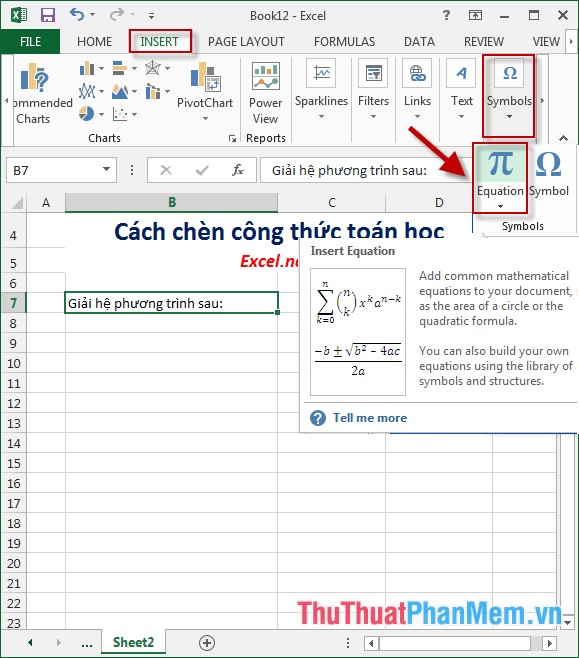
Step 2: The dialog box containing the formula types is displayed -> select the type of formula you want to create:
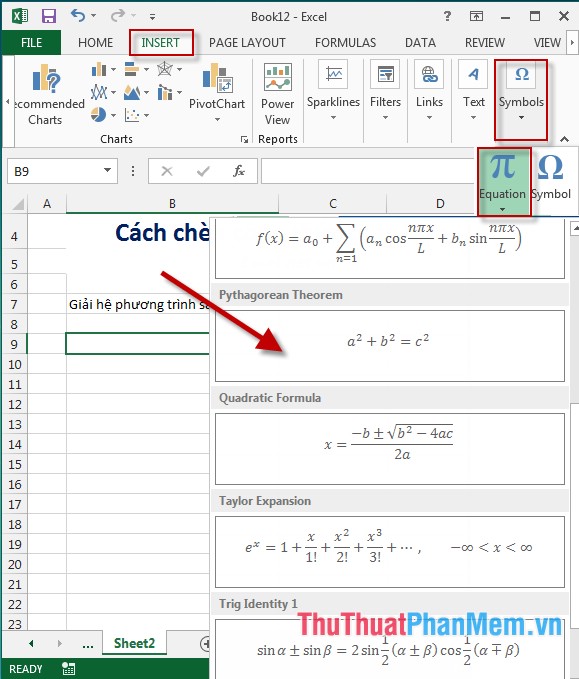
Step 3: After selecting the formula type -> the screen shows the formula you want to create:

Step 4: Edit the content of the formula according to your needs:

Step 5: In case you want to edit the formula in another way, do the following: Click on the formula -> Design -> Structures to select the formula type as you like:

Step 6: After selecting the fraction type -> enter the formula to get the results:
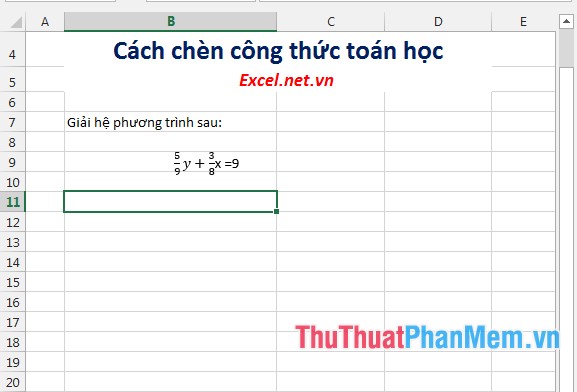
- Similarly enter the formula for the remaining equation:

Step 7: Edit the formula. If your formula is too small or you want to customize the color of the formula content, do the following: Select the content of the formula -> go to the Home tab in the Font dialog box to select the font, font size and color for the formula:
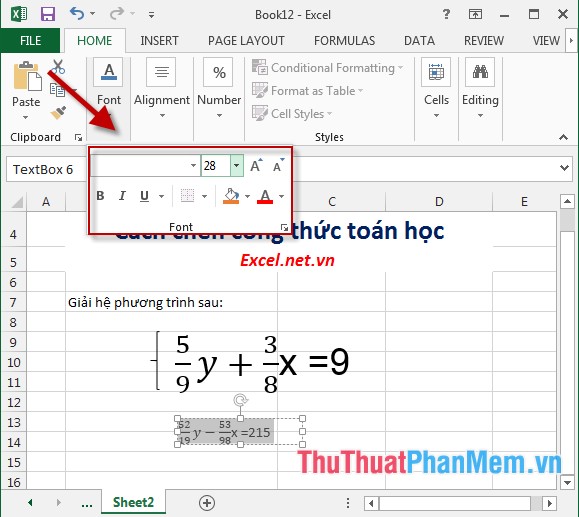
- So just a few simple operations you have created mathematical formulas:
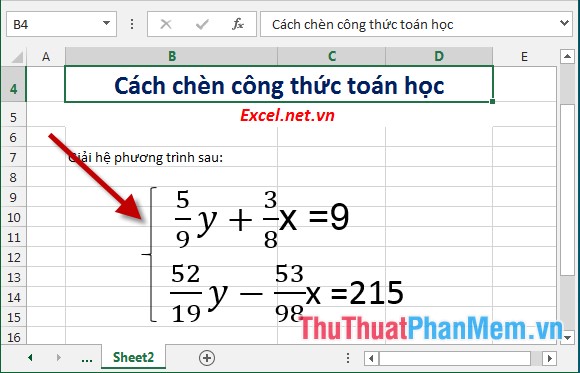
The above is a detailed guide on how to create and edit mathematical expressions in Excel 2013.
Good luck!